The best crypto portfolio trackers now are CoinStats, CoinMarketCap, CoinTracker, CoinLedger, Delta, Kubera, and Crypto Pro. Simply, a cryptocurrency portfolio tracker is a tool that helps you track your cryptocurrency investments in real time by syncing with wallets and exchanges. The best ones are decided based on key factors like supported exchanges and wallets, real-time price updates, security and privacy, portfolio performance tracking, custom alerts and notifications, user experience, multi-asset support, and cost.
In this article, we will review the 7 best crypto portfolio tracker apps and software. We will also cover what crypto portfolio trackers are and how to track and manage your crypto portfolio effectively.
First, let’s compare these 7 best crypto portfolio management apps based on supported platforms, transaction auto-sync features, and pricing.
| Platform | Supported Wallets, Exchanges, or Blockchains | Auto-Sync | Pricing |
| CoinStats | 300+ exchanges & wallets, 100+ blockchains | Yes, with a limit of 40 transactions/day | Free plan; Premium plan at $13.99/month |
| CoinMarketCap | 2 exchanges only (Binance, OKX), over 11,000 cryptocurrencies | Limited auto-sync (only Binance & OKX) | Free to use |
| CoinTracker | 500+ exchanges & wallets (Coinbase, Uniswap, OpenSea, MetaMask, etc.) | Yes | Free plan; Paid plans start at $59/year |
| CoinLedger | 800+ exchanges & wallets (Coinbase, Kraken, Binance, MetaMask, etc.) | Yes | Free tracking; Paid plans start at $49/year |
| Delta | Supports 10,000+ cryptocurrencies, stocks, ETFs, and NFTs | Yes, but limited to 2 platforms in free plan | Free plan; Delta PRO at $99.99/year |
| Kubera | 20,000+ banks, brokers, & crypto wallets | Yes | No free plan; Paid starts at $199/year |
| Crypto Pro | 90+ exchanges & 180+ wallets | Yes | Free plan; Premium at $7.99/month |
1. CoinStats: Best Crypto Portfolio Tracker
![]()
CoinStats is a top portfolio management tool for monitoring and analyzing your NFT, DeFi, and crypto assets all from one platform. The tool supports over 20,000 cryptocurrencies and connects with over 300 exchanges and wallets. CoinStats is providing features like AI-based price forecasts, customizable alerts, and in-depth analytics to help you manage your portfolio better.
Best Features of CoinStats:
- Wallet and Blockchain Integrations: CoinStats supports many integrations, linking over 300 wallets and exchanges and over 1,000 DeFi protocols on 100+ blockchains. This also includes popular platforms such as Binance, Coinbase, MetaMask, and Trust Wallet.
- Pricing: CoinStats’s free version includes simple portfolio tracking functions. You can link up to 10 portfolios and sync up to 40 transactions daily. For the advanced functions, you can buy a Premium plan that costs $13.99 after a 7-day free trial.
- Crypto Swap: CoinStats offers a crypto swap service. To use the app, you need to integrate your wallet first, and then you can swap your cryptocurrencies at relatively minimal fees.
Pros of CoinStats:
- Supports 300+ wallets, exchanges, and 100+ blockchains
- Tracks 20,000+ cryptocurrencies in real-time
- Provides AI-powered crypto price predictions and analytics
- Offers tax reporting for 100+ countries with 12 tax methods
- Free plan available with basic portfolio tracking features
Cons of CoinStats:
- Customer support response times can be slow during peak periods.
- The tax reporting feature is not available in the free plan.
2. CoinMarketCap: Best Free Crypto Portfolio Tracker
![]()
CoinMarketCap is the best free cryptocurrency data site and price monitor app with a built-in crypto portfolio tracking feature. It allows you to track your digital assets’ performance in real time, including information about profits, losses, and overall portfolio value. You can enter your transaction data manually or import it from a blockchain address.
Best Features of CoinMarketCap:
- Supported Coins and Blockchains: CoinMarketCap’s portfolio tracker supports 11,000+ cryptocurrencies, including popular coins such as Bitcoin, Ethereum, and XRP, and many altcoins and shitcoins. The platform supports 20+ blockchain networks, including BNB Smart Chain (BSC), Polygon, Avalanche, Ethereum, Bitcoin, etc. You can also link your Binance or OKX account to CoinMarketCap to manage your portfolio more efficiently.
- Free to Use: CoinMarketCap’s portfolio tracker is free, allowing everyone interested in tracking their crypto investments to use it.
- Mobile App: CoinMarketCap also offers a mobile app for iOS and Android. The app includes live portfolio tracking, watchlists with customizable options, and detailed performance charts.
Pros of CoinMarketCap:
- Supports 11,000+ cryptocurrencies with real-time price tracking
- Free to use with no hidden fees or subscriptions
- Mobile app available for iOS and Android with alerts
- Manual and automatic portfolio tracking
- Integrates multiple blockchains like BSC, Polygon, and Avalanche
Cons of CoinMarketCap:
- Only supports Binance and OKX exchanges to track portfolio.
- Limited advanced portfolio analytics and performance insights
3. CoinTracker: Best DeFi Portfolio Tracker
![]()
CoinTracker is the best DeFi portfolio tracker and tax reporting platform. The platform supports over 500 integrations, such as wallets, blockchains, and exchanges. The app provides real-time portfolio performance tracking and automatically syncs transactions. Currently, it offers tax reports and analytics to more than 2.5 million users globally.
Best Features of CoinTracker:
- Wallet and Blockchain Integrations: CoinTracker integrates over 500 wallets and exchanges, such as Coinbase, Uniswap, OpenSea, MetaMask, and Phantom. You can easily monitor over 10,000 cryptocurrencies on various blockchains.
- Pricing: CoinTracker has a free plan with limited portfolio tracking. The platform offers paid plans for advanced features such as tax reports and detailed analytics. The service charges annual fees starting from $59/year for premium plans.
- Tax Reporting: CoinTracker can automatically fill out tax forms using your transaction history. The tool directly connects with tax filing services such as TurboTax and H&R Block. Among its tax functionalities, CoinTracker also offers real-time estimation of unrealized and realized gains and losses, tax-loss harvesting capabilities, and reporting of various cryptocurrency activities such as DeFi transactions and NFT holdings.
Pros of CoinTracker:
- Supports 500+ exchanges and wallets for easy tracking
- Tracks 10,000+ cryptocurrencies across multiple blockchains
- Generates automatic tax reports with TurboTax and H&R Block integration
- Provides tax-loss harvesting and detailed gain/loss calculations
- Syncs transactions automatically from connected wallets and exchanges
Cons of CoinTracker:
- The free version has limited features and no tax reports.
- The basic $59/year plan only supports up to 100 transactions annually.
4. CoinLedger: Best Portfolio and Tax Reporting Tool

CoinLedger is the best cryptocurrency portfolio manager and tax reporting tool. It supports over 800 blockchains and wallets to import your crypto activity automatically. With over 20,000 crypto assets being supported now, the platform provides sophisticated tax reporting tools, such as automatic calculation of gains/losses, and tax loss harvesting for their users.
Best Features of CoinLedger:
- Seamless Wallet & Blockchain Integration: CoinLedger makes it easy to track your crypto transactions by supporting over 800 wallets and blockchains. Simply enter your wallet address or connect your exchange API to import your data. This portfolio tracker also works with major platforms like Coinbase, Kraken, Binance, MetaMask, and Trust Wallet, ensuring a smooth and hassle-free experience.
- Tax Reporting: CoinLedger uses your transaction history to compute your profits and losses and prepares tax returns such as the IRS income tax form 8949 and other international tax reports. It also supports various income types, including staking, mining, and airdrops.
- Pricing: CoinLedger has a tiered pricing model to suit different user requirements. The free plan has unlimited manual transactions and portfolio tracking, and you can generate a capital gains summary. The Hobbyist plan costs $49 per tax year for additional features and allows up to 100 automatic transactions. So, it has a free portfolio tracking feature, but if you require tax reporting, you must have a paid plan.
Pros of CoinLedger:
- Automatic transaction syncing from 800+ exchanges and wallets
- Generates IRS Form 8949 and international tax reports
- Tax-loss harvesting tools help reduce taxable gains.
- User-friendly dashboard with real-time portfolio tracking
- The free plan offers unlimited manual transactions with basic features.
Cons of CoinLedger:
- Limited DeFi and NFT portfolio tracking features
- No mobile app for on-the-go tracking
5. Delta: Best Multi-Asset Tracking App
![]()
Delta is one of the top investment tracking applications that allows you to track your cryptocurrency portfolio along with other asset classes. It has more than 10,000 supported altcoins including popular altcoins like Ethereum, Litecoin, etc. Plus, Delta provides tracking support for stocks, ETFs, indices, commodities, forex, and NFTs.
Best Features of Delta:
- Supported Coins: Delta supports over 10,000 coins on multiple blockchains including Ethereum, Bitcoin, Solana, and more. The app also has auto-synchronization support from various wallets and exchanges, extensive portfolio analysis, and a customizable notifications feature.
- Insider Moves: It is a feature in Delta PRO where you can track the buying and selling activities of company insiders, this can be executives or major shareholders.
- Pricing: Delta has a free version where you can connect 2 wallets or exchanges, generally appropriate for simple investment monitoring. Delta PRO costs $99.99/year and includes increased insights, live price data, unlimited connections, and some special features such as extended market hours and insider transaction alerts.
Pros of Delta:
- Supports 10,000+ cryptocurrencies, stocks, ETFs, forex, and NFTs
- Auto-syncs with multiple exchanges and wallets for real-time tracking
- Offers detailed portfolio analytics and investment insights
- Delta PRO provides insider moves and extended market data
Cons of Delta:
- No built-in automated tax reporting feature.
- The free version supports only 2 platform integration.
6. Kubera: Best Net Worth Tracking Software
![]()
Kubera is the best net worth tracking app that supports cryptocurrencies as well. It links with thousands of institutions across the globe, giving you real-time feedback on your holdings.
Best Features of Kubera:
- Wallet and Blockchain Integrations: Kubera supports over a thousand cryptocurrencies. It connects with all major blockchain networks, exchanges, and wallets. It classifies stablecoins as cash and you can monitor your net worth over time in Bitcoin (BTC) too.
- Multi-Asset Support: Kubera monitors multiple assets such as cryptocurrencies, stocks, real estate, DeFi positions, and precious metals. It is linked to more than 20,000 banks, brokers, and crypto wallets for live feeds. Manual addition of custom assets like collectibles and personal investments is also allowed.
- Pricing: Kubera has a subscription pricing model and there is no free plan The Personal plan is $199 annually and is meant for an individual who manages his or her own portfolio. The Family plan, which costs $299 per year, is for multiple users accessing and managing shared portfolios. Kubera also has a 14-day trial at $1 only.
Pros of Kubera:
- Tracks 20,000+ banks, brokers, and crypto wallets
- Supports stocks, real estate, DeFi, and collectibles
- Simple interface with real-time net worth updates
- Secure, private, and ad-free platform
Cons of Kubera:
- The premium plan costs $199/year with no free plan
- No built-in crypto tax reporting features
7. Crypto Pro: Best portfolio manager for Apple devices
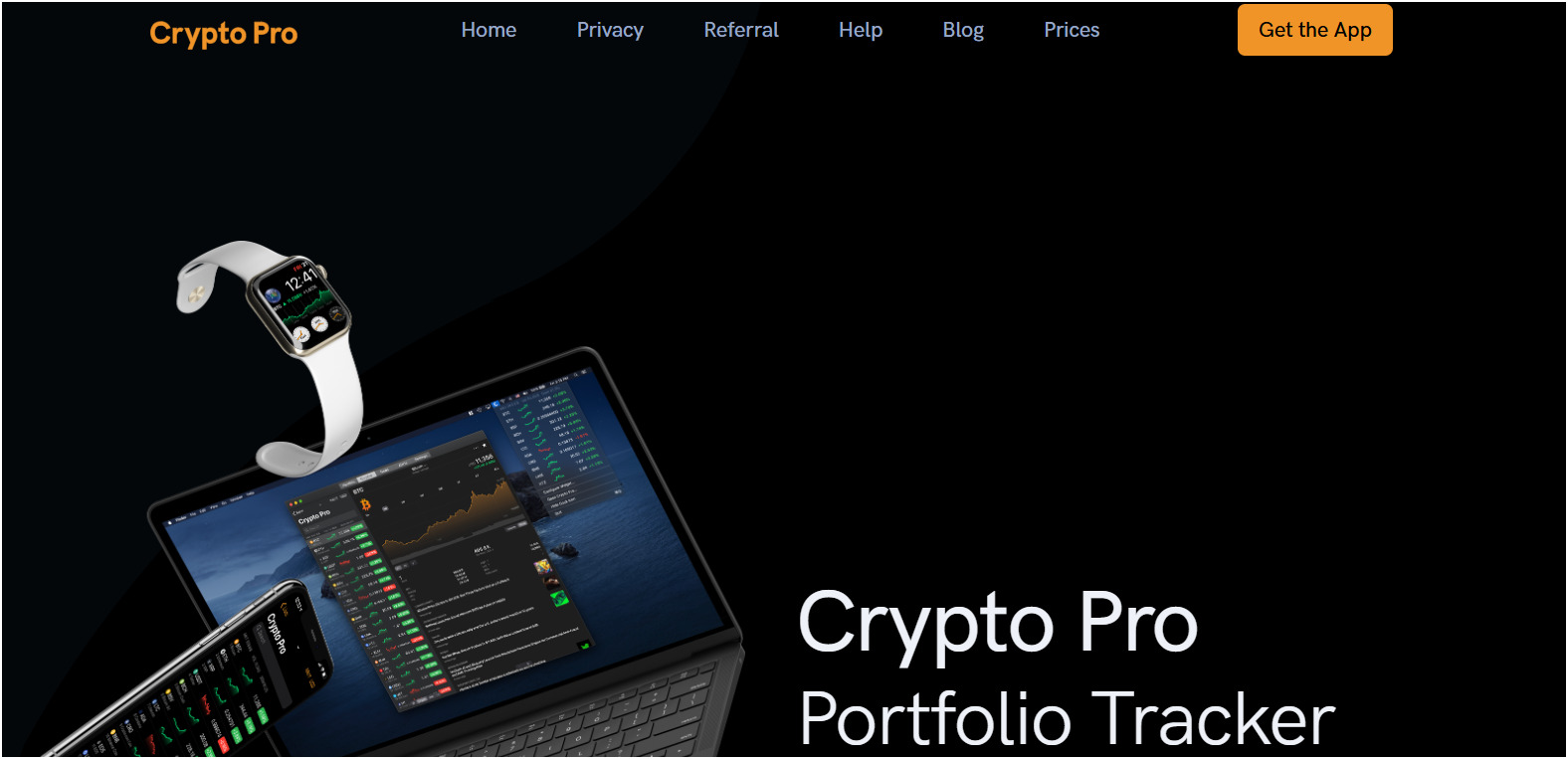
Crypto Pro was launched in 2015 for the Apple Watch to track BTC price, but today the app offers real-time price tracking for over 5,000 cryptocurrencies, customizable price alerts, and easy synchronization across many Apple devices, including iPhone, iPad, Mac, and Apple Watch.
Best Features of Crypto Pro:
- Wallet and Blockchain Integrations: Crypto Pro has integrations with over 90 cryptocurrency exchanges and over 180 wallet connections, so you can synchronize your portfolios automatically.
- iOS & macOS Widgets: Crypto Pro has customizable iOS and macOS widgets, so you can monitor crypto prices and portfolio performance right from your home screen.
- Pricing: Crypto Pro is free to use with simple crypto portfolio tracking. For users who need advanced features such as candlestick graphs and auto-synchronized portfolios, they have a premium plan costing $7.99/month.
Pros of Crypto Pro:
- Supports over 5,000 cryptocurrencies and 90+ exchanges
- Strong privacy with local data encryption and no tracking
- Syncs across iPhone, iPad, Mac, and Apple Watch
- Customizable real-time alerts for price changes
- Free version available with essential tracking features
Cons of Crypto Pro:
- Lesser number of supported wallets and coins compared to other popular trackers like CoinLedger
- No built-in tax reporting feature for direct filing
What Are Crypto Portfolio Trackers?
Crypto portfolio trackers are applications that enable you to monitor and keep track of your cryptocurrency assets in one location. They display the worth of your assets in real-time and enable you to view gains, losses, and overall portfolio performance.
These trackers link to several exchanges and wallets, fetching data automatically. Some also allow you to enter transactions manually. They accommodate various cryptocurrencies, such as Bitcoin, Ethereum, and altcoins. A crypto portfolio tracker offers essential information such as total balance, price movements, profit/loss, and asset distribution. Advanced trackers also provide tax reports, trading insights, and price alerts.
Portfolio trackers can be used on mobile apps, desktop applications, or web platforms. Most of them have free versions, but advanced features might cost money.
What is The Best Crypto Portfolio Tracker?
CoinMarketCap and CoinTracker are the best crypto portfolio trackers. CoinMarketCap is a free tracker that supports 11,000+ cryptocurrencies and supports manual or limited automatic tracking. CoinTracker supports 500+ wallets and exchanges and has full auto-sync and tax reporting. Both apps have real-time portfolio tracking and simple interfaces.
What is The Best Free Portfolio Tracker?
CoinMarketCap is the best free portfolio tracker. It supports 11,000+ cryptocurrencies, offers real-time tracking, and integrates with 2 top exchanges, Binance and OKX for auto-sync. It has no hidden fees and you can use it via web and mobile apps.
Why is Portfolio Tracking Essential?
Portfolio tracking is essential for real-time value monitoring, profit and loss tracking, better investment decisions, diversification management, easy tax reporting, tracking across multiple platforms, and setting alerts and notifications. Here are some key reasons that show why you may need to track your portfolio of crypto:
- Real-Time Value Monitoring: Cryptocurrency prices change quickly. A portfolio tracker shows your assets’ current worth, and you can be notified of price movements.
- Profit and Loss Tracking: You need to know if you are making or losing money. The best crypto portfolio tracker calculates your losses and profits, and you can simply keep track of your overall performance.
- Better Investment Decisions: With a clear picture of your holdings, you are free to buy, sell, or hold. A tracker stops emotional investing based on public opinion.
- Diversification Management: A diversified portfolio always reduces risks. A tracker shows you the proportion of every coin you are invested in currently, thus ensuring the right asset ratios are being kept.
- Easy Tax Reporting: Crypto profits are taxed in the majority of countries. A tracker maintains a record of your transactions and PnL, making it easy to calculate and report tax.
- Tracking From Multiple Platforms: Most investors use multiple crypto exchanges and wallets including CEXes, DEXes, and hardware wallets. A portfolio tracker syncs everything into one single dashboard, saving time and effort.
- Alert and Notification Setting: Some of these crypto portfolio trackers enable you to set a price alert. This helps you in acting as soon as the price reaches a threshold.
How to Track and Manage Your Crypto Portfolio Effectively?
To track and manage your crypto portfolio efficiently, you need to choose a reliable portfolio tracker, connect your exchange or wallet, and monitor portfolio performance in real-time.
Step 1: Select a Trustworthy Crypto Portfolio Manager App
You require a reliable and feature-rich portfolio tracker to monitor your investments in the crypto market. Most crypto portfolio trackers listed above offer a free version too. CoinMarketCap is one of the top choices. Here in this guide, we will demonstrate how to monitor and manage your portfolio through CoinMarketCap.
Step 2: Connect Your Exchange or Enter Address Manually
To start tracking your crypto holdings, go to the “Portfolio” menu at the top. You can either manually enter your wallet address or link your Binance or OKX exchange account for automated updates. Once done, name your portfolio and hit “Create Portfolio.”
If you’re signing up for an exchange like Binance, don’t miss out on the best crypto sign-up bonuses to maximize your rewards!
![]()
Step 3: Track and Manage Your Portfolio
After adding your assets, CoinMarketCap offers real-time price monitoring, profit and loss calculation, and portfolio performance analysis. You can also set alerts to keep you updated on price action.

How to Choose The Best Crypto Tracking App?
The factors to consider while deciding the best crypto portfolio app are supported exchanges & wallets, real-time price updates, security & privacy, portfolio performance tracking, custom alerts & notifications, user experience & design, multi-asset & multi-network support, and cost & subscription model.
- Supported Wallets & Exchanges: The best portfolio tracker app should be able to connect to best crypto exchanges and wallets to monitor all your assets in one location. It is also highly recommended to search for support for widely used crypto platforms such as Binance, Coinbase, MetaMask, and Phantom Wallet.
- Real-Time Price Updates: You must make sure that the app gives you timely and correct price tracking of your portfolio. You need to verify whether the app is pulling live data from credible sources. As you should know delayed updates can result in poor trading decisions.
- Security & Privacy: The tracking app must use encryption and secure APIs to safeguard your information. Apps that demand too many permissions or ask for your private keys should be avoided. A reputable tracking app would never demand any access to your funds and will simply monitor it using read-only API access.
- Portfolio Performance Tracking: Try to choose an app that presents profit/loss analysis, historic transaction data, and coin performance comparisons. Without them, portfolio tracking will be incomplete. Tax reporting capabilities are also a plus point.
- Personalized Alerts & Notifications: You need to find a crypto portfolio tracker that provides you with the ability to set price alerts and news update alerts. Generally, custom notifications will help you to respond promptly to market movements. Without alerts, you can miss valuable trading opportunities.
- User Experience & Design: A simple and intuitive interface that is easy to navigate is important to visualize the entire portfolio data. Complex layouts or too many ads will make portfolio tracking annoying.
- Multi-Asset & Multi-Network Support: You can check that the app supports a variety of cryptocurrencies such as altcoins and popular DeFi tokens. Also, the app must provide support for several blockchains such as Ethereum, BSC, and Solana.
- Cost & Subscription Model: You need to Compare the free version and paid options in the app before deciding. There are some apps that will provide free tracking, but some others charge extra for additional advanced analytics and tax reports. Hence, try to avoid some overcharging apps that mainly do not provide any true value.
How to Track Crypto Transactions?
You need a crypto portfolio tracker app or software to track crypto transactions. There are applications like CoinMarketCap, where you can manually input transactions or automatically sync them from supported crypto wallets and cryptocurrency exchanges.
Once the tracker is linked, the tracker logs your buys, sells, and transfers, displaying live balances and profit/loss updates. This makes your portfolio easy to monitor and keeps you informed about your investments.
The post 7 Best Crypto Portfolio Tracker Apps in 2025 appeared first on CryptoNinjas.

You can get bonuses upto $100 FREE BONUS when you:
💰 Install these recommended apps:
💲 SocialGood - 100% Crypto Back on Everyday Shopping
💲 xPortal - The DeFi For The Next Billion
💲 CryptoTab Browser - Lightweight, fast, and ready to mine!
💰 Register on these recommended exchanges:
🟡 Binance🟡 Bitfinex🟡 Bitmart🟡 Bittrex🟡 Bitget
🟡 CoinEx🟡 Crypto.com🟡 Gate.io🟡 Huobi🟡 Kucoin.


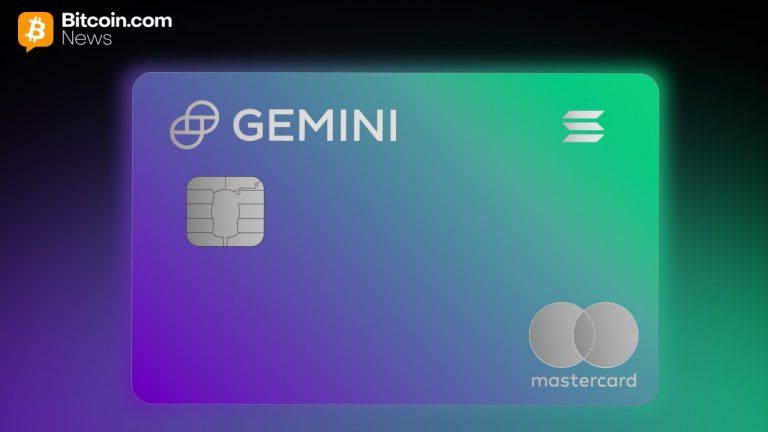
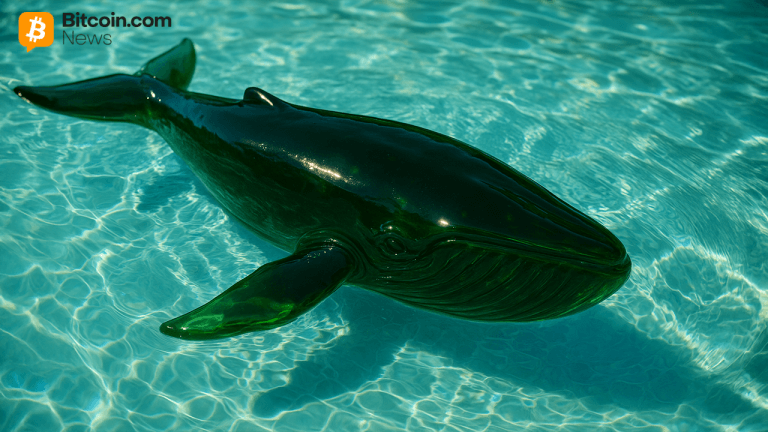
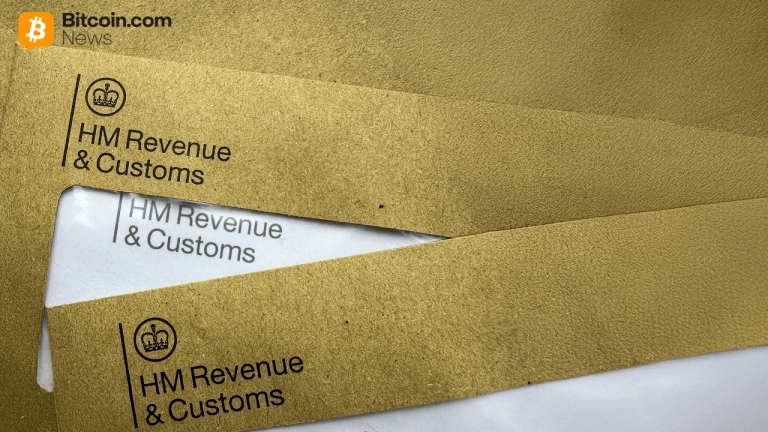









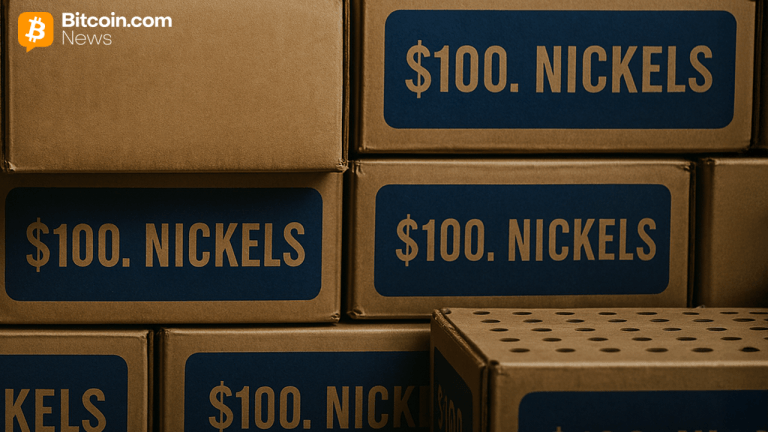







Comments