Today I've installed my self-hosted Bitcoin node on an Intel Nuc. I've snatched a used Intel NUC7i7BNH with 16GB of RAM and 1TB SSD of disk space for $200. Now let's get to work! I've chosen to install Ubuntu server with Umbrel because they have a nice UX.
First of all, we need to create a bootable USB key with Ubuntu Server on it.
Download Ubuntu server ISO from here https://ubuntu.com/download/server
Create a bootable USB drive. I'm using macOS, so I've used this easy tutorial: https://ubuntu.com/tutorials/create-a-usb-stick-on-macos#1-overview . If you are using Windows XP or later, you can use this tutorial: https://ubuntu.com/tutorials/create-a-usb-stick-on-windows#1-overview
After having my USB key ready, I followed this tutorial to install Ubuntu on my NUC: https://youtu.be/SXz-_KEr9bE?t=167 or https://youtu.be/xUH256WAWt0?t=191 ( Do not install docker from the installer because you will have some errors when installing with snap ). It takes about 10 minutes for the entire process. Be careful when you set up your partitions!
Reboot the system and run
curl -Lhttps://umbrel.sh| bashLog in to Umbrel, install Bitcoin and let it sync.
Install Lightning node
Relax.
I must say it has a very nice design, and I was pleasantly surprised to find Robosats in the App Store. It would be a nice thing if Bisq would be on Umbrel also.
[link] [comments]

You can get bonuses upto $100 FREE BONUS when you:
💰 Install these recommended apps:
💲 SocialGood - 100% Crypto Back on Everyday Shopping
💲 xPortal - The DeFi For The Next Billion
💲 CryptoTab Browser - Lightweight, fast, and ready to mine!
💰 Register on these recommended exchanges:
🟡 Binance🟡 Bitfinex🟡 Bitmart🟡 Bittrex🟡 Bitget
🟡 CoinEx🟡 Crypto.com🟡 Gate.io🟡 Huobi🟡 Kucoin.




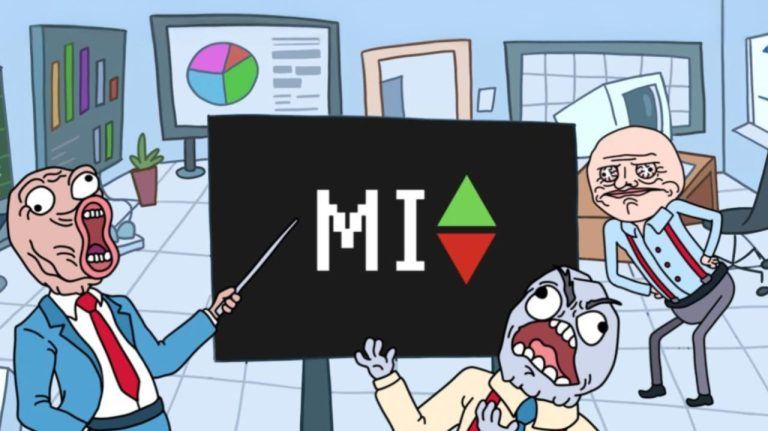
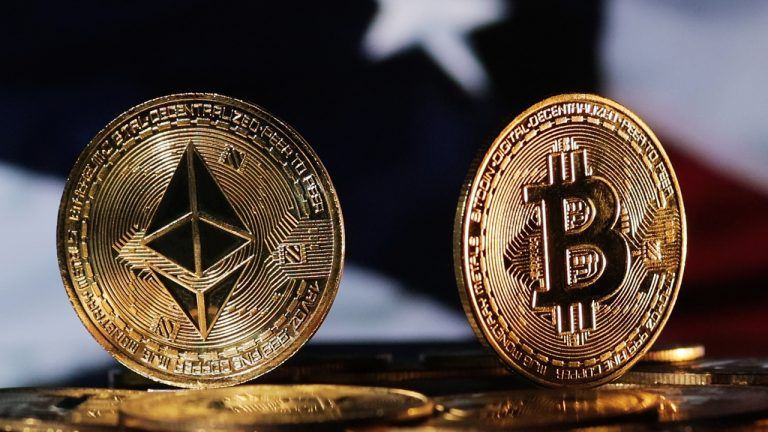











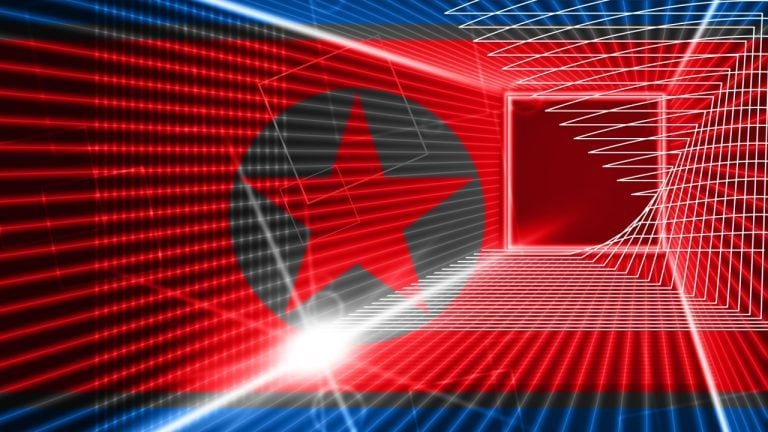
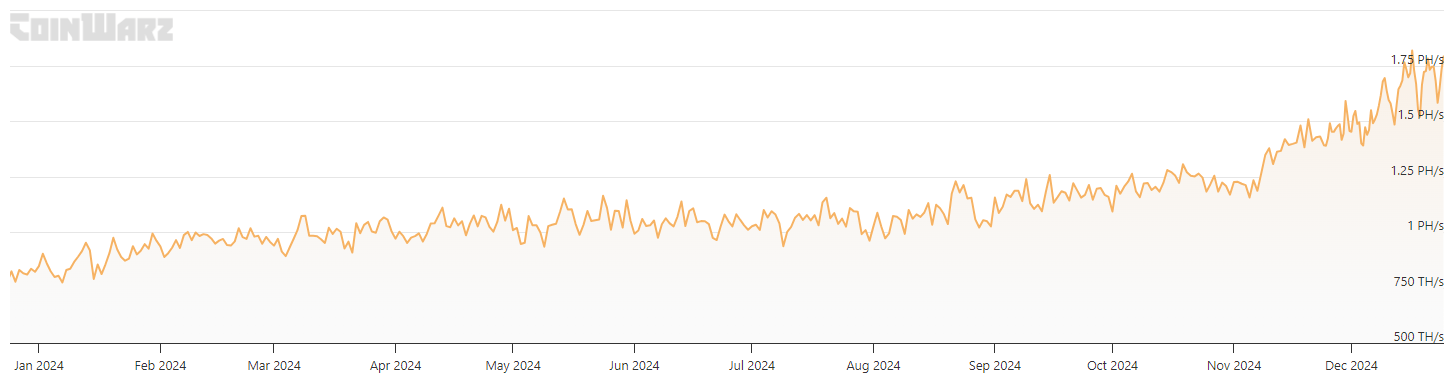

Comments