TL;DR Summary: Don’t be lazy, take security precautions. :-)
We read a lot of posts about hacks/scams, missing funds and accounts getting breached. With a lot of stress, panic and anxiety as a result. Here’s a quick overview of steps you can take to maximize the security of your Binance account.
All settings can be accessed by clicking on “user center/security” at the top of your screen.
Steps:
- Password: Create a strong password for Binance alone, preferably by using a password generator. More than 8 characters with numbers, special characters, uppercase and lowercase letters. Also change it periodically. Please don’t use the same password you’re using for other stuff.
- 2FA: Enable it, so there is an extra step involved for making withdrawals and changing security settings. You can use Google Authenticator, SMS, E-mail or all three. Of course most secure is using all of them. But some people think this is too time consuming. Whatever you do, make sure to use Google Authenticator in ALL cases. Why? Because mail and SMS can be hacked from a distance. For Authenticator they will have to have physical access to your device. Don’t forget to backup your key.
- Whitelist: Click on “manage” next to Address Management. Add other addresses you own and sometimes transfer coins to (like MetaMask). Click on the “Star” under Whitelist. After that click on the “Whitelist On” slider at the top. This means you can only withdraw to addresses you whitelisted. Any attempted transactions to other addresses will be blocked.
- Anti-Phishing Code: Enable this. You can submit a word/code up to 20 characters. From then on, every official e-mail Binance sends you will have that code in the upper right of the mail. Phishing e-mails won’t have this code, so it’s an easy way to recognize phishing mails.
Remember:
In security human behavior is always the most vulnerable spot. If you haven’t done these things, do it now. Don’t be lazy and procrastinate, it just takes a few minutes. :-)
Also:
- Check and double-check addresses and the network you select.
- If you’re not sure, transfer a small amount first as a test.
- Use antivirus & malware software.
- Keep your security codes and key phrases in a secure location OFFLINE. Definitely not in an unprotected text-file.
- Never share your keys with anyone or on any website.
- If you’ve asked a question on ReddIt, you will get DM’s of people saying they can ‘help’ you. They are all scammers, so please ignore them.
- Be skeptical and DYOR with 1000x coins, airdrops, 800% APY returns, et cetera.
- Invest in a hardware wallet if you have a serious amount invested or expect your investment to become a serious amount in the future.
Have I forgotten anything?
[link] [comments]

You can get bonuses upto $100 FREE BONUS when you:
💰 Install these recommended apps:
💲 SocialGood - 100% Crypto Back on Everyday Shopping
💲 xPortal - The DeFi For The Next Billion
💲 CryptoTab Browser - Lightweight, fast, and ready to mine!
💰 Register on these recommended exchanges:
🟡 Binance🟡 Bitfinex🟡 Bitmart🟡 Bittrex🟡 Bitget
🟡 CoinEx🟡 Crypto.com🟡 Gate.io🟡 Huobi🟡 Kucoin.

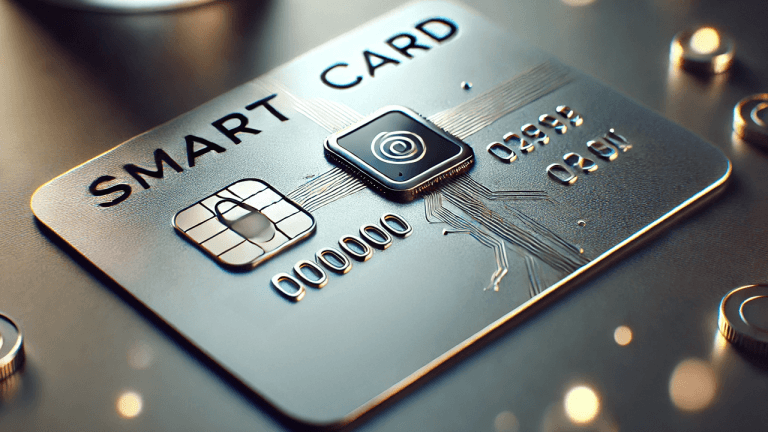
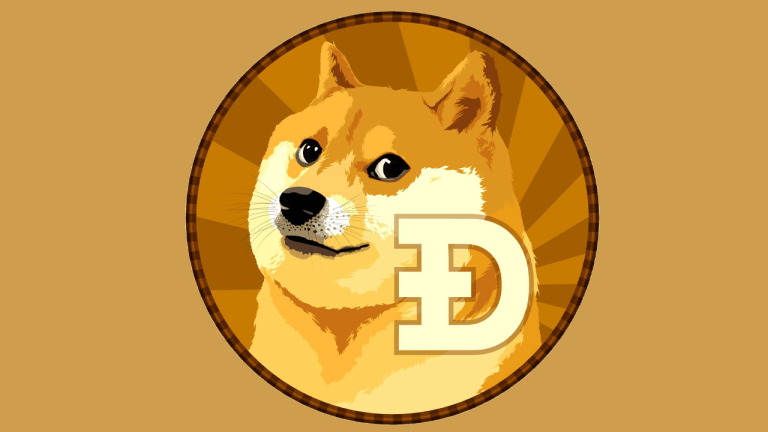



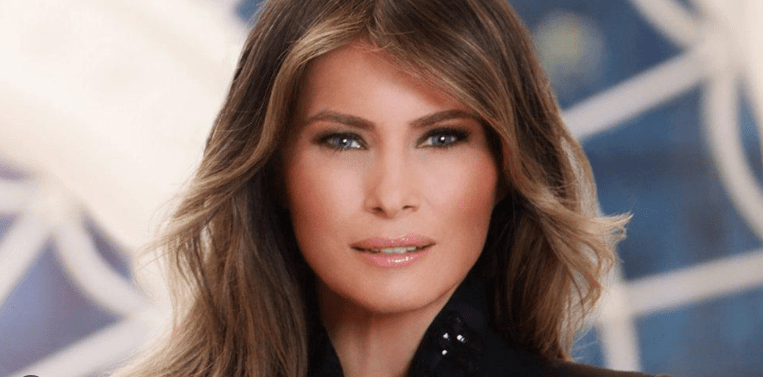
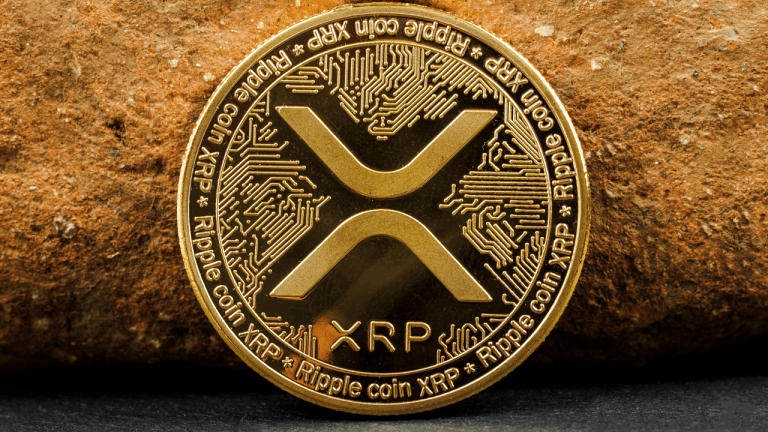












Comments