 | As a woodworking hobbyist, I need to warm up my workshop because it gets too cold in the winter months. In past years, I was always reluctant to work in my shop due to the lack of proper heating. I also didn't want just electrical heating because, for me, it was a waste of energy and money. Finally, this year, I decided to make a change and design a system that gives me three functions. The main function is heating, of course, with a bitcoin miner. The second function is air-filtration. While my dust extraction system captures most of the sawdust when using my machines, not everything is captured, so adding an extra system to filter the air is not a bad idea. The third function is contributing to the security of the bitcoin network and possibly receiving a small amount of satoshis in the process. I am well aware that I won't get rich from mining bitcoin with a single miner, but the main goal was to learn to set up a bitcoin miner and find out if it is possible to keep my workshop warm enough. My workshop is about 64 cubic meters or 2260 cubic feet in volume. Because I run heavy equipment, I need to consider my amps. I don't want to blow a fuse while operating a machine and running the miner. I didn't want a miner above 2500 watts because that would pull roughly 11 amps (with a 230V system). My breakers are 20 amps, so I have 9 amps left for my machines (on 1 line in a 3-phase system). It would be better to split the power to the miner over 2 lines if you have a 3-phase system. I didn't do that because of the extra work. After some searching I thought an antminer T17 of 42 Terahash and 2200 watt power consumption would be a viable option. So, I took the leap and bought a secondhand bitcoin miner on AliExpress. That was a mistake. I don't recommend it. It's better to buy it new or secondhand from a more trustworthy website if you have the money to spend. But I took the gamble because, in my opinion, a new miner was too expensive for a project that could fail. I also bought a high-flow duct fan. The plan is to remove all the fans from the miner and cool it with this high-flow fan of 1250 m3/h (44143 ft3/h). This fan can be fitted between metal ductwork (200mm diameter). The intention is to get rid of the high-pitched noise from the miner fans. I also need filters to protect the miner from dust and simultaneously clean the air in the shop. I bought 4 HEPA F7 filters. They remove 85% to 95% of particles of 1 micron from the air. The enclosure for the miner and filters I made out of MDF board: A T17 miner weighs about 9.7kg. It's not convenient to hold this above your head, make the connections, and close the box. So, I made a system that suspends the lid under the box. Now I can easily place the miner on the lid and connect the power without too much hassle. As you can see, I remove all the fans and metalwork on the miner and power supply. This ensures that I get the maximum airflow through the miner so it won't overheat. BE VERY CAREFUL! NEVER CONNECT THE POWER while handling the miner in this configuration. Connections are bare, and A SHOCK CAN BE LETHAL!! Now the lid can be closed. As you see, I put some sealing between the lid and the box to make it as airtight as possible. Following that, I make the connections to the control board. I placed fan emulators on the fan connector pins so the control board is tricked into thinking there are fans connected. The internet and power cable can also be connected at this moment. I used an IEC C14 socket and plug. This is rated at 10 amps. It is too low for this application. I recommend you use an IEC C19 socket and plug! Those are rated at 16 amps. Or use 2 separate IEC C14 sockets and plugs! The duct fan is placed after the miner. I think it is better that the air is pulled through the miner instead of pushed through. I placed XLR connectors on the cables of the fan. One cable is power, and the other is for speed control. The connectors can be connected to the miner box, giving it a clean look. The last step is to place the filter box in front of the miner box, making the system complete. In front of the miner box, you find the power knobs. The bottom knob is to power up the fan. The upper knob is for the miner. The miner cannot be turned on before the fan is turned on. This is to ensure that the miner is not running without cooling. The turning knob controls a 10k Ohm potmeter and changes the speed of the fan. I mentioned that it is a bad idea to buy a miner via AliExpress. Well, the miner works, but there are problems with it. First, I needed to clean the miner. I don't know where they operated this miner, but the electronics were covered in a thin layer of sand. After cleaning, I powered it on, and immediately it made a bad noise. One fan was broken, so I fixed it just for testing the miner. I was planning to throw the fans away anyhow. After the second startup, I needed to learn how to set up the miner:
Something is wrong with one of the hashboards. The second board has a bad clock counter on the ASIC chip number 22: After the miner resets itself for a few times, it is able to start hashing: I searched the internet to find out what the problem could be. It's possible that there are solder balls on that ASIC chip, and they are making a bad connection. To inspect this problem, I need to desolder the heatsink. I'm unable to do that because I don't have the tools. Once the miner starts hashing, it keeps running for hours without any problems. That was a relief. I tried other firmware like Braiins OS+ and Vnish, but the miner didn't run stable. It stopped and restarted hashing after 5 to 10 minutes. So I'm going to keep mining with the original firmware. The temperatures of the ASIC boards and chips are okay. The board temp hovers around 40 degrees Celsius, and the chips around 75 degrees Celsius. I get these temperatures when my fan speed is set to 75%. I started mining with Antpool, but after a few days, they bothered me with KYC. That is not the Bitcoin way, so I searched for non-KYC mining pools and I found Ocean. This is a very easy mining pool that promises to have lightning transactions in the future. That is very interesting because right now I need to mine a value of 1048576 sats before I get a payout to my wallet. Transactions via lightning can be done directly and with no or very low fees. Is this the best design? Absolutely not. But for a mere mortal I am happy with the result. 2200 watts is too low to heat this place when it is freezing outside. However, it breaks the cold. When it's not freezing but cold outside, and your shop is well isolated, this miner will do fine adding some warmth. I think a miner above 3000 watts would be necessary to heat this place comfortably. This is a basic system, and improvements can be made. People with better knowledge of Arduino or ESP32 could automate this system by adding temperature sensors. Again, this was a fun project, and I accomplished my goals:
Feel free to use my plans and info to build a simular system for your heating needs. [link] [comments] |

You can get bonuses upto $100 FREE BONUS when you:
💰 Install these recommended apps:
💲 SocialGood - 100% Crypto Back on Everyday Shopping
💲 xPortal - The DeFi For The Next Billion
💲 CryptoTab Browser - Lightweight, fast, and ready to mine!
💰 Register on these recommended exchanges:
🟡 Binance🟡 Bitfinex🟡 Bitmart🟡 Bittrex🟡 Bitget
🟡 CoinEx🟡 Crypto.com🟡 Gate.io🟡 Huobi🟡 Kucoin.



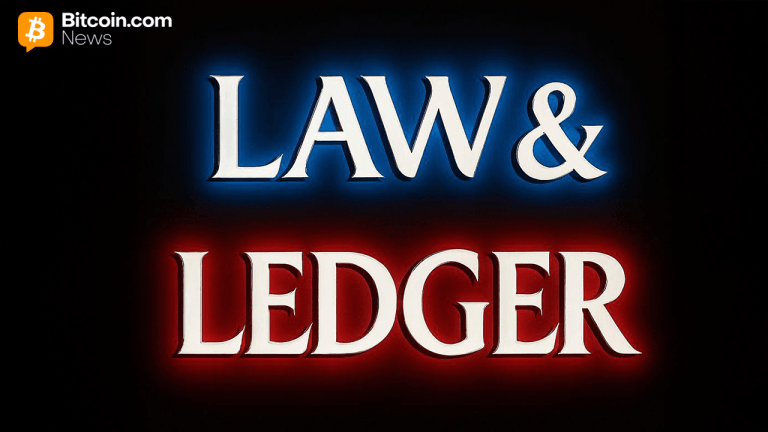













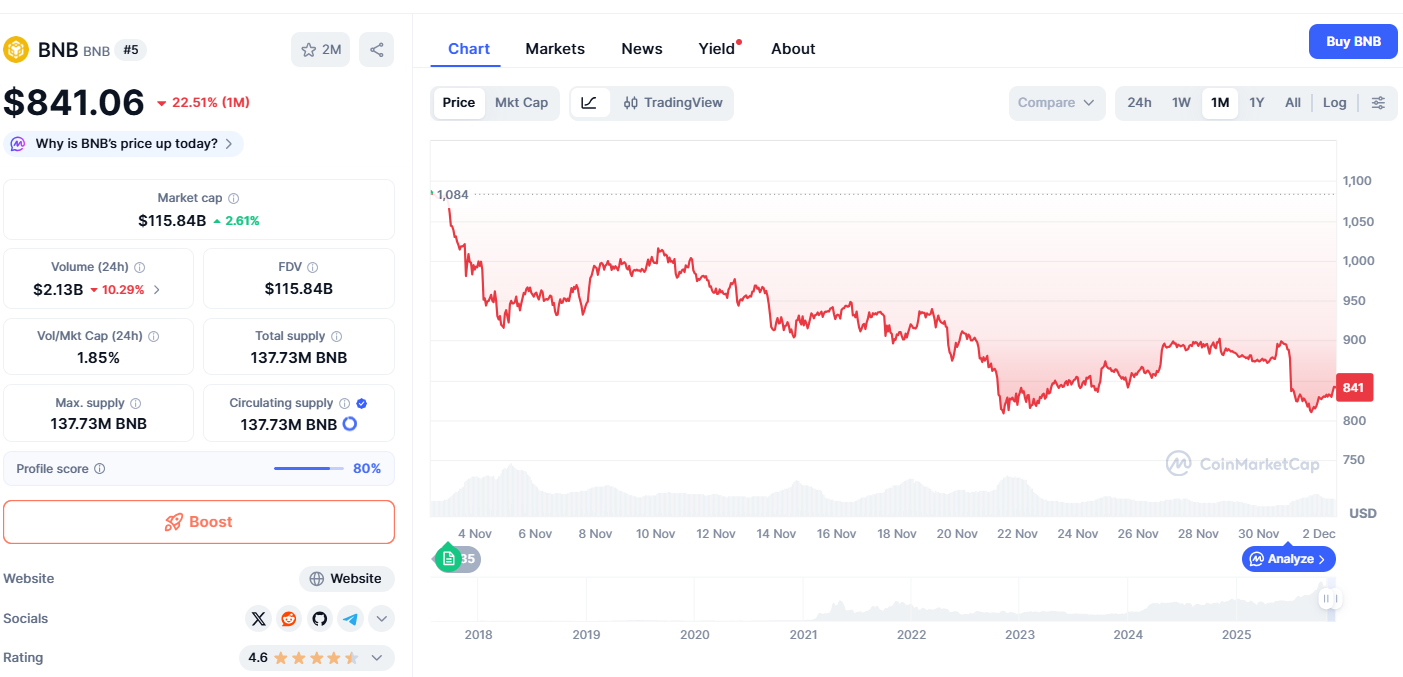
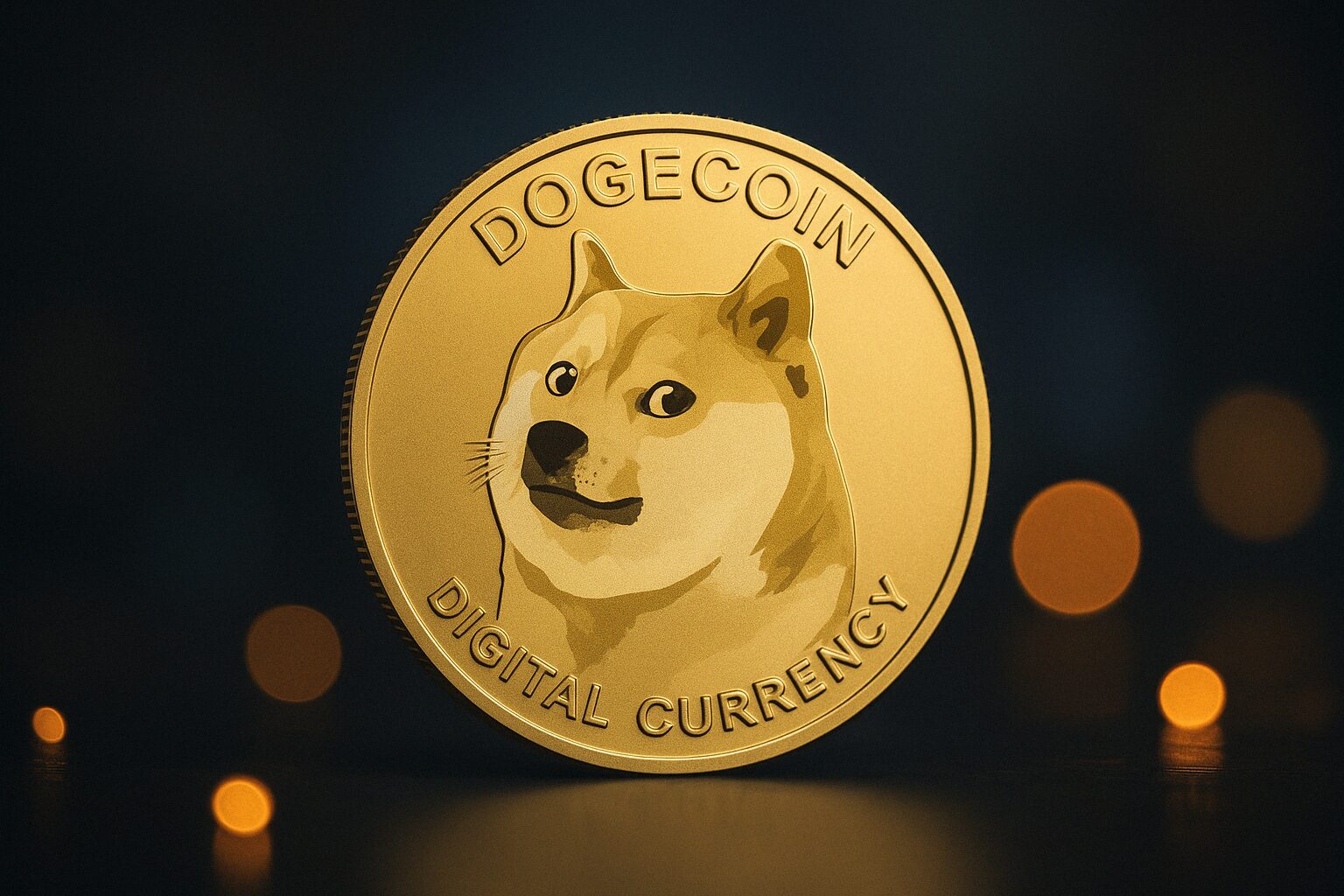
Comments