IMO, this is the right answer.
Download TailsOS to a USB stick
Boot a laptop with the USB stick. The laptop should have no cables plugged into it, the wifi and bluetooth should be disabled.
Run Electrum and create a new wallet
When Electrum gives you the seed phrase, write it onto a piece of paper
In Electrum, generate a QR code for a Receiving Address for your wallet
Scan the QR code with your phone. You now have an address on your phone to send your bitcoin to. You can also use this address in a watch-only wallet to assure yourself that your balance is correct once you send some bitcoin to it.
Remove the USB stick from the laptop, turn off the laptop.
It is now impossible to spend any coins sent to that receiving address unless you have the seed phrase that's on the paper. Store this paper somewhere very, very safe or stamp it onto metal, etc.

You can get bonuses upto $100 FREE BONUS when you:
💰 Install these recommended apps:
💲 SocialGood - 100% Crypto Back on Everyday Shopping
💲 xPortal - The DeFi For The Next Billion
💲 CryptoTab Browser - Lightweight, fast, and ready to mine!
💰 Register on these recommended exchanges:
🟡 Binance🟡 Bitfinex🟡 Bitmart🟡 Bittrex🟡 Bitget
🟡 CoinEx🟡 Crypto.com🟡 Gate.io🟡 Huobi🟡 Kucoin.
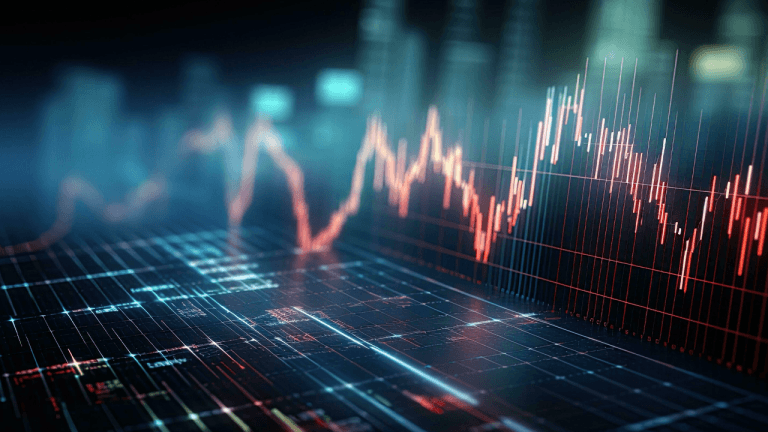
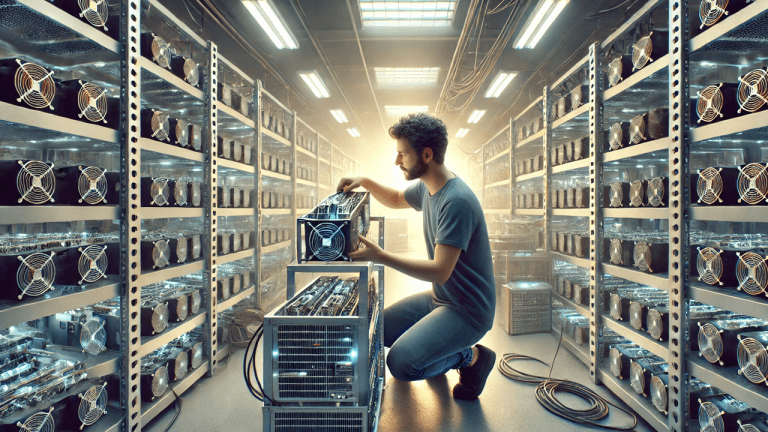
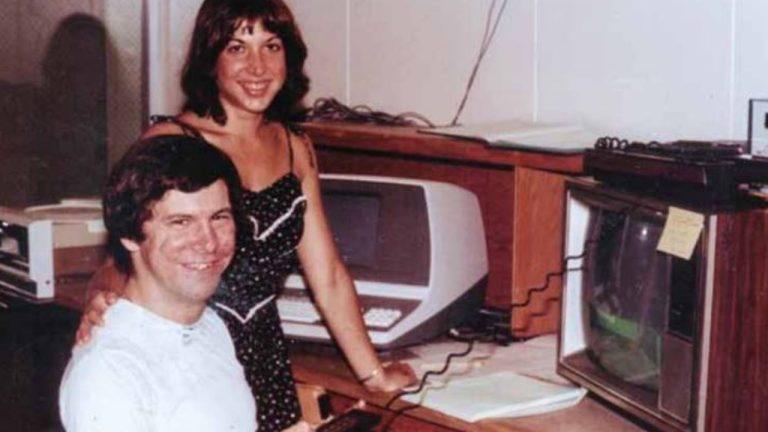



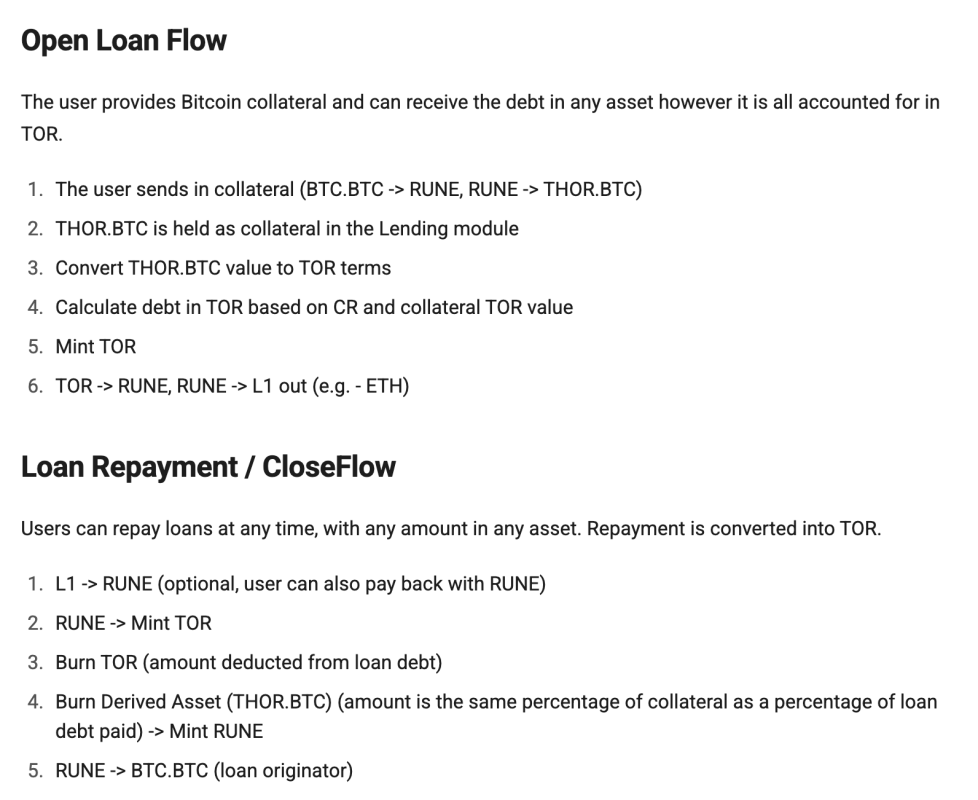





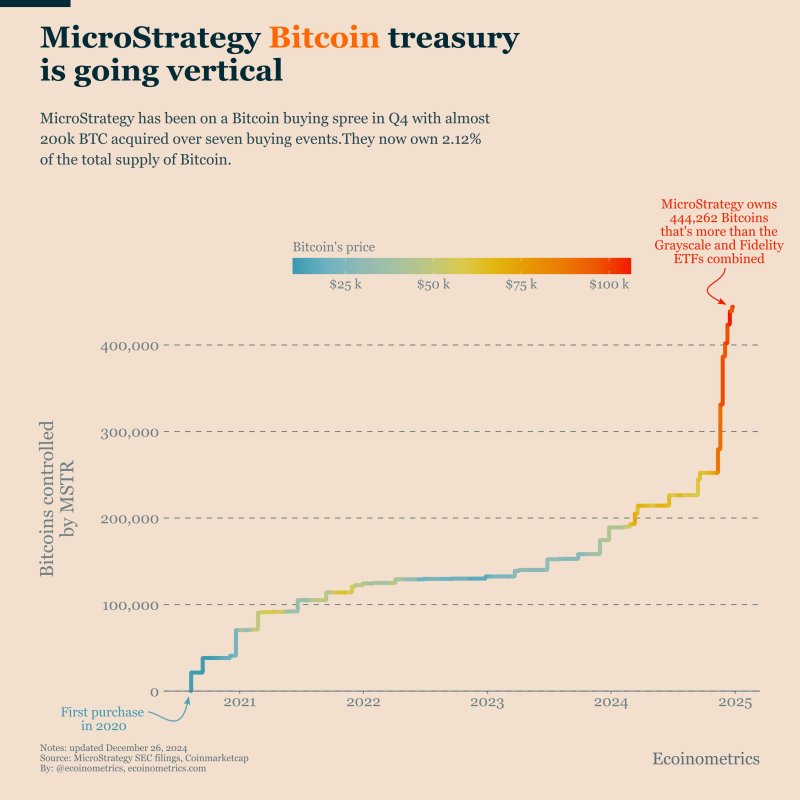




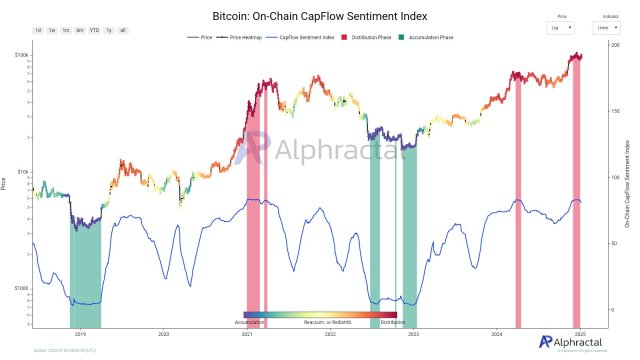

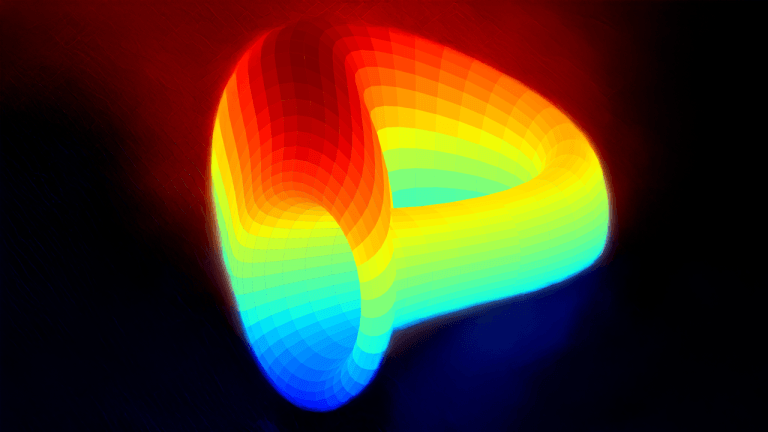
Comments