 | Hi, I created a wallet yesterday (0x64aE421e16b5C5ED1Eb4F8907EDCb2CCb84E7A0A) with Trezor and Metamask. I'm no longer able to see that wallet in my metamask. Please help. Here is my basic post-mortem trying to identify where I went wrong: - I initialized on Trezor Suite generally following the same steps as https://trezor.io/learn/a/get-started-with-the-trezor-safe-3. I chose 24 words instead of 12. I set a PIN.
- I’m quite certain I used a hidden wallet. The passphrase was entered on the Trezor and the menu was lowercase characters so I’m quite sure the passphrase is lowercase characters only.
- I backed up my 24 words to Trezor Keep
- I verified the 24 words twice via Trezor Suite “Check backup”. Once by me and once by my wife. All words were entered via the Trezor.
- I opened metamask and created an account. Exported "public key of Ethereum account", used a hidden wallet (I believe), confirmed on Trezor
- I selected the 4th wallet (see image 1)
- I transferred all of my funds to my new address
- I tried to sign a message on a web3 platform (Plutus) to prove ownership of my address. It was unsuccessful with a Chrome dev tools error console saying something to the effect that the address of the sign didn’t match. Maybe it didn’t match the metamask/trezor address?
- I tried to create a new wallet on metamask to select address 1 instead of address 4 to ensure I could see it in Trezor Suite and hopefully it would fix the issue. However, I couldn’t add a new wallet from the same Trezor as the same 5 addresses kept appearing.
- The address was labeled as Trezor in Metamask so it was absolutely from Trezor somehow
- I removed the account from metamask via "Forget this device"
- I tried to add the Trezor to metamask via hidden wallet (2 different passphrases [both uppercase and lowercase - just to be sure] and I also tried my PIN in the passphrase) and no hidden wallet and no option provides the same set of addresses as above which have all of my funds
- The address still has the funds so I wasn’t hacked
- I’ve tried restarting and using a different computer with the same results (see image 2)
What have I done wrong? How can I access https://etherscan.io/address/0x64aE421e16b5C5ED1Eb4F8907EDCb2CCb84E7A0A ? I tried using https://findeth.io/flow/address, but "This application was using Trezor Connect v7, which has been discontinued." Are there other tools? I've tried derivation paths m/44'/60'/0-4'/0-4 in MyEthereumWallet and none of them are the same addresses. Please no DMs I previously edited the above picture for reddit to remove the value of the assets and the last digits of each address https://preview.redd.it/lixbyrvlhu9d1.png?509&format=png&auto=webp&s=f9226a0856c0a053158b1eeb494da232e0dadec4
[link] [comments] |

You can get bonuses upto $100 FREE BONUS when you:
💰 Install these recommended apps:
💲 SocialGood - 100% Crypto Back on Everyday Shopping
💲 xPortal - The DeFi For The Next Billion
💲 CryptoTab Browser - Lightweight, fast, and ready to mine!
💰 Register on these recommended exchanges:
🟡 Binance🟡 Bitfinex🟡 Bitmart🟡 Bittrex🟡 Bitget
🟡 CoinEx🟡 Crypto.com🟡 Gate.io🟡 Huobi🟡 Kucoin.



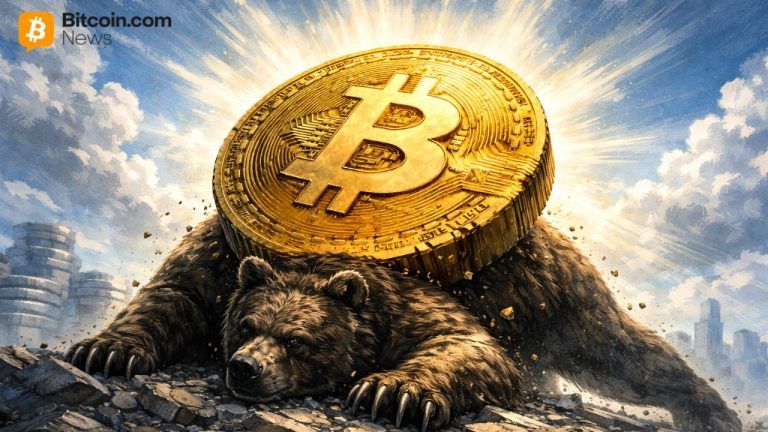



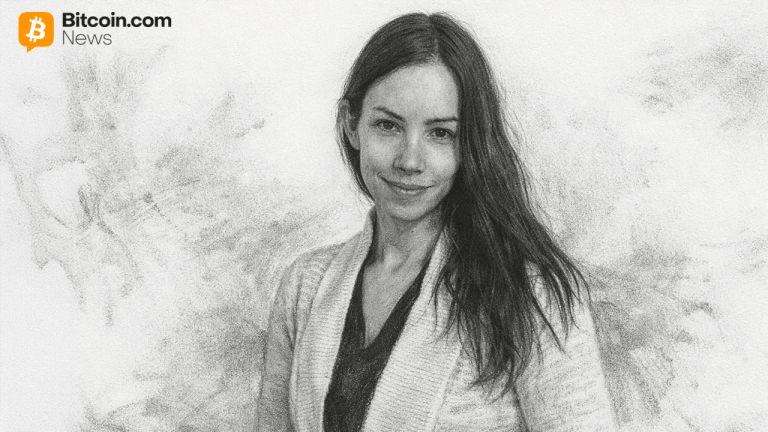



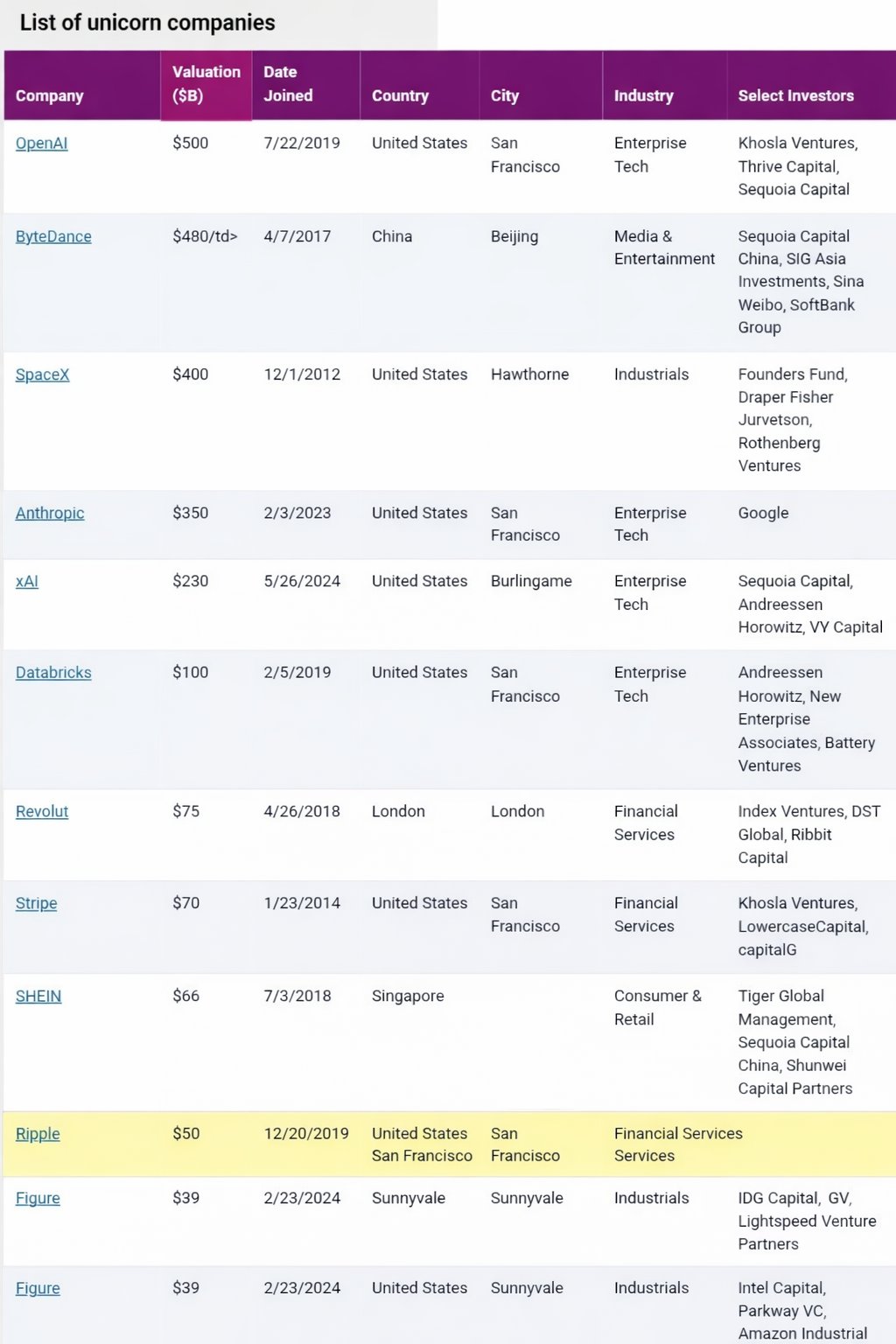
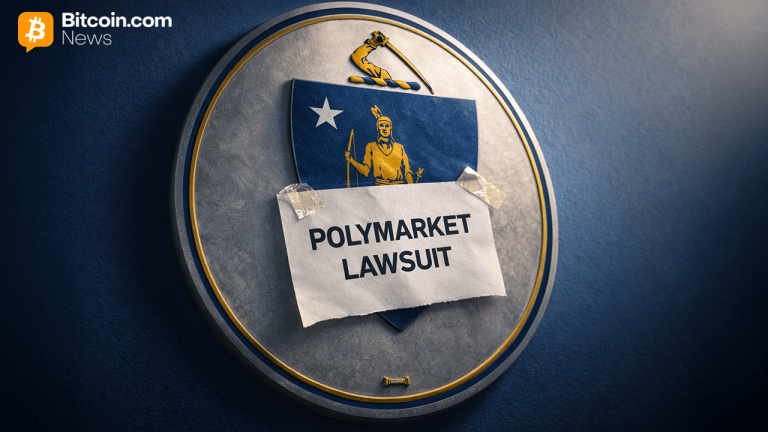
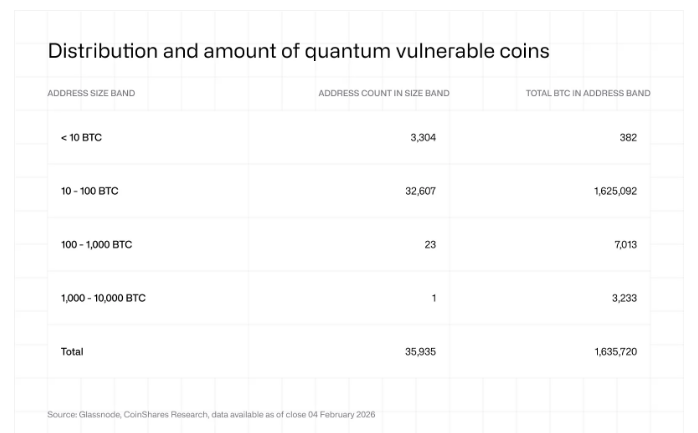






Comments