Amid all the ledger drama, alot of people are looking for a new reliable hardware wallet. I would like to share my air-tight setup I use to store my crypto, I'll try to link all resources i use at the end so you can follow easily. We will be using the Tails operating system on an old USB stick you probably have laying around.
Benefits of Using Tails for Offline Wallet:
- Enhanced Privacy: Tails is a privacy-focused operating system that routes your internet connections through the Tor network, ensuring your activities remain anonymous and your IP address is concealed.
- Air Gap Security: By using Tails on an offline computer or bootable USB, you create an "air gap" between your wallet and the internet. This means your private keys are never exposed to potential online threats, such as malware or hackers.
- Isolation from Malware: Tails is designed to be immune to most malware and viruses. By running your wallet on a Tails USB, you drastically reduce the risk of your private keys being compromised by malicious software.
- Data Encryption: Tails provides built-in encryption tools, which you can use to secure your wallet's private keys. This ensures that even if someone gains physical access to your USB, they won't be able to decipher your sensitive information.
Step 1: Download and Prepare Tails:
- Visit the official Tails website (https://tails.boum.org) and download the latest version of Tails according to your computer's specifications.
- Create a bootable USB using the Tails installer. Follow the step-by-step instructions provided on the Tails website for your specific operating system.
Step 2: Boot into Tails:
- Insert the bootable USB into your computer and restart it.
- During the startup process, access the boot menu by pressing the designated key (usually F12 or Esc) and select the USB device as the boot option.
- Tails will load from the USB, and you'll be presented with the Tails desktop environment.
Step 3: Make a wallet:
- According to the wallet you need (Bitcoin/Ethereum) follow the respective guides below:https://electrum.readthedocs.io/en/latest/tails.html (Bitcoin)https://silentcicero.gitbooks.io/pro-tips-for-ethereum-wallet-management/content/tails-os.html (Ethereum)
Step 4: Secure Storage and Backup:
- Once you have your backup phrase(s), consider printing and laminating them.
- Make multiple copies of the papers and store them in secure, separate locations.
- You may also consider using a fireproof and waterproof safe or engraving the secret on metal for added protection.
There are obviously some drawbacks to this method such as the lack of a secure-core element present in devices like a ledger, but if you do not trust ledger, the secure element doesn't really provide any extra protection anyway, as seen with the latest update.
EDIT: To all the people worried about the USB stick not lasting long, the funds AREN'T on the USB stick. They are on the blockchain, the USB stick only provides a medium to access those funds using your secret phrase. As long as you keep your phrase safe, your funds are safe.
References:- https://tails.boum.org/, https://www.youtube.com/watch?v=nRztIE_hRzM, https://www.youtube.com/watch?v=ZYpi4A20_lQ, https://silentcicero.gitbooks.io/pro-tips-for-ethereum-wallet-management/content/tails-os.html, https://electrum.readthedocs.io/en/latest/tails.html, https://xmrguide.org/tails/gui/install
[link] [comments]

You can get bonuses upto $100 FREE BONUS when you:
💰 Install these recommended apps:
💲 SocialGood - 100% Crypto Back on Everyday Shopping
💲 xPortal - The DeFi For The Next Billion
💲 CryptoTab Browser - Lightweight, fast, and ready to mine!
💰 Register on these recommended exchanges:
🟡 Binance🟡 Bitfinex🟡 Bitmart🟡 Bittrex🟡 Bitget
🟡 CoinEx🟡 Crypto.com🟡 Gate.io🟡 Huobi🟡 Kucoin.









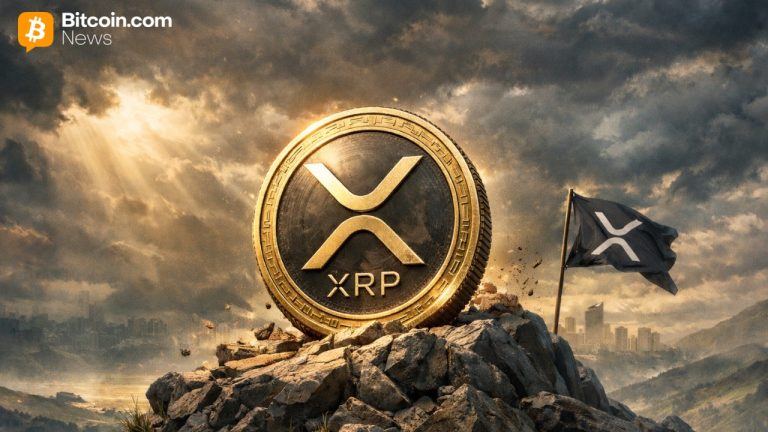



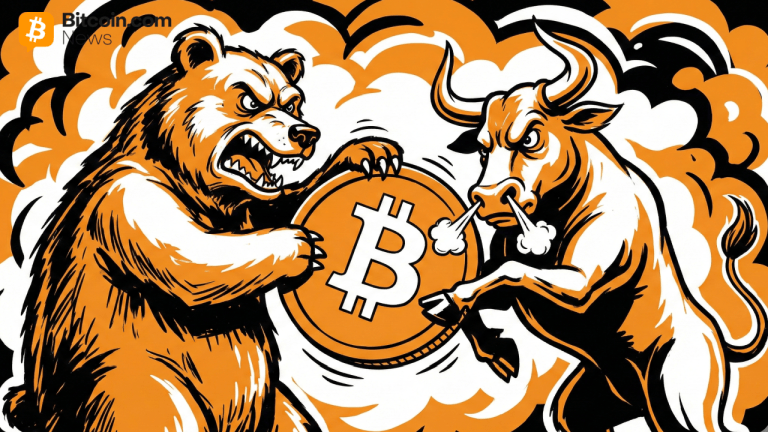
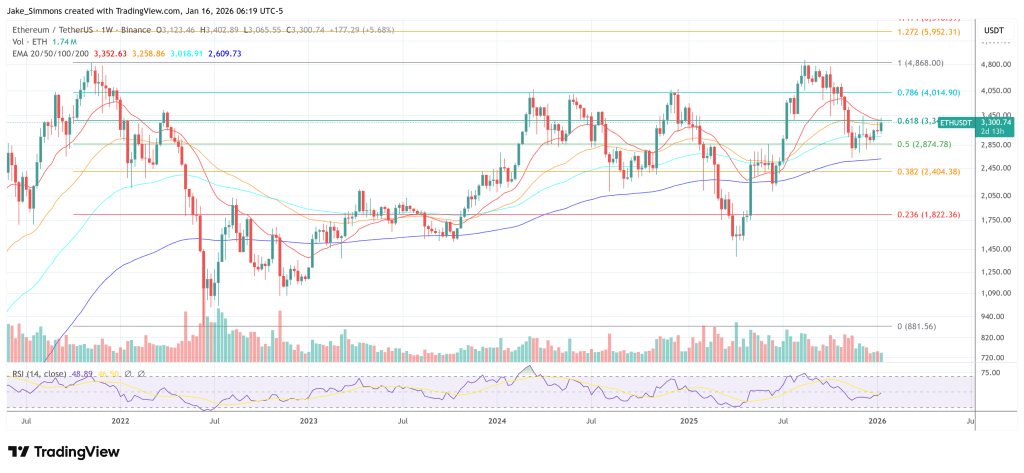


Comments