 | In the past few weeks, I saw many comments like the following:
or
or
All of that is n00b behavior. In this post, I'll explain why you don't ever need to import a single token in MetaMask. Preface - Why You Don't Need to Import Tokens in MMMetaMask is a non-custodial wallet. Your coins aren't "in" MetaMask. MM is just a browser extension that allows you to control an address that has your tokens. Your tokens are "on the blockchain". In other words: even if you delete MetaMask, your funds will stay on the same address. If you want to access them again, you just need to initialize a new wallet (MM or another) using your 12 word seed phrase. How Do I Know if I did Everything Right?I understand, the question becomes: "I followed instructions, but I don't see the token in MetaMask. How do I verify that everything went well?" Well, as I said in the Preface, your funds are on the blockchain. So you can see them on a blockchain explorer. A blockchain explorer is usually a website for visualizing blocks, transactions, addresses, and other analytics about a specific network. So just go to the blockchain explorer and enter your address. You'll see everything you own. For example, here's Vitalik's Ethereum address on the Ethereum blockchain explorer: Source: https://etherscan.io/address/vitalik.eth Step-by-Step TutorialFind the blockchain explorer for the network you're interested in. Here are a few examples:
Just google "[your network] scan" and probably it'll be the first result. Then, paste your address in the search bar and see your holdings and transactions. Good luck! :) Making it Even Easier!Okay, here's another tip: have confidence in the process. Instead of verifying on each step, just continue what you were doing. Let's say you want to 1) withdraw liquidity and then 2) swap some tokens. You did the first step and, before proceeding, you want to verify that everything's correct. Instead of losing time on adding tokens in MetaMask or searching in the explorer, just continue with the process. Any dApp you'd use will automatically query the blockchain and show you how many tokens you have available: An image of your total portfolio in USDC. :) So in summary, if a transaction is complete, you don't need to babysit the process on every step. Just continue and have confidence in those completed transactions. TLDR: You don't need to import any tokens in MetaMask. Your funds are on the blockchain and will be queried automatically when you need to access them.[link] [comments] |

You can get bonuses upto $100 FREE BONUS when you:
💰 Install these recommended apps:
💲 SocialGood - 100% Crypto Back on Everyday Shopping
💲 xPortal - The DeFi For The Next Billion
💲 CryptoTab Browser - Lightweight, fast, and ready to mine!
💰 Register on these recommended exchanges:
🟡 Binance🟡 Bitfinex🟡 Bitmart🟡 Bittrex🟡 Bitget
🟡 CoinEx🟡 Crypto.com🟡 Gate.io🟡 Huobi🟡 Kucoin.
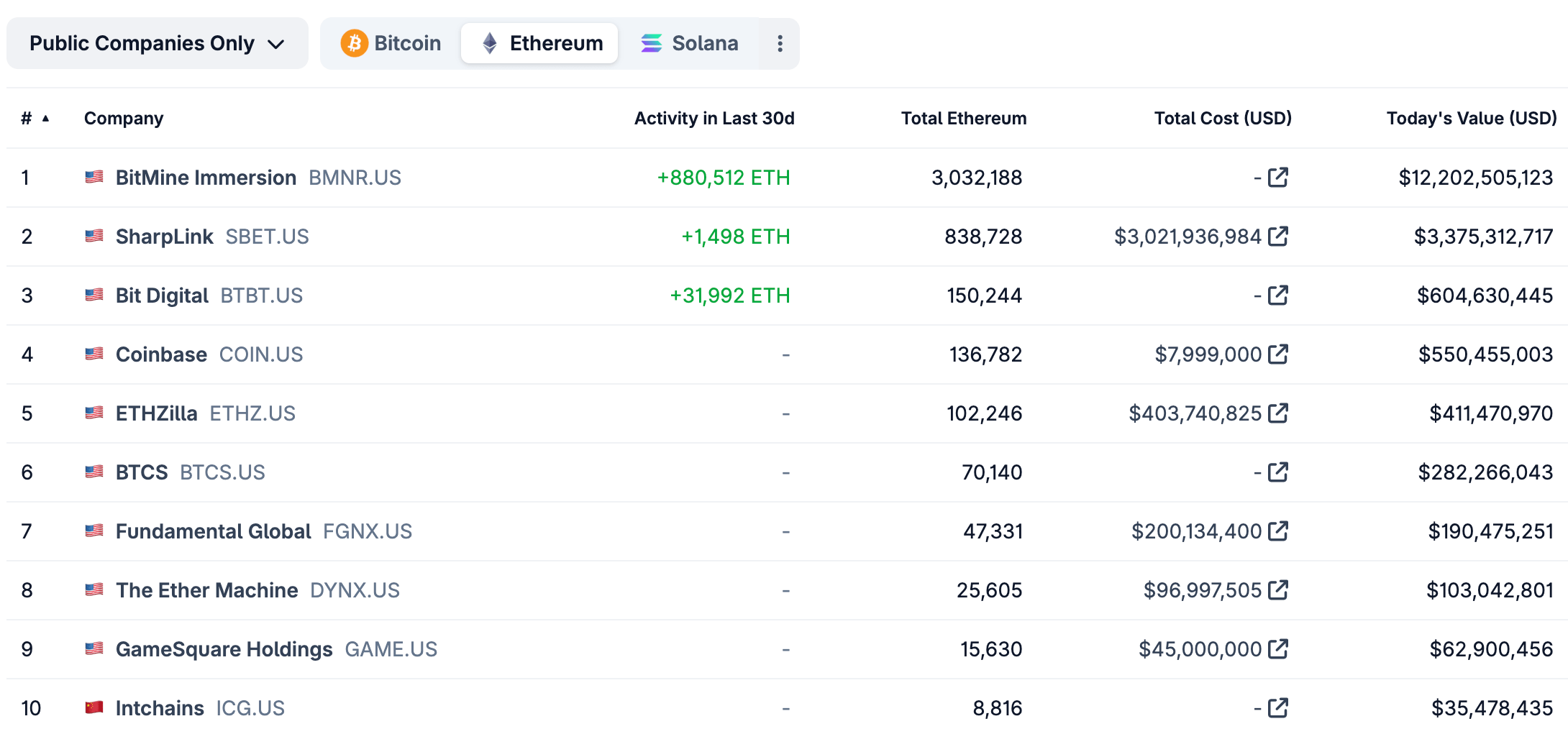





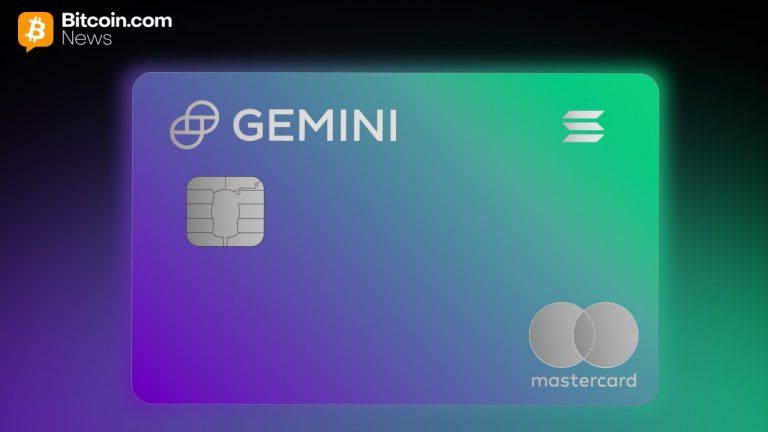
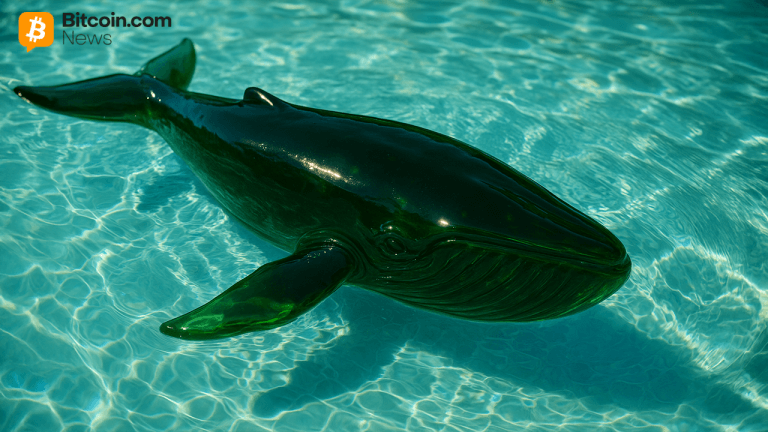
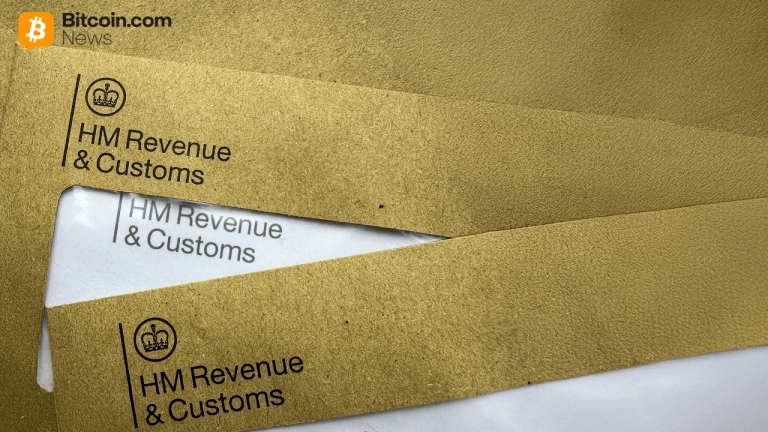









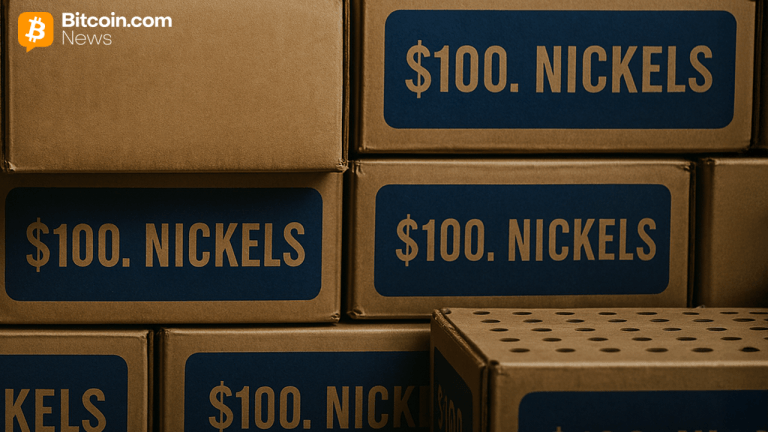

Comments