I took a good look at the Binance site, and there's no less than 8 ways to export different sorts of transaction/fiat/deposit/withdraw/trades histories. Here they are:
1: Wallet -> Transaction History -> Crypto -> Deposit: www.binance.com/en/my/wallet/history/deposit-crypto
2: Wallet -> Transaction History -> Crypto -> Withdraw: www.binance.com/en/my/wallet/history/withdraw-crypto
3: Wallet -> Transaction History -> Fiat -> Deposit: www.binance.com/en/my/wallet/history/deposit-fiat
4: Wallet -> Transaction History -> Fiat -> Withdraw: www.binance.com/en/my/wallet/history/withdraw-fiat
5: Orders -> Spot order -> Order History: www.binance.com/en/my/orders/exchange/tradeorder
6: Orders -> Spot order -> Trade History: www.binance.com/en/my/orders/exchange/usertrade
7: Orders -> Buy Crypto History -> Buy: www.binance.com/en/my/wallet/exchange/buysell-history
8: Orders -> Buy Crypto History -> Sell: www.binance.com/en/my/wallet/exchange/buysell-history
A few questions:
a: Are any of those duplicates of each other? For example, what's the difference between 5, 6, and 7/8?
b: Eight CSV types seems way too much for me. Other exchanges only use a couple of CSVs at most. Can (and should) Binance group all of these data into a just a couple of CSVs: "Deposits/withdrawals" and "Trades". Crypto and fiat can all go into the same bag.
c: In relation to extracting data into trackers such as Accointing or Koinly, can I get away with just using a combination of the Binance CSV exports, or do I need the Binance API too?
[link] [comments]

You can get bonuses upto $100 FREE BONUS when you:
💰 Install these recommended apps:
💲 SocialGood - 100% Crypto Back on Everyday Shopping
💲 xPortal - The DeFi For The Next Billion
💲 CryptoTab Browser - Lightweight, fast, and ready to mine!
💰 Register on these recommended exchanges:
🟡 Binance🟡 Bitfinex🟡 Bitmart🟡 Bittrex🟡 Bitget
🟡 CoinEx🟡 Crypto.com🟡 Gate.io🟡 Huobi🟡 Kucoin.










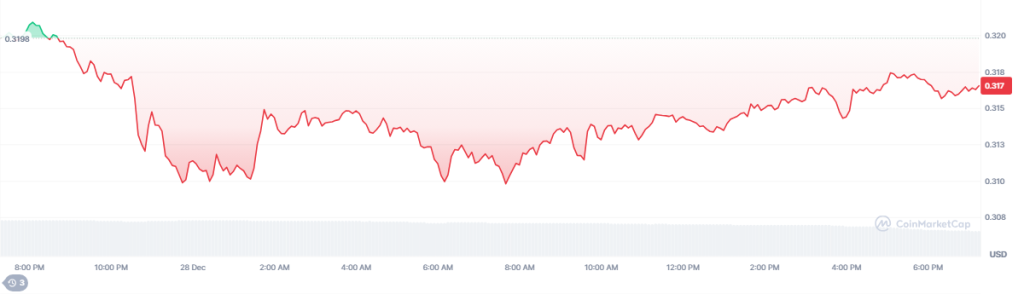







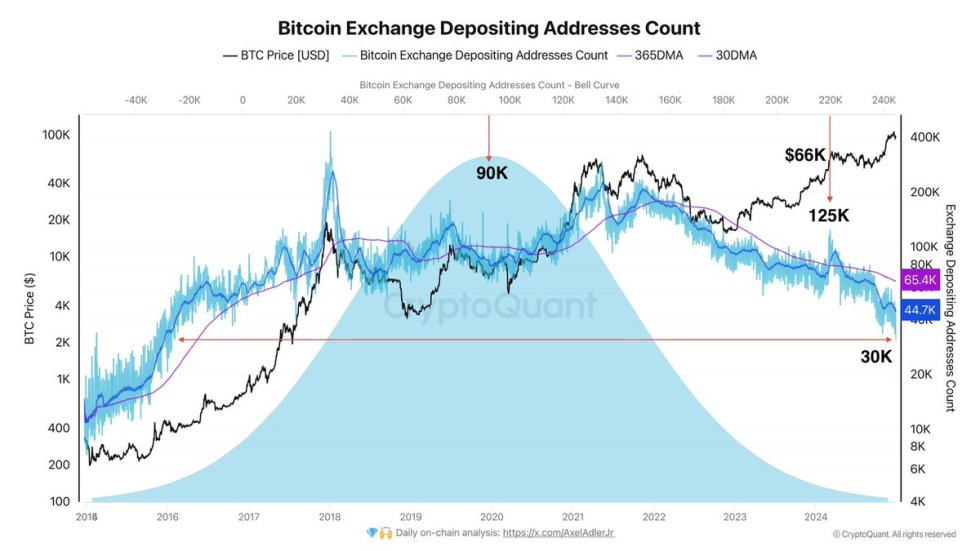
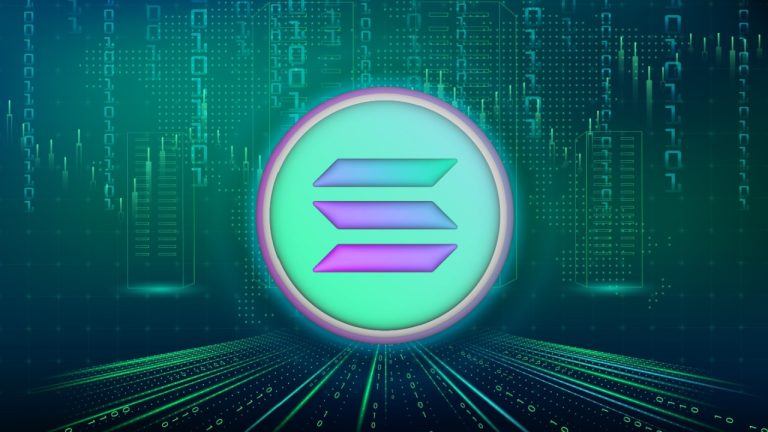
Comments