Since there are a lot of Trezor users in this subreddit, we decided to share this informative post with you.
We strongly suggest our users keep their Trezor devices up to date as firmware updates bring new features and security improvements. This post describes the most frequent issues users encounter when updating their Trezor devices. However, there is no need to be scared of updating your Trezor because as long as you have your recovery seed (and a passphrase if you use this feature), you always have access to your funds.
1. Device is wiped during the update
If something goes wrong during the update (e.g. your device loses connection), your device automatically wipes itself as a protection against potential physical attack during which someone may try to install unofficial firmware on your device.
How to prevent that? Ensure the USB cable is properly plugged in, and do not disconnect the device while its firmware is updated.
However, you don't need to worry if your device is wiped. All you need to do is to import your recovery seed to your Trezor. Here is how to do it with
Trezor Model One: https://trezor.io/learn/a/recover-wallet-on-trezor-model-one
Trezor Model T: https://trezor.io/learn/a/recover-wallet-on-trezor-model-t
2. You find your wallet empty after the update
Was your device wiped during the update, and you cannot see your balance in your wallet upon recovery? You either imported the wrong seed to your device or did not use the correct passphrase (if you use any).
For tips on what to do in this case, please read this post (points 1 and 2): https://www.reddit.com/r/TREZOR/comments/ygl5n7/missing_coins/.
3. Your device is not recognized when the update is initiated
See our Knowledge base article for tips on what to do if Trezor Suite does not recognize your device: https://trezor.io/support/a/trezor-suite-doesn-t-see-my-device.
[link] [comments]

You can get bonuses upto $100 FREE BONUS when you:
💰 Install these recommended apps:
💲 SocialGood - 100% Crypto Back on Everyday Shopping
💲 xPortal - The DeFi For The Next Billion
💲 CryptoTab Browser - Lightweight, fast, and ready to mine!
💰 Register on these recommended exchanges:
🟡 Binance🟡 Bitfinex🟡 Bitmart🟡 Bittrex🟡 Bitget
🟡 CoinEx🟡 Crypto.com🟡 Gate.io🟡 Huobi🟡 Kucoin.
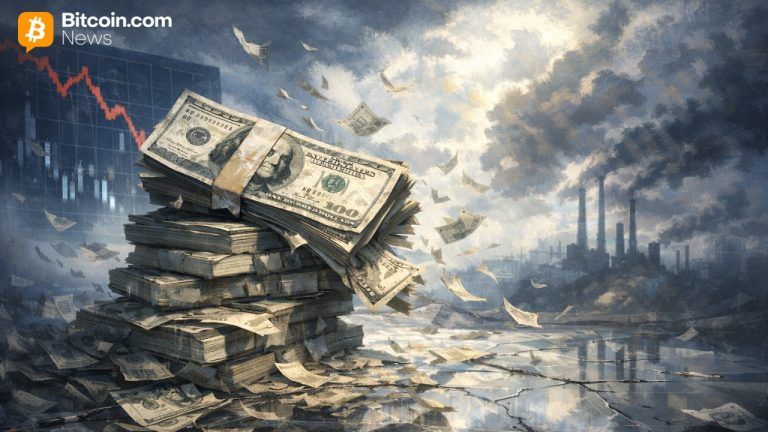





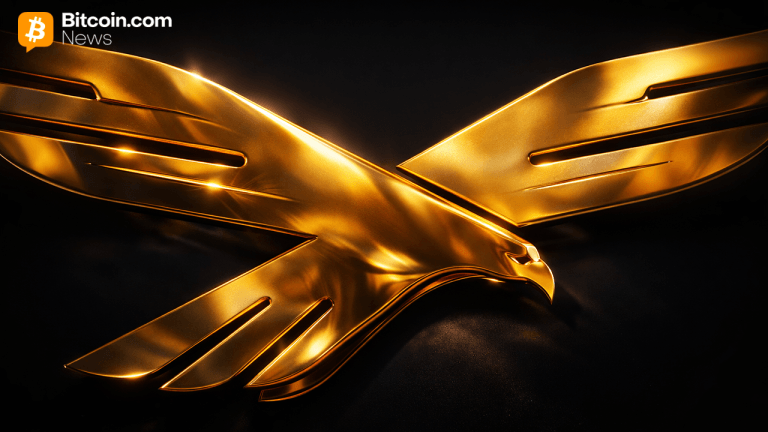

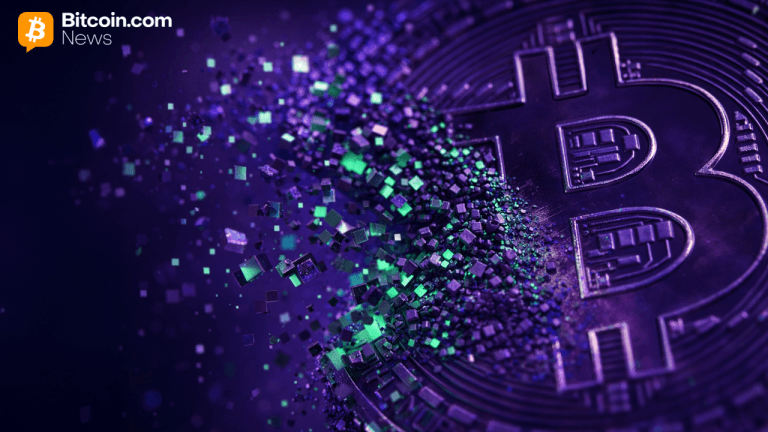








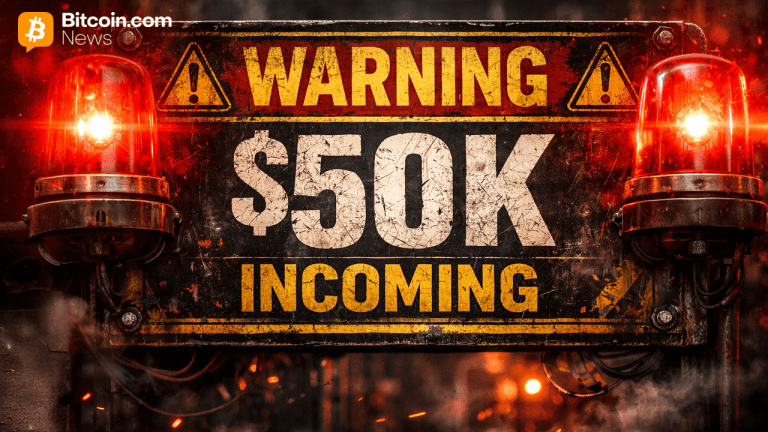


Comments