Not sure if many of you know this. After reading loads of forums online I managed to find this. The majority of people did not know this. But you can actually protect the Google Authenticator app when opening it with Face ID, which enables pin protection too. Pin will be the same as your mobile pin.
Open Google Authenticator. Go to Settings > Privacy Screen > Toggle on Privacy Screen. Your app is now protected whenever you open it
Be safe.
And AVOID AD links. Phising sites are all over the place. And they do not give a fuck about you. Never get complacent, no matter how long you have been doing crypto. Also recheck the address bar for the websites you are visiting.
Edit: Always keep your setup key safe too. In case you need to reinstall on a new device
[link] [comments]

You can get bonuses upto $100 FREE BONUS when you:
💰 Install these recommended apps:
💲 SocialGood - 100% Crypto Back on Everyday Shopping
💲 xPortal - The DeFi For The Next Billion
💲 CryptoTab Browser - Lightweight, fast, and ready to mine!
💰 Register on these recommended exchanges:
🟡 Binance🟡 Bitfinex🟡 Bitmart🟡 Bittrex🟡 Bitget
🟡 CoinEx🟡 Crypto.com🟡 Gate.io🟡 Huobi🟡 Kucoin.









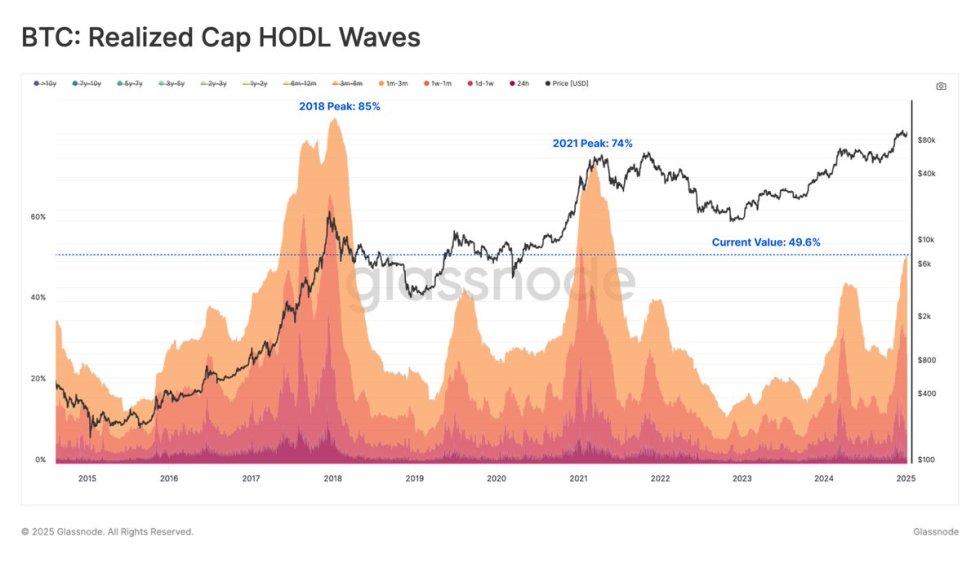




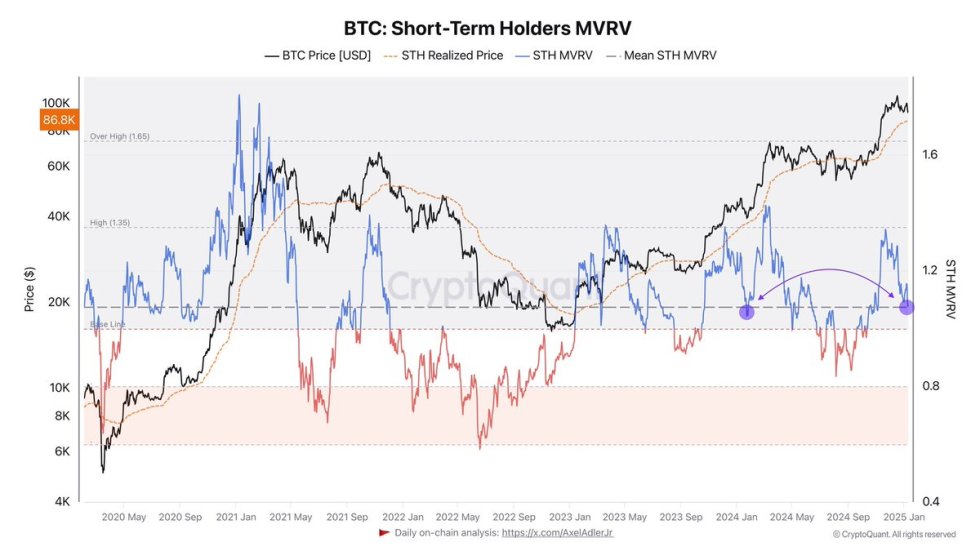


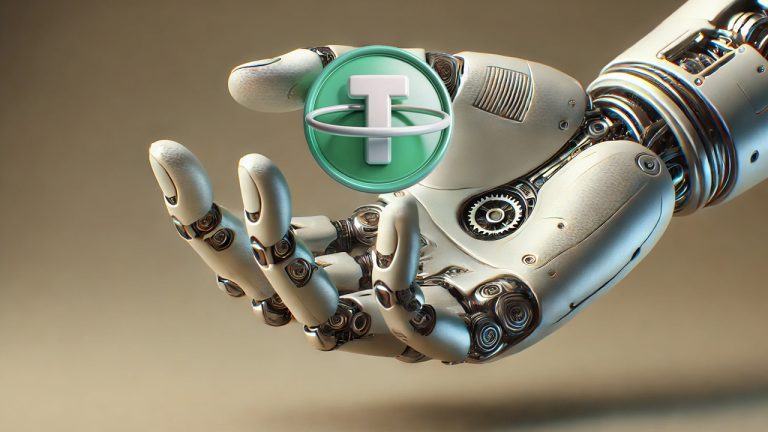


Comments