Google Authenticator (GA) does not sync with your google account!
If your phone dies there is no way to get your 2FAs back.
You should backup your GA Account as fast as possible on another phone/device! This way the GA runs simultaneously on both devices.
But to be prepared for the extreme situation that both devices die the same time you can also print out your GA backup QR code.
Guide:
Open your Google Authenticator on your main device.
Click on the 3 dots in the upper right corner and select 'transfer accounts'
Select „export“ (choose the accounts you want to export)
Now you should see a QR code.
Take a photo of it if you want to print it (take the photo with another device so there is no trace of the QR code on the phone you are using GA on!!!)
Otherwise just skip the above step and go get your 2nd device.
Download GA on your 2nd device and choose to import an existing account. Scan the QR code your main device is showing.
Done! Your GA now runs simultaneously on two devices.
[link] [comments]

You can get bonuses upto $100 FREE BONUS when you:
💰 Install these recommended apps:
💲 SocialGood - 100% Crypto Back on Everyday Shopping
💲 xPortal - The DeFi For The Next Billion
💲 CryptoTab Browser - Lightweight, fast, and ready to mine!
💰 Register on these recommended exchanges:
🟡 Binance🟡 Bitfinex🟡 Bitmart🟡 Bittrex🟡 Bitget
🟡 CoinEx🟡 Crypto.com🟡 Gate.io🟡 Huobi🟡 Kucoin.

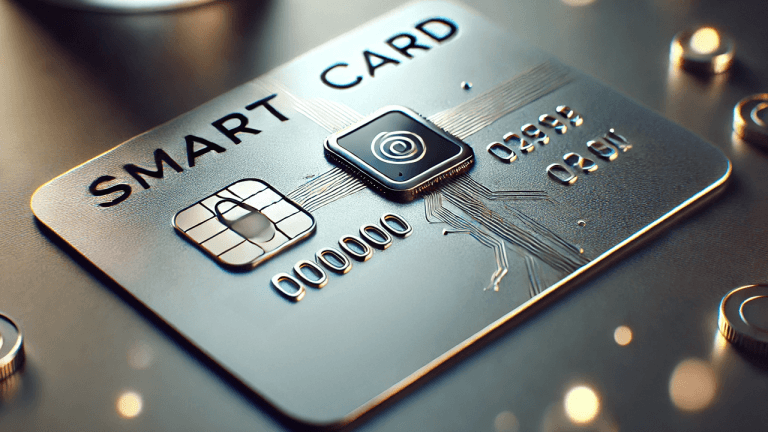
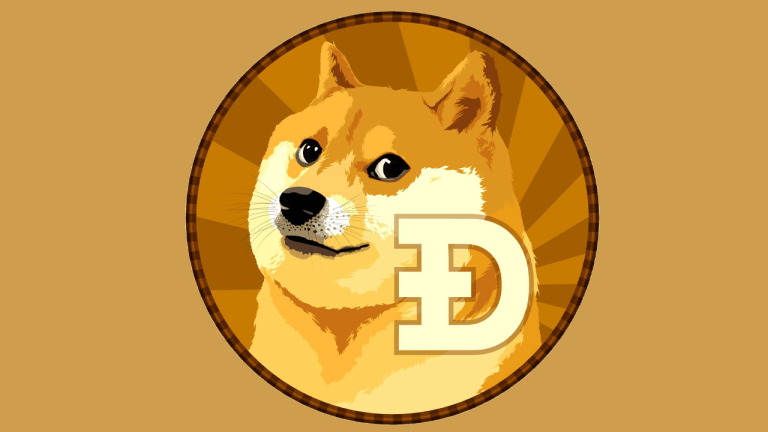



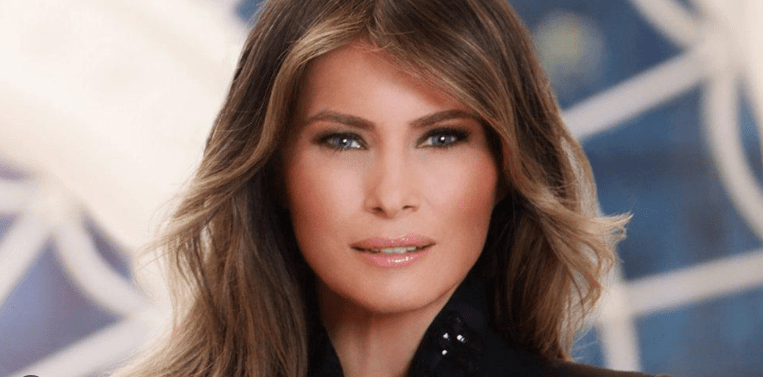
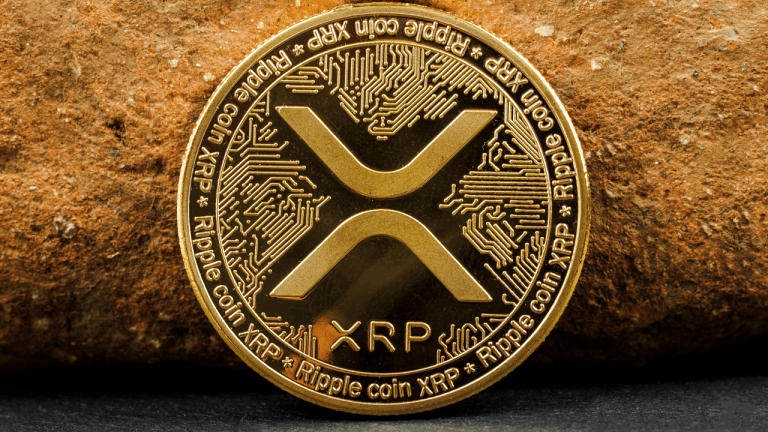












Comments