Here's how to do it:
- Prepare a safe second device, like an old phone (or a new one of course)
- Open Google Authenticator on your main device
- Tap the three dots in the upper right-hand corner of the screen
- Tap transfer
- Tap export
- Tap next
This shows a QR which you can then Import on another device with Google Authenticator. You cannot screenshot it on Android.
Do this before you lose your phone or before it goes tits up. Going through the 2FA recovery process without a backup is HELL ON EARTH.
[link] [comments]

You can get bonuses upto $100 FREE BONUS when you:
💰 Install these recommended apps:
💲 SocialGood - 100% Crypto Back on Everyday Shopping
💲 xPortal - The DeFi For The Next Billion
💲 CryptoTab Browser - Lightweight, fast, and ready to mine!
💰 Register on these recommended exchanges:
🟡 Binance🟡 Bitfinex🟡 Bitmart🟡 Bittrex🟡 Bitget
🟡 CoinEx🟡 Crypto.com🟡 Gate.io🟡 Huobi🟡 Kucoin.

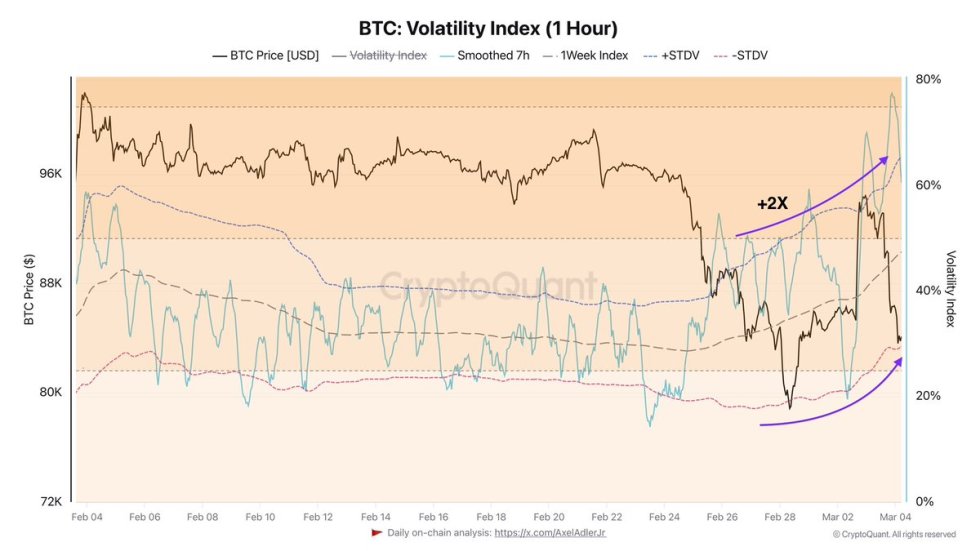




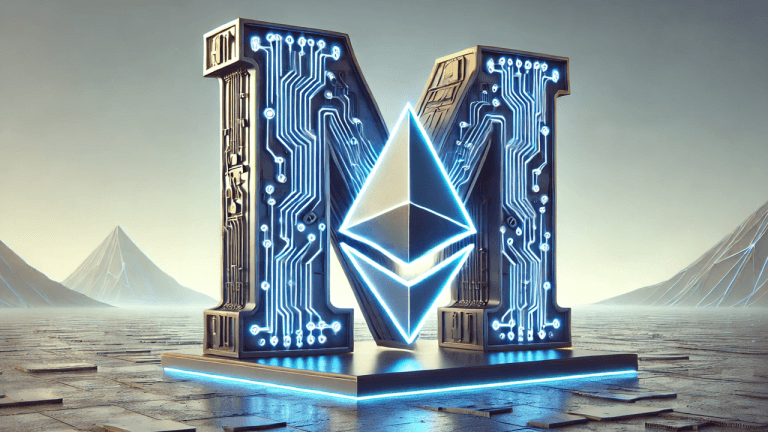




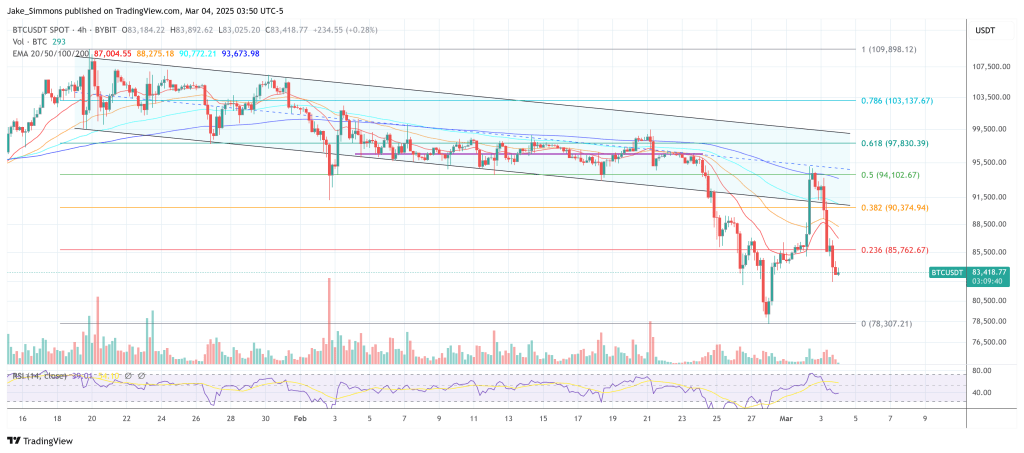








Comments