 | You want to trade on an L2 or L1 chain. Maybe you will buy (or sell) Moon, maybe you want to run your transactions on a chain outside of the mainnet because of the high fees, maybe you just want to experience a new chain and test projects. For this and many similar transactions, of course, you need to send Ethereum (or any other coin/token) to the network you want to use. Here, the following problems may arise:
and many more... In this article, I will try to explain how you can transfer ETH and its derivatives between different chains as simply as I can. With this method you can bridge between Ethereum, BSC, Polygon, Avalanche, Fantom, Gnosis, Arbitrium One, Arbitrium Nova, Optimism, Moonriver, Fuse, Boba L2, Gather Network and Cronos. Also tons of tokens. Let's start! First things first:
Stages:1) First of all, some coins are required to transfer on-chain and pay gas fees. If you're going to use BSC you need BNB, if you're going to use Gnosis you need xDAI, or if you're going to use Polygon like me you need some MATIC. It's up to your preference. Send this to your DeFi supported wallet. Once approved on the network, move on to the next step. 2) Now you have some money in your wallet. Let's go over my example. I want to transfer Ethereum from Polygon network to Arbitrium Nova network. So I sent some MATIC to my wallet. What I need in the Arbitrium Nova network is ETH. Therefore, I bought some wETH from SushiSwap. Do not buy wETH with all your MATIC and reserve some. You will need it for gas charges. Now I have wETH and also MATIC 3) Now I have some MATIC and some wETH in my wallet. The next step is to send this wETH as ETH to the Arbitrium Nova chain. For this, I use the bridge named Connext. You can directly open it from DApp section in imToken or if you search it's name, you'll see it. You can find search area under \"Browser\" section You can alternatively open it with link: https://bridge.connext.network/ When you open the Connext site, you can select the source chain and source token,and also the target chain and token. The nice thing about this screen is that it shows you how much gas you can pay on average between which chains. Notice that I transferred wETH, but it is reflected as ETH on Arbitrium Nova. 4) Now enter the amount of Ethereum you want to send. Don't be stingy. You don't want to use the bridge twice and pay twice the gas. You can withdraw the surplus. If you didn't use wETH before, it will ask you to approve wETH first. If you did, you can proceed directly to the transfer. It will ask for your final confirmation before transferring. After the confirmation, transfer will start. You need to approve couple transactions in that proccess. After sending transaction you'll wait a bit for it's confirmation and after it confirmed, you can claim your funds from target chain. In imToken wallet, I can sign the transaction without leaving the dApp from target chain. In other words, imToken switches the chain automatically. So, I directly signed the transaction and claimed my funds. 5) After signing the Claim transaction, you'll se TxID to track proccess. If your transaction got stuck in this step, you can directly claim it from ConnextScan. You can see my example TxID down below: After everything fulfilled, your ETH will be visible in your wallet if you switch to the target chain. 6) DONE! You are ready to test new chain with your funds now. You can do whatever you want. I hope you enjoyed my article. I tried to write as simple and understandable as possible. I blurred my addresses and TxIDs for security. If you see an error, please let me know and I'll update the post. I wrote this article because I want to help people who suffer from this problem like me. I hope you can transfer between chains you want. I wish everyone a good day... [link] [comments] |

You can get bonuses upto $100 FREE BONUS when you:
💰 Install these recommended apps:
💲 SocialGood - 100% Crypto Back on Everyday Shopping
💲 xPortal - The DeFi For The Next Billion
💲 CryptoTab Browser - Lightweight, fast, and ready to mine!
💰 Register on these recommended exchanges:
🟡 Binance🟡 Bitfinex🟡 Bitmart🟡 Bittrex🟡 Bitget
🟡 CoinEx🟡 Crypto.com🟡 Gate.io🟡 Huobi🟡 Kucoin.

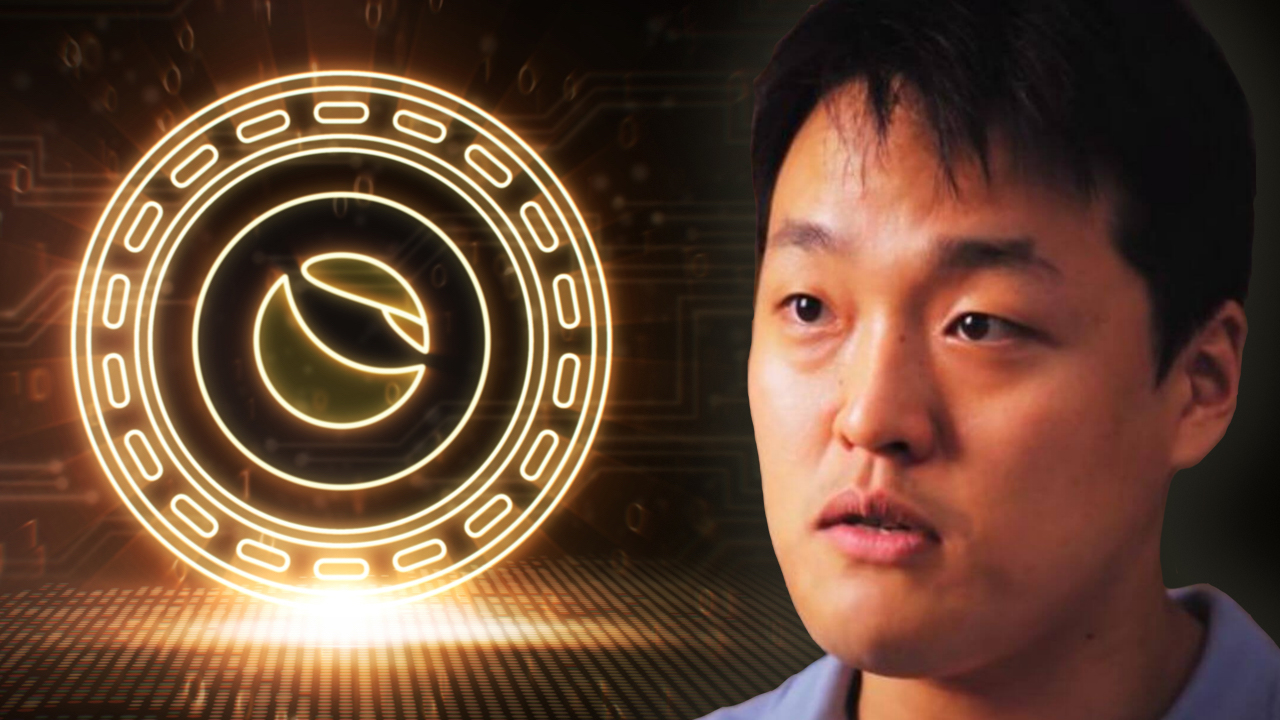













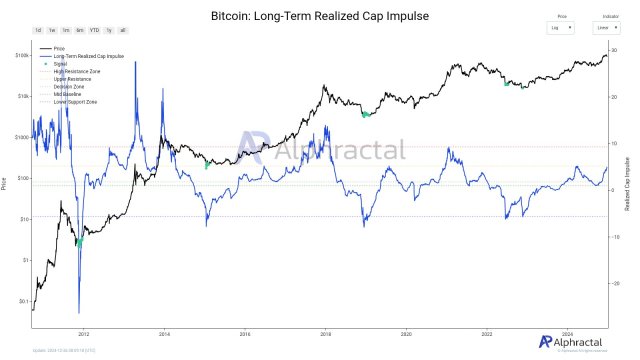




Comments