I dont recommend selling Moons, but its important that you guys know how to sell secure and efficient.
So here is a Noob guide on how you cash out your Moons on your mobile device. It is a little bit complicated but it actually only takes 2 minutes.
Remember to do a test-transfer first.
1. First, get a small amount of Ethereum to pay for gas fees.
Go to r/CryptoCurrencyMoons and comment "!gas nova" on any post.
This sub is awesome, as they provide you with a small amount of ETH for free.
2. Copy your seed phrase from your Reddit vault
Your seed phrase consists of 12 words, and here is how you get it:
**Vault -> Settings -> Recovery Phrase**
3. Download MetaMask app
Use your App Store and download the official MetaMask app.
If you already got Metamask installed, you need to delete the app and download the app as new. Remember to store your wallet information before delete the app.
Click "Import Wallet" (not "create new wallet") and paste your Reddit seed phrase from step 2 there.
Now you control your Reddit vault address through a MetaMask wallet.
4. Swap Moons to ETH on SushiSwap
Open the browser on Metamask and go to https://www.sushi.com/swap. at the top in the middle, there is a small network logo, click on it and select the Arbitrum Nova network.
Select MOON and ETH and enter the number of Moons you want to sell.
Click swap and your Moons are now converted to ETH on the Arbitrum Nova network.
5. Bridge your ETH to Arbitrum One
You cannot send ETHs to Binance, Coinbase etc. on Arbitrum Nova. So you need to bridge it to Arbitrum One. So what you need to do is:
Open a new tap on your MetaMask browser.
Insert https://www.orbiter.finance/
Choose ETH as token in the top
Select Arbitrum Nova as the network you're bridging from
Select Arbitrum One for the network you're bridging to.
Now your Ethereums are bridged to Arbitrum One, and you can send it to your Exchange.
In MetaMask Wallet, change the Network at the top of your app to Arbitrum One. Then you will be able to see your ETHs.
6. Send the ETH to your CEX
Open Binance, Kraken, Binance, Coinbase, etc.
Click deposit and select Ethereum. Make sure that the network is Arbitrum One and not Ethereum.
Click on copy the address to clipboard (format "0x...") and open MetaMask.
Click on Send, paste the address and select "max" to send all the ETH. Sometimes you need to subtract 0.0001 ETH from the sending amount in order to pay for gas fees.
Confirm the transaction and you're done.
7. Sell the ETH for cash
Within 5 minutes the Ethereum will appear on your preferred exchange wallet, and you can cash out or trade as you want.
[link] [comments]

You can get bonuses upto $100 FREE BONUS when you:
💰 Install these recommended apps:
💲 SocialGood - 100% Crypto Back on Everyday Shopping
💲 xPortal - The DeFi For The Next Billion
💲 CryptoTab Browser - Lightweight, fast, and ready to mine!
💰 Register on these recommended exchanges:
🟡 Binance🟡 Bitfinex🟡 Bitmart🟡 Bittrex🟡 Bitget
🟡 CoinEx🟡 Crypto.com🟡 Gate.io🟡 Huobi🟡 Kucoin.
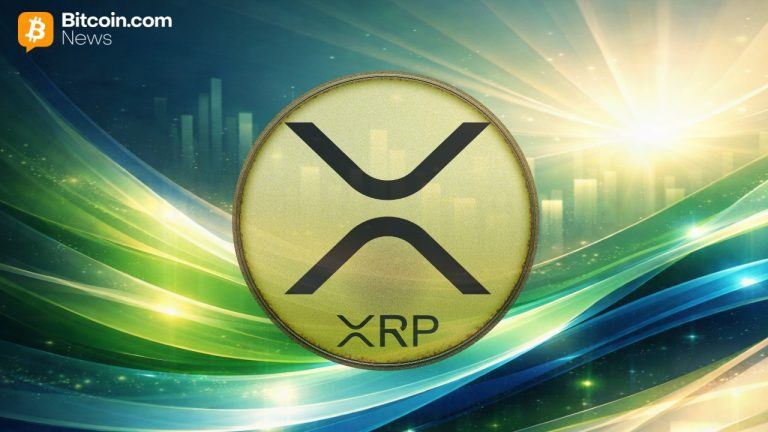
















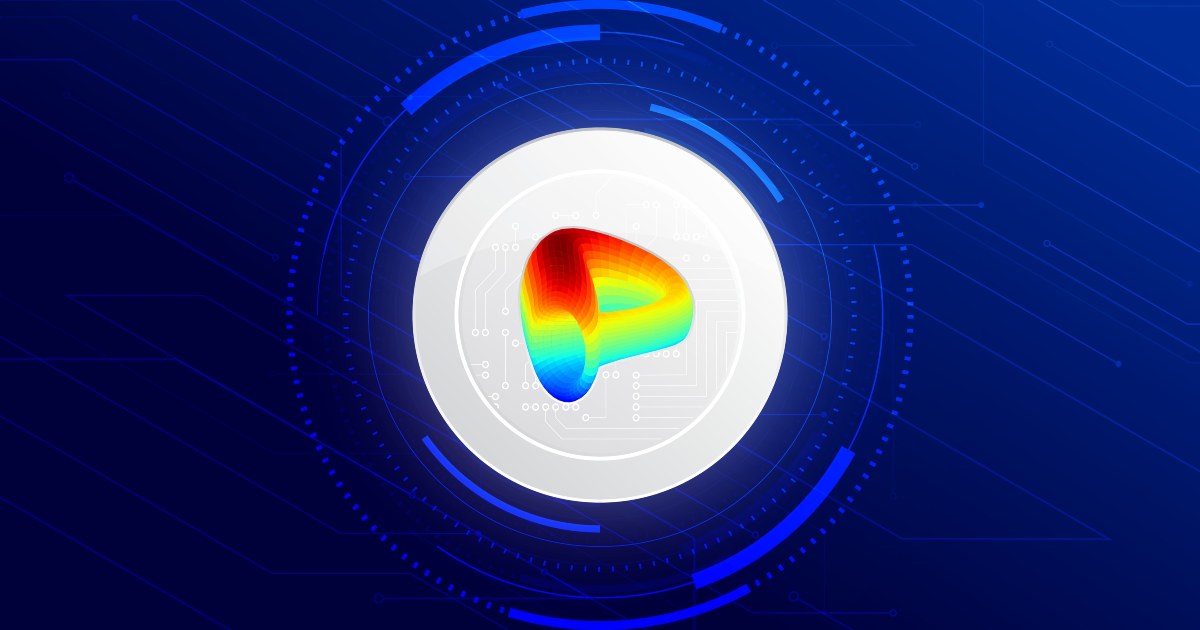
Comments