As I have earlier replied to a user about how to safe store ETH, here I put it in a main topic.
ABSTRACT:
- First, you need to move all ETH out of the exchanges.
- Second, you need to do it in a safe way.
- Third, you need to store it in a secure way.
- Fourth, you will be able to restore all funds at any time.
PROCEDURE:
- Run live Linux (I prefer Debian or Fedora, but Ubuntu is the most convenient. You create a bootable USB with the system, and boot your computer from there).
- Connect to the internet
- Download and install
Exodus or CoinomiOneKey wallet, from "software repository" - Set up a new wallet.
- Save your seed on a paper writing by your hand.
- Transfer a small amount of ETH to your new wallet address from your Binance/whatever exchange.
- Check if you have received your ETH into your new wallet.
- Download KeePass or KeePassXC and install it (if it is not found already on your Live Linux).
- Go offline.
- Create a new KeePass database file. Use a strong passphrase!
- Save your seed into the database as a password. Lock it.
- Insert a USB flashdrive and copy the database file (Keepass file) onto your USB.
- Restart the computer. Run live Linux again. Go online.
- Download and install
Exodus or CoinomiOneKey again. - Download KeePass and install it again.
- Go offline.
- Restore the wallet with your seed from KeePass file, not handwritten. Lock the KeePass file.
- Go online.
- If you see your ETH, you can now transfer all your ETHs to that address.
- Save your incoming address, using a copy paste method, and save it as a text file. Copy it to an external USB.
- Go to the online chain explorer and verify the address, by copy pasting method.
- Restart the computer. Start normally.
- Cut your paper with seed (4) and throw it in toilet and flush.
- Place your usb disks with KeePass file at various places, job, basement, roof, car...
- If your passphrase is extremely complex, you can even send this Keepass file to your mother, sister, dad, yourself as an email attachment.
These steps will make sure that you :
- a) use a new operating system without software malware that can log and steal your operations;
- b) have crated a wallet, and be able to restore it into a new system again;
- c) have safely stored your seed and by diversity you will make it recoverable .
Why not mentioning a HD wallet (Tresor, Ledger)?
I don't think that above procedure is less secure than using HD wallets, actually I believe it is more secure.
When considering the safety of your HD wallet, it is imperative to explore the factors that contribute to its security. By security, I refer not only to the potential breach of your wallet through keyloggers or other malware, but also to the comprehensive technological intricacies inherent in HD wallets, which essentially function as diminutive computing systems. Therefore, one must reflect upon the confidence placed in their enduring functionality over extended periods, ranging from 5 to 15 years. It is crucial to acknowledge that all devices are inherently susceptible to failure, regardless of whether it occurs tomorrow or in half a century. This aspect should be kept at the forefront of one's thoughts! Inevitably, the internal failure of your HD wallet will happen, perhaps even the discovery of an exploit, the possibility of misplacement or losing, or even the occurrence of an unforeseen event such as a bookshelf collapse resulting in irreparable damage (as experienced by a friend!) -- all contribute to potential risks.
Conclusion:
--- First, The pivotal attribute of a cold wallet lies in its diversity, which ensures foolproof safeguarding. As previously mentioned, individuals who solely accumulate or hold digital assets, without engaging in trading activities, can find solace in the utilization of an encrypted KeePass file containing their seed. For optimal security, this file can be distributed across various USB devices and locations, while simultaneously having it even on your email account as attachment. It is worth noting that the file's contents remain encrypted if you really know how to create a strong passphrase (see below, Fourth).
--- Second, KeePass has been in existence for approximately two decades, enduring numerous audits as an open-source solution. Remarkably, no security vulnerabilities have been discovered thus far.
---- Third, you can store your file at numerous places on a cheap USBs, in comparison to relay on one (usually) or eventually two HD wallets. For small holders it is pretty expensive.
--- Fourth, let's explore the process of creating a memorable passphrase for your KeePass file. Please note that the forthcoming example does not exemplify a brainwallet, because an attacker must obtain your file first, rendering this method highly restricted. With this method, you should only remember a predetermined "scheme." For instance, consider using your Reddit username, like my own "my_name_1" and applying the Whirlpool hash function with the first seven decimal places of the mathematical constant pi (1415926). This process gives a passphrase: 710e23717bde437fad59f6b8b958dcdb76794633edaed3816a8525fbaa5568a658a82dcc74a306207b5c23711737c97b7ec174ac2fd60dd97639f466a650d945
Essentially, you employ a consistent procedure that generates a permanent password. Be creative, but not too creative, you will forget the scheme! It should be very easy, but tricky.
Therefore, by recalling only one or two elements, you can always recover your passphrase of your KeePass encrypted file (password manager).
If you or anyone finds this information valuable, I would sincerely appreciate it if you could contribute towards my time by inviting me for a coffee or a beer. ❤️
ETH: 0x8966CBB69C8adE340f90aC027CC5E6ebfd444781
[link] [comments]

You can get bonuses upto $100 FREE BONUS when you:
💰 Install these recommended apps:
💲 SocialGood - 100% Crypto Back on Everyday Shopping
💲 xPortal - The DeFi For The Next Billion
💲 CryptoTab Browser - Lightweight, fast, and ready to mine!
💰 Register on these recommended exchanges:
🟡 Binance🟡 Bitfinex🟡 Bitmart🟡 Bittrex🟡 Bitget
🟡 CoinEx🟡 Crypto.com🟡 Gate.io🟡 Huobi🟡 Kucoin.




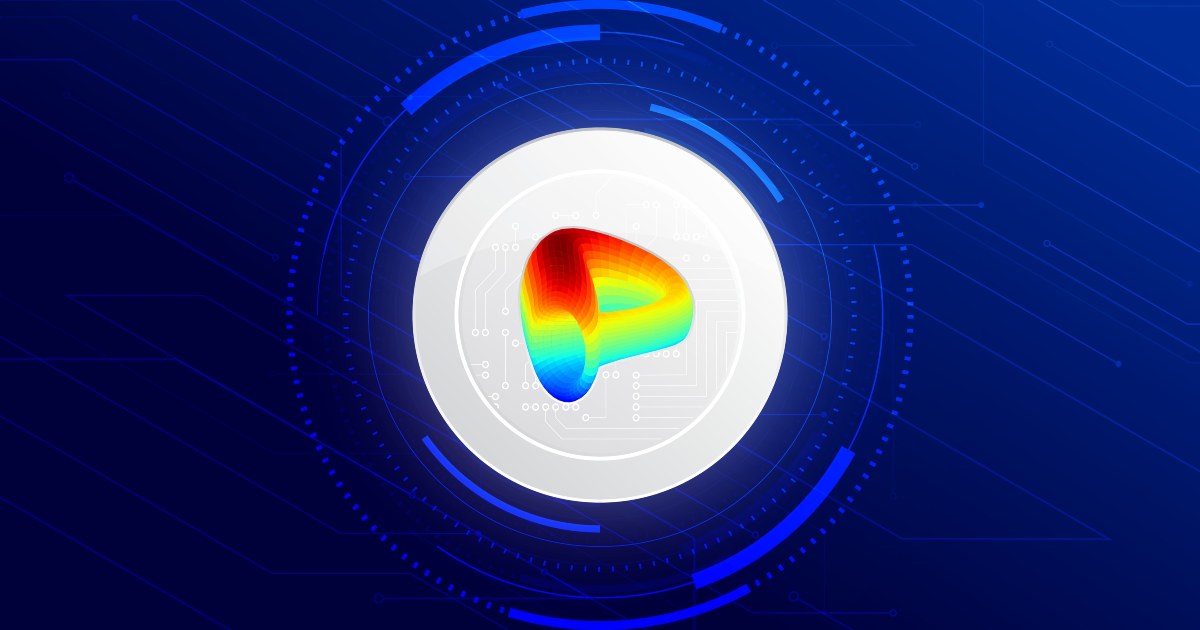










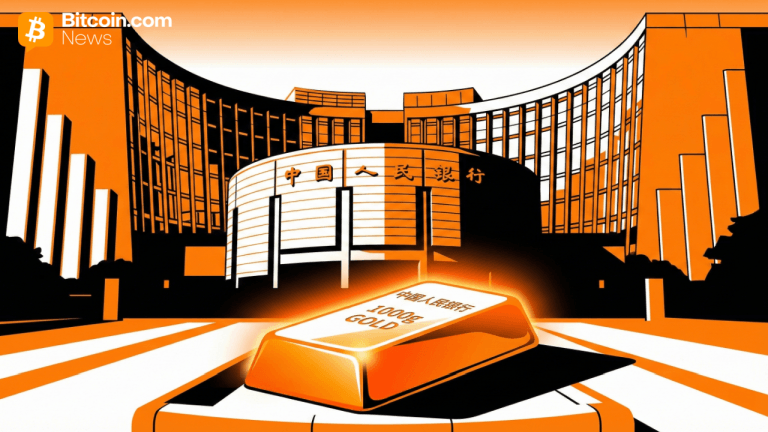
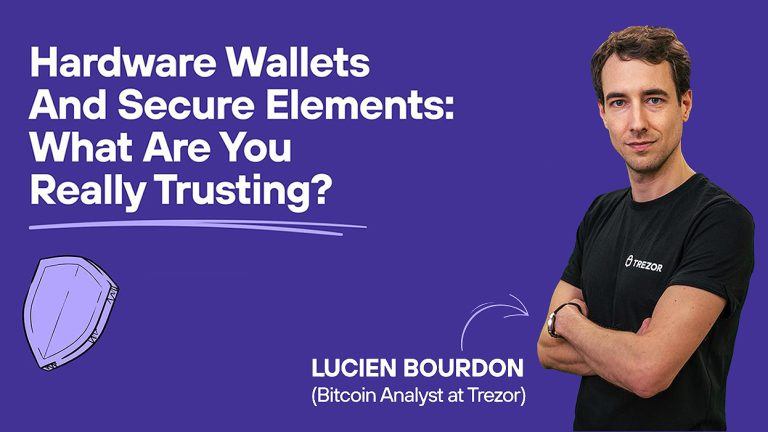
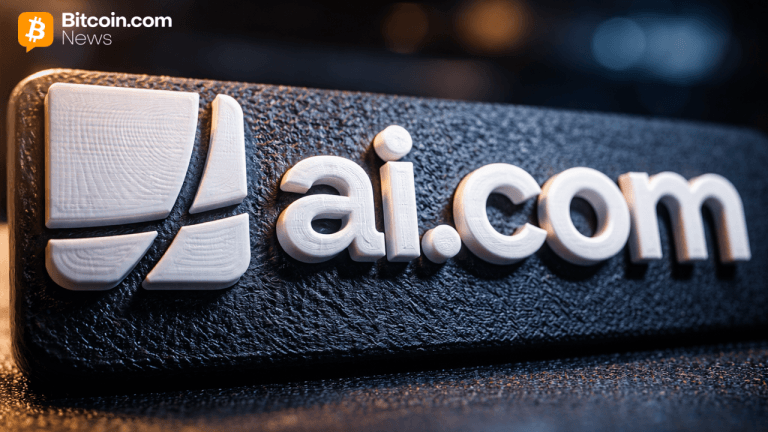

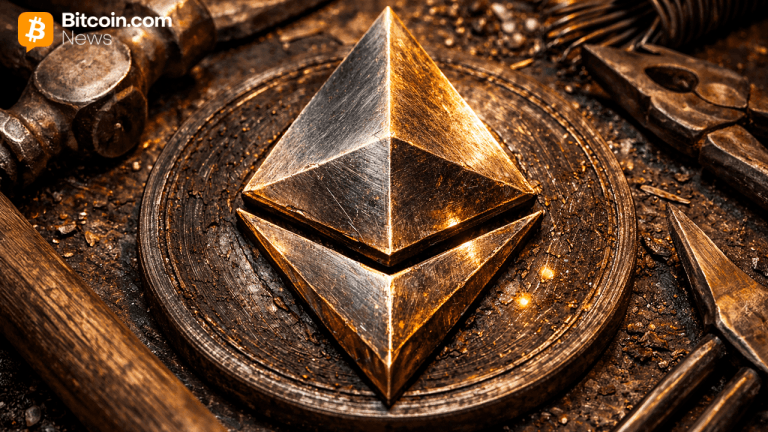
Comments