With the recent introduction of our Spot Trading platform to U.S. customers, we provided our regional community with new opportunities to explore crypto markets and take advantage of price movements. As such, we think it time to update our U.S. users on what trading solutions they can benefit from, and how to access them. Learn how to trade crypto in the U.S. with our comprehensive guide.
Gaining access to trading services
As preliminary steps before utilizing our award-winning ecosystem, new users are required to create an account and get verified. CEX.IO is known for its commitment to regulatory compliance, backed by over 30 licenses obtained across the U.S. As a result, customers from almost every U.S. state can join CEX.IO and explore its services with peace of mind.
Once verified, users will be able to access services within the CEX.IO ecosystem. To start trading, customers need to fund their accounts by purchasing or transferring digital assets.&
CEX.IO enables U.S. clients to buy crypto through the Instant Buy service using Visa/Mastercard debit/credit cards, Google/Apple Pay, and PayPal. Alternatively, users can deposit any supported cryptocurrency with minimal effort to access trading opportunities.
After funding the account, customers can exchange crypto via the Convert service in the CEX.IO Wallet, and use the CEX.IO Spot Trading platform.
Keep in mind that, at the time of this writing, the trading experience for CEX.IO users from the U.S. is limited to crypto only, amid the evolving regulatory landscape in the region. This means U.S. clients can only exchange digital assets for other cryptocurrencies (e.g.: BTC/USDT, ETH/USDT, ADA/USDT).
Spot Trading
Our Spot Trading platform is built for crypto trading, as it offers dynamically deep liquidity and a wide array of trading tools, including:
- A variety of order types — CEX.IO Spot Trading features Market, Limit, and Stop Limit orders. Limit orders can also be customized using additional conditions such as Good Till Cancel (GTC), Good Till Date (GTD), and Immediate or Cancel (IOC).
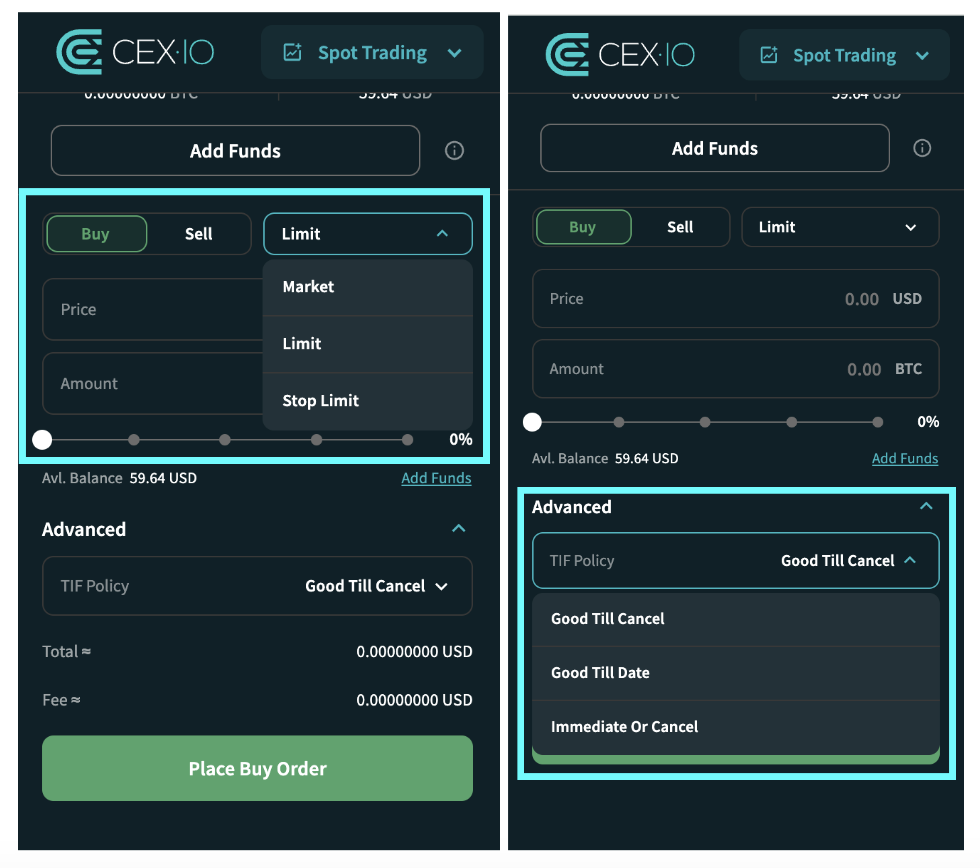
- Sub-accounts — Spot Trading users can create up to five (5) sub-accounts to diversify trading strategies and customize their approach. Learn about situations for which sub-accounts may come in handy here.
- Multi-functional price charts — Adepts of technical analysis can utilize advanced charting features without leaving the trading terminal.&
- Trading fee balance — An opportunity to save on trading fees by participating in various CEX.IO activities. Read how the trading fee balance works in this guide.
At the time of this writing, U.S. customers can explore 20 markets on CEX.IO Spot Trading. We’re constantly working to expand the list of supported markets in the region.
How to place an order
Head over to the Trade page and proceed with these instructions:
- Utilize the market selector located on the left side of the trading terminal, to pick your desired market.
- Customize your order parameters, indicating whether you aim to purchase or sell an asset, along with specifying the order type, trade amount, and any other specifics based on the chosen order type.
- Click the confirmation button below the order details to move it to the order book, where the trade will be executed.
For more details on how to utilize the web terminal for crypto trading, check this article. CEX.IO App users can find a step-by-step guide on how to use Spot Trading here.
What’s the difference between supported order types?
- Market order — When selected, the user essentially asks to buy/sell an asset at the best available price immediately. Learn how to place a market order with this guide.
- Limit order — This is the equivalent of saying, “Hey, I want to buy/sell an asset at this specific price or better.” The order will be executed once there is a match in the order book, which might not happen right away. Find detailed information about limit orders in this guide.
- Stop Limit order — It turns into a limit order, once a predetermined stop price is reached. More insights on stop limit orders can be found in this guide.
Get up to 200 USDT by starting trading on CEX.IO Spot Trading
New Spot Trading users can receive up to 200 USDT on their trading fee balance by making their first trade on the platform. For that, just click the Get my reward button on the promotion page, deposit funds, and execute the first order on Spot Trading. Eligible users will be rewarded for each of these actions separately.
Don’t miss out on this opportunity to enhance your trading journey — join Spot Trading today and claim your reward!
Convert service
If trading is not your thing, you can simplify the process of exchanging crypto by using the Convert service. Just select what assets you would like to swap, and one cryptocurrency will be instantly converted to another. With the Convert service, eligible participants have access to all exchange selections for supported assets, meaning they can perform anything-to-anything swaps.
In order to make an asset conversion with the Convert service via web browser, you need to:
- Go to the Wallet page, and click the Convert button near the desired cryptocurrency.
- Select a combination of assets you want to convert.
- Click Convert to make an instant conversion.
For a detailed explanation of how to use this service via CEX.IO App, refer to this guide.
The web content provided by CEX.IO is for educational purposes only. The information and tools provided neither are, nor should be construed as, an offer, or a solicitation of an offer, or a recommendation, to buy, sell or hold any digital asset or to open a particular account or engage in any specific investment strategy. Digital asset markets are highly volatile and can lead to loss of funds.
The availability of the products, features, and services on the CEX.IO platform is subject to jurisdictional limitations. To understand what products and services are available in your region, please see our list of supported countries and territories. This page includes additional links to information about individual products, and their accessibility.&

You can get bonuses upto $100 FREE BONUS when you:
💰 Install these recommended apps:
💲 SocialGood - 100% Crypto Back on Everyday Shopping
💲 xPortal - The DeFi For The Next Billion
💲 CryptoTab Browser - Lightweight, fast, and ready to mine!
💰 Register on these recommended exchanges:
🟡 Binance🟡 Bitfinex🟡 Bitmart🟡 Bittrex🟡 Bitget
🟡 CoinEx🟡 Crypto.com🟡 Gate.io🟡 Huobi🟡 Kucoin.



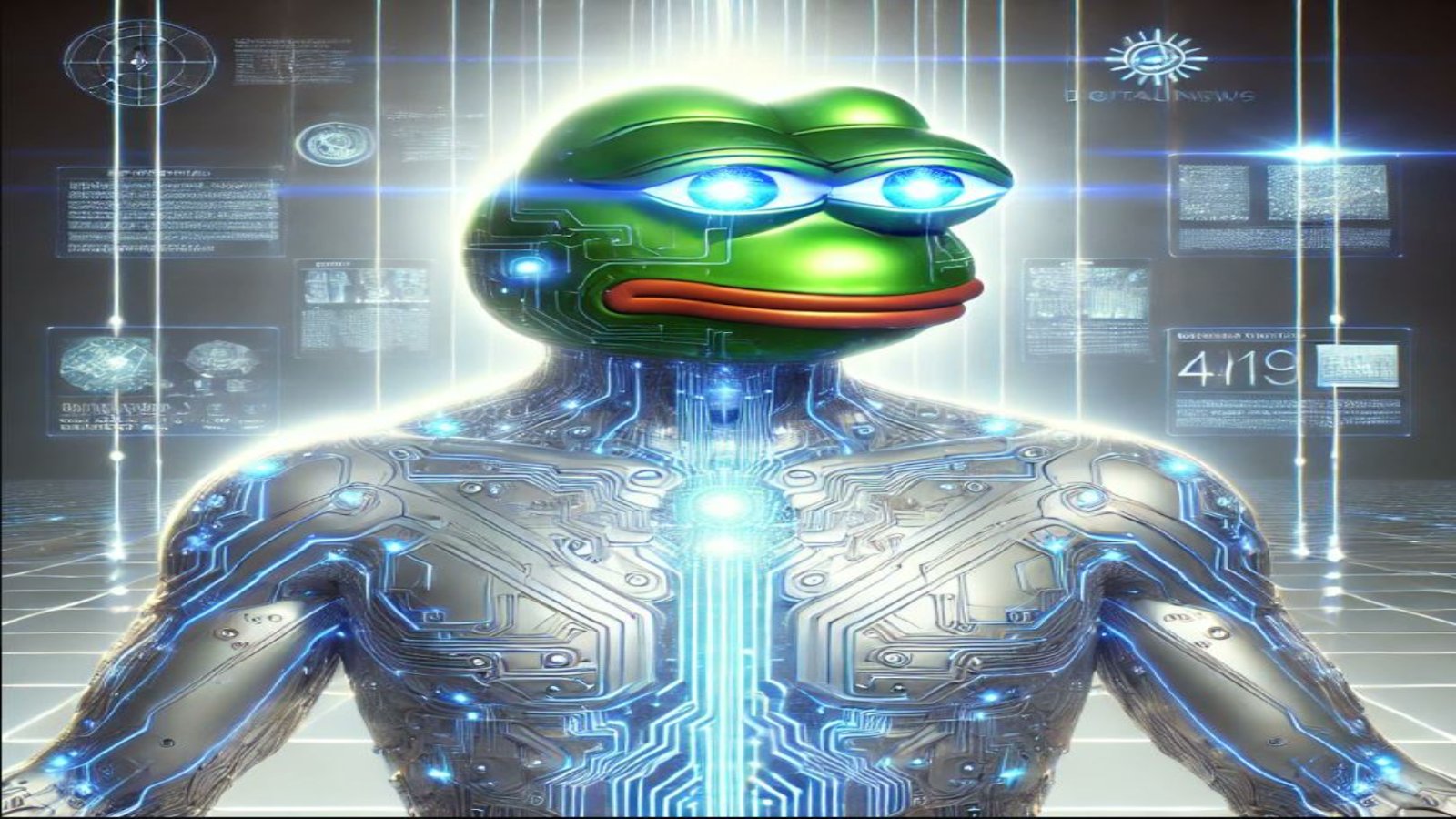


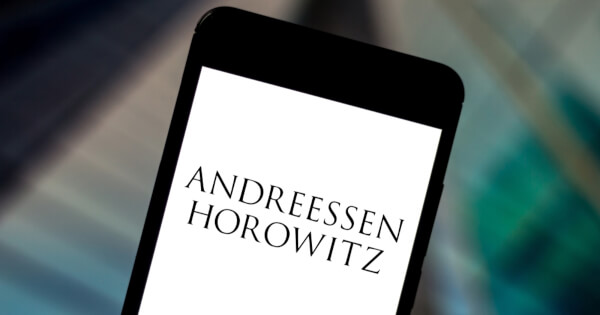



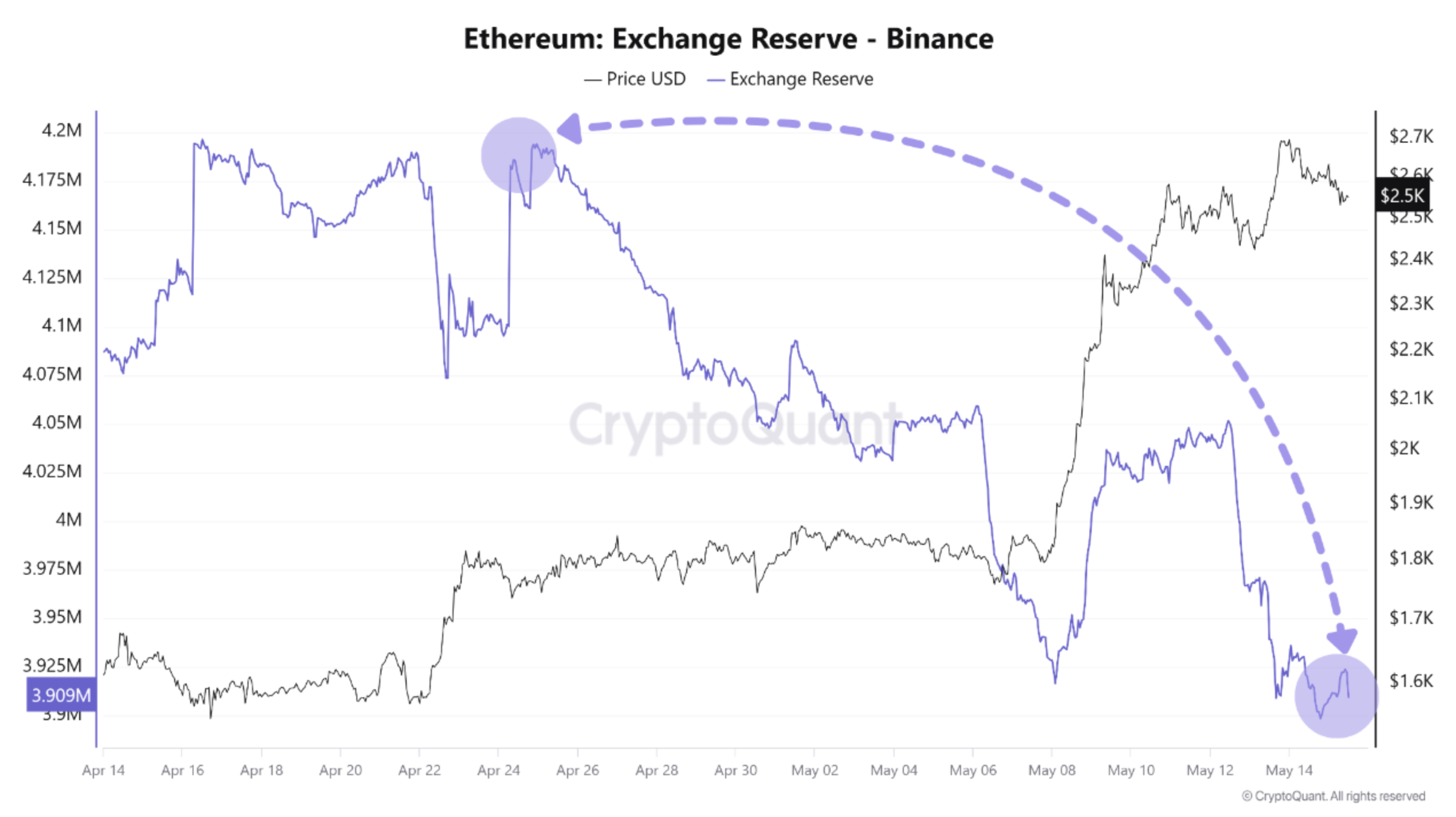
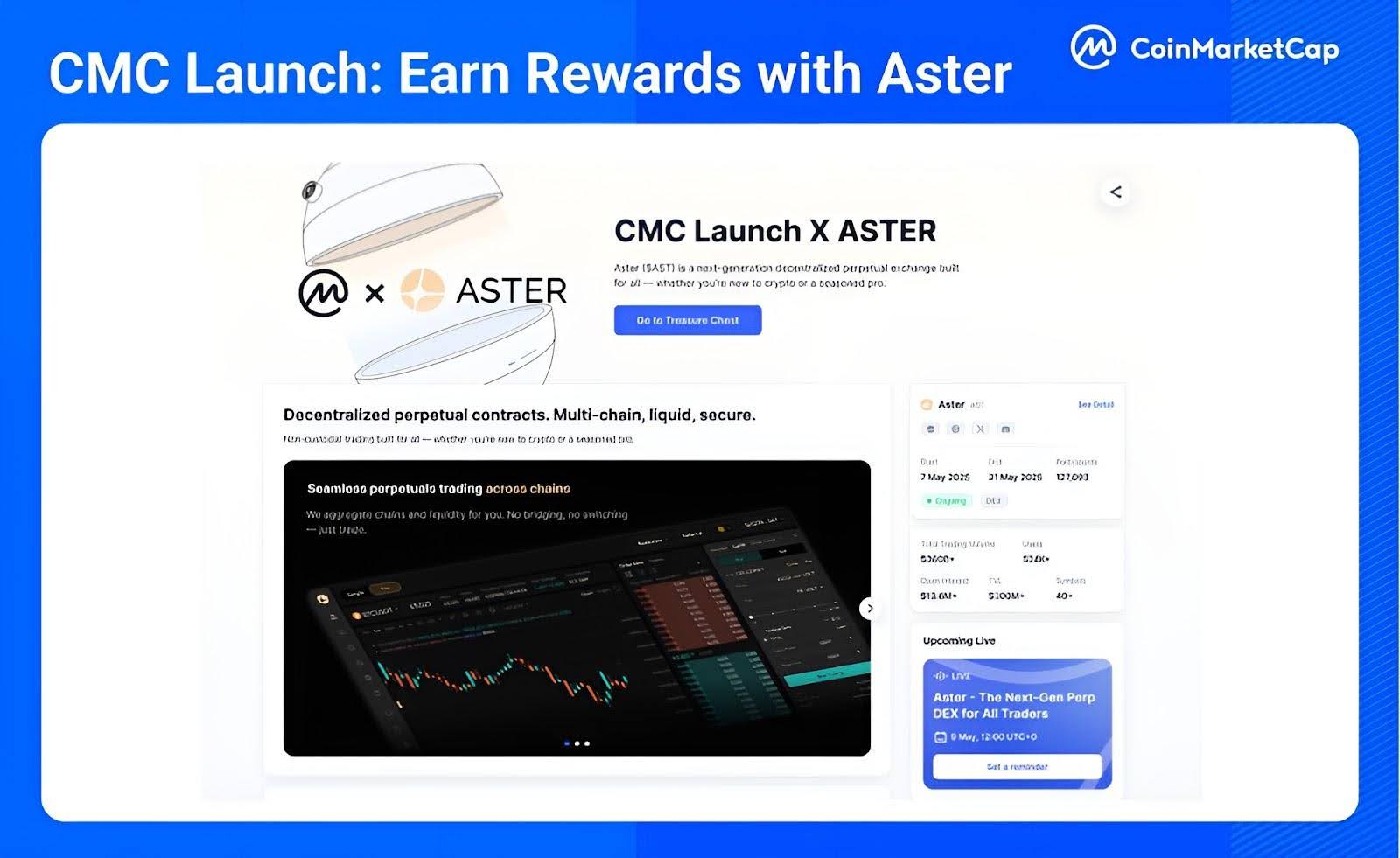


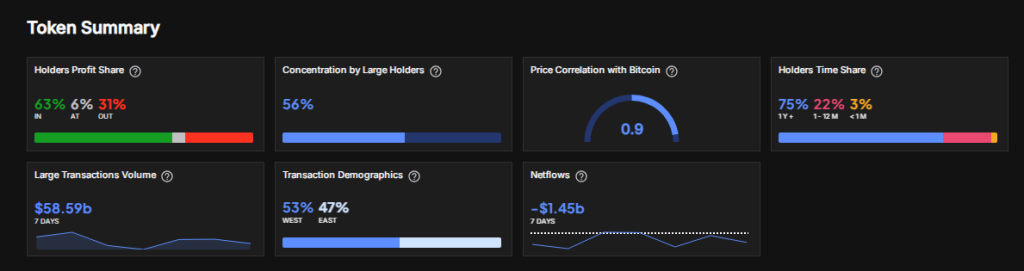

Comments