Here's a rather OCD complete path for upgrading and using BTC-Taproot on Trezor. I'll be upgrading a Trezor-1 with FW v1.9.2. I'll be loading the following on a Windows box:
- TrezorCTL CLI v0.13.0 (github: master-branch commit 86b02c6)
- Trezor-1 FW v1.10.4
- Trezor Suite v21.12.2
0. TLDR;
- Install Latest FW and Latest Suite
- Enable Taproot account in Suite
- Send BTC from r/CashApp to your Taproot address
I. TrezorCTL CLI v0.13.0 (github: master commit 86b02c6)
Launch a shell and plug in your Trezor
- Clone git repo:
git clone https://github.com/trezor/trezor-firmware.git - Move to python dir:
cd trezor-firmware\python - Make a virtual env:
python -m venv ..\pyenv - Activate environment:
..\pyenv\Scripts\activate.bat - Upgrade PIP:
python -m pip install --upgrade pip wheel setuptools - Install TrezorCTL:
python -m pip install -e .[full] - Verify version:
trezorctl version - View Trezor-1 info:
trezorctl get-features
You should see TrezorCTL report version 0.13.0 as well as the info on your Trezor device
II. Trezor-1 FW v1.10.4
I'll be doing a fingerprint verification on this, for no other reason but to demonstrate it. Since Windows lacks good DD or Tail utilities I'll be using the unix tools in the usr\bin directory of the official Windows GIT install. Assuming you are still in your python venv:
- Move to temp directory for downloads:
pushd %TEMP% - Download release doc:
curl -O https://data.trezor.io/firmware/1/releases.json - View first 15 lines for URL and fingerprint:
head -n 15 releases.json - Download firmware bin from URL specified:
curl -O https://data.trezor.io/firmware/1/trezor-1.10.4.bin - Get the fingerprint from firmware:
tail -c +257 trezor-1.10.4.bin | sha256sum - Verify that data from #5 matches data from #3
- Put your Trezor in bootloader mode
- Test the firmware load:
trezorctl firmware update --filename trezor-1.10.4.bin --dry-run - If it succeeds, flash it:
trezorctl firmware update --filename trezor-1.10.4.bin - Confirm on device then unplug / replug (maybe twice) when done
- Confirm device is on 1.10.4:
trezorctl get-features | findstr version - Verify Taproot feature:
trezorctl btc get-address --coin Testnet --address "m/86'/1'/0'/0/0" --script-type tr
Note: This assumes the Trezor-1. The Trezor-T requires different offsets.
III. Trezor Suite v21.12.2
I did check that this all works at suite.trezor.io/web, but I'll go through the full suite download verification and install. This assumes you are still in the %TEMP% directory, or wherever you want to house scratch files:
- Download Trezor Suite:
curl -O https://suite.trezor.io/web/static/desktop/Trezor-Suite-21.12.2-win-x64.exe - Download Trezor Suite Sig:
curl -O https://suite.trezor.io/web/static/desktop/Trezor-Suite-21.12.2-win-x64.exe.asc - Download Trezor Sig Keys:
curl -O https://trezor.io/security/satoshilabs-2021-signing-key.asc - Import the keys to GPG:
gpg --import satoshilabs-2021-signing-key.asc - Trust the key:
gpg --lsign-key "SatoshiLabs 2021 Signing Key" - Verify Trezor Suite:
gpg --verify Trezor-Suite-21.12.2-win-x64.exe.asc - If sig check fails, don't install it, otherwise continue.
- Get the Authenticode signature thumbprint:
powershell Get-AuthenticodeSignature Trezor-Suite-21.12.2-win-x64.exe - Verify that
SignerCertificateequals52492703A3DA7068869B01ABEA0EBF2B6BE607EA - Launch the installer:
start Trezor-Suite-21.12.2-win-x64.exe - Run installer, and launch Suite
- Under
DashboardselectEnable more coinsthen enableBitcoin Testnet - Select
Accountson the top most navbar, then select+(plus sign) byMy accounts - Select
Bitcoin Testnetthen pickTaprootfrom the dropdown, thenAdd account - Click
Receiveand verify the address offered matches the one in stepII.12
Now you can send / receive Testnet coins to your Taproot account. Of course you can enable it for mainnet as well, but I, personally, always test new features on testnet first. The easiest way to get a TXN to your Testnet Taproot address is through a Taproot Testnet Faucet not my site. The simple way to get a TXN on your Mainnet Taproot address is through r/CashApp. Here's a TXN I did from r/CashApp to my Taproot Tipjar
& & ENJOY!& &
[link] [comments]

You can get bonuses upto $100 FREE BONUS when you:
💰 Install these recommended apps:
💲 SocialGood - 100% Crypto Back on Everyday Shopping
💲 xPortal - The DeFi For The Next Billion
💲 CryptoTab Browser - Lightweight, fast, and ready to mine!
💰 Register on these recommended exchanges:
🟡 Binance🟡 Bitfinex🟡 Bitmart🟡 Bittrex🟡 Bitget
🟡 CoinEx🟡 Crypto.com🟡 Gate.io🟡 Huobi🟡 Kucoin.

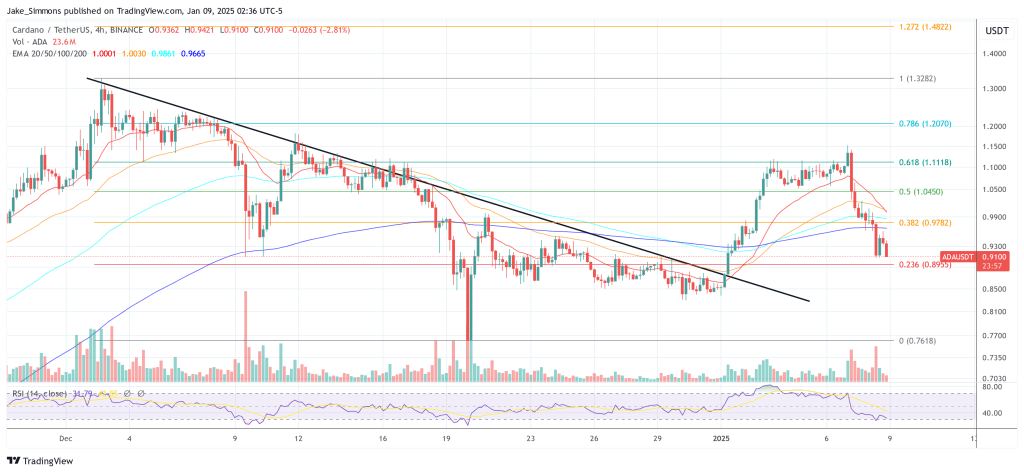
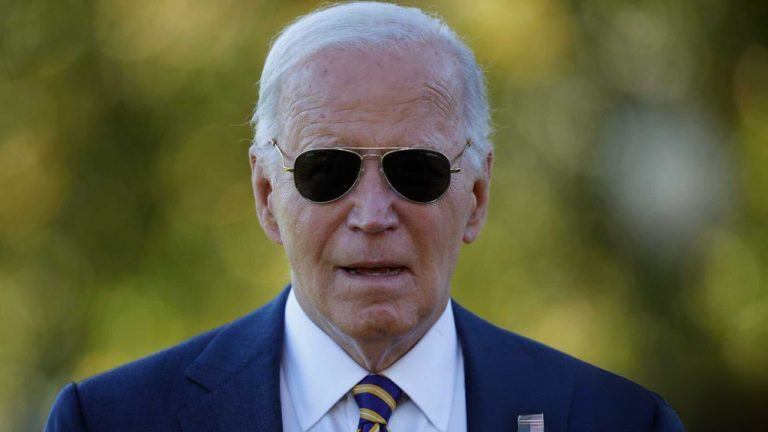

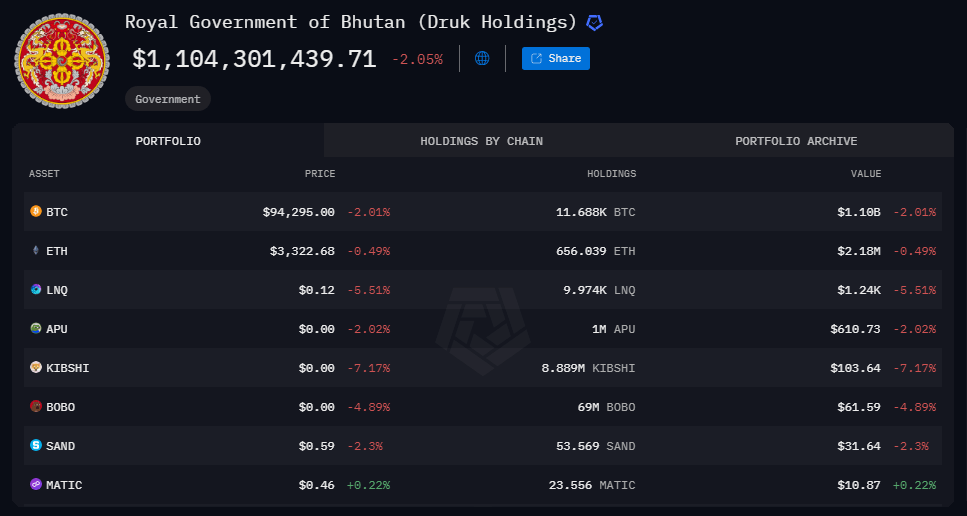









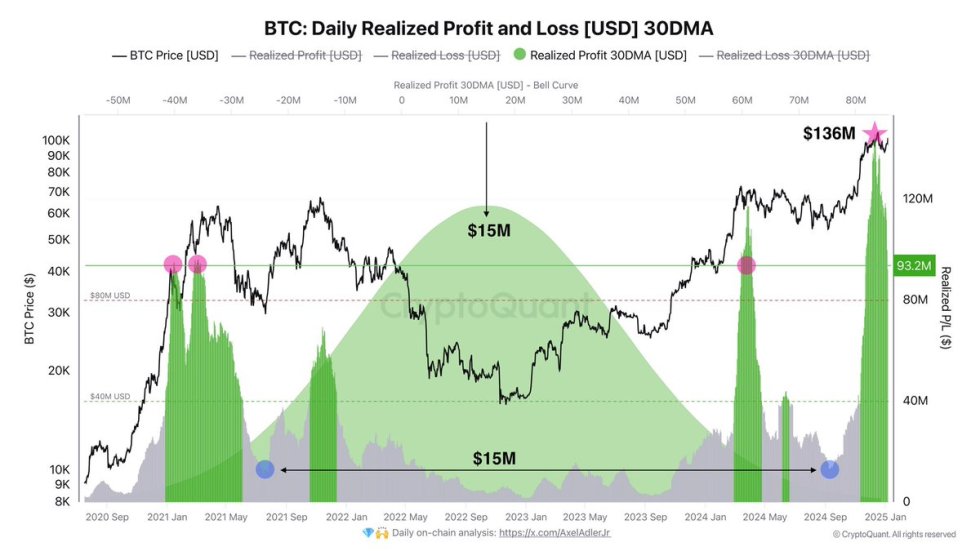




Comments