I keep seeing people say in Coinbase reward earning related comments that after creating their account they verify their identity etc, but then are asked to verify again whenever they try to do anything like click on Buy/Sell or start the rewards stuff, trapping them in a loop and stopping them from being able to do much at all.
I had this issue a few months ago and it was very frustrating, they obviously haven't fixed it since then (in fact from what I can tell it's been going on a lot longer than that even). This is what fixed it for me anyway (never had an issue since), and seems to have done it for plenty of people (source, credit to u/Head-Laugh-9204, n.b. they say to preferably use chrome, but it worked fine for me with Firefox). Follow the steps exactly and it should reset the loop and actually move you on in the process:
I was able to fix this myself a month ago and needed to do it again today following these steps preferably from a laptop or desktop using chrome browser.
1 Sign in to Coinbase https://www.coinbase.com/dashboard
2 Click your name or avatar located on the top right and then click settings
3 Click “Activity” and click “sign out all other sessions” under Web Sessions
4 Still in “settings” – click on “Profile”
5 Under “Personal Details” – delete the data listed in the fields “Street Address”, “City/town”, “State” and “Post code”
6 Begin typing your street address in “Street Address” field until your address appears directly underneath the “Street Address” field you are typing in. Once you see your address navigate to it with your mouse, highlight, press tab or enter. All other fields (City/town, State, Post code) will auto-populate. Click “save”
7 Override the URL to https://www.coinbase.com/verify-identity answer the 4 questions on the RIGHT of the page and click “continue”
8 Override the URL to https://www.coinbase.com/verify-document
9 I recommend picking a driver’s license and enabling your webcam to take pictures of the front and back of your ID. 15-30 seconds later a message will appear “we’re verifying your ID” you should receive confirmation “verified” AND receive an email immediately
10 Log out of Coinbase – log back in and you should be all set. The dreaded “account under review” message should be gone and you should have full access to your account
As far as I know this doesn't necessarily get you straight off the waiting list to do Coinbase Earn things, I think that can be dependant on your country amongst other things, but it opened up straight away for me when I did this. Either way it should at least allow you to use the website. Kind of shocking they've not fixed it.
Also, if you're ever stuck in the "account under review" phase without the loop issue, raising a support ticket got it resolved within two days for me, even though they're not usually great at responding to customer service issues, I think it's easy for them to do at their end once they've been notified.
[link] [comments]

You can get bonuses upto $100 FREE BONUS when you:
💰 Install these recommended apps:
💲 SocialGood - 100% Crypto Back on Everyday Shopping
💲 xPortal - The DeFi For The Next Billion
💲 CryptoTab Browser - Lightweight, fast, and ready to mine!
💰 Register on these recommended exchanges:
🟡 Binance🟡 Bitfinex🟡 Bitmart🟡 Bittrex🟡 Bitget
🟡 CoinEx🟡 Crypto.com🟡 Gate.io🟡 Huobi🟡 Kucoin.

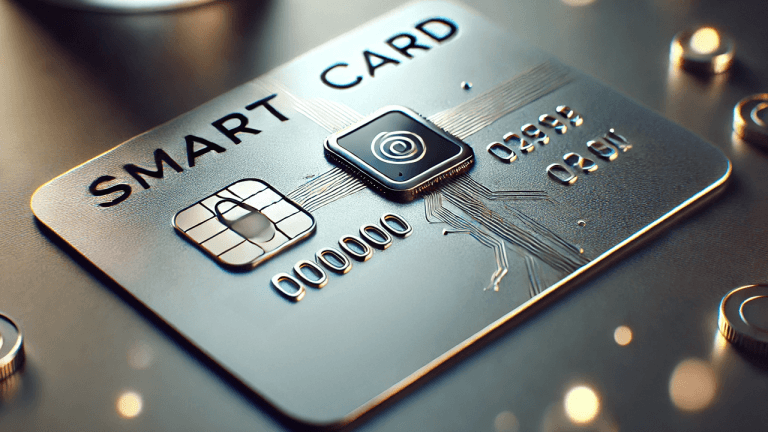
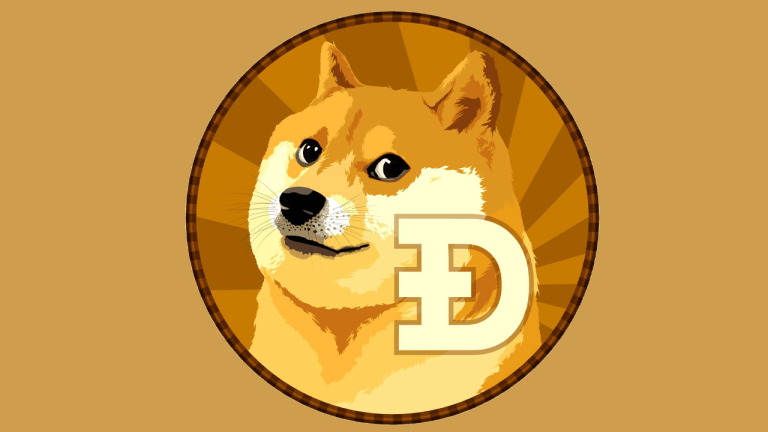



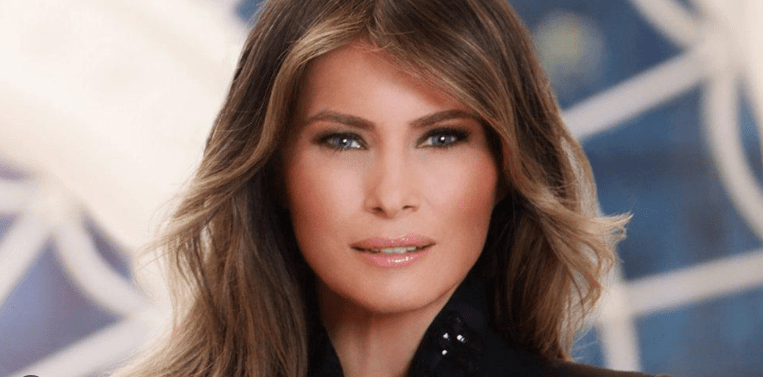
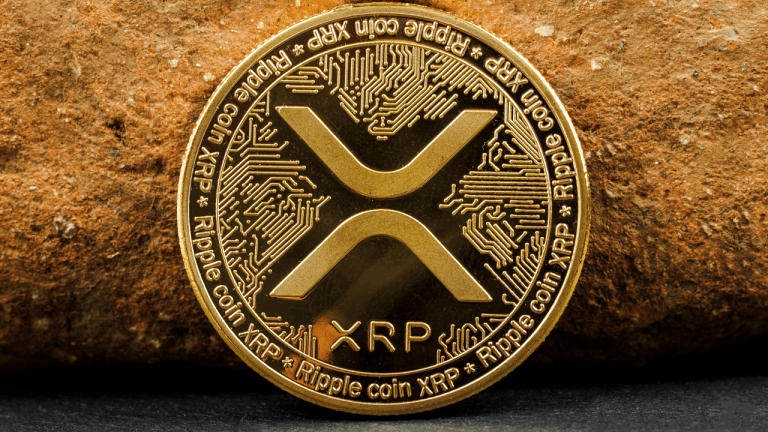












Comments