Decentralization gets us even further with what I figured out.
Install F-Droid.apk and verify with GPG && install F-Droid.
Update F-Droid repository and search for Termux.
Install Termux. Open termux and type setup-termux-storage
Grant Termux access to storage.
Do the following commands:
pkg install update
pkg install upgrade
pkg install bitcoin
cd
Optional: if you want to copy your bitcoin folder from your pruned bitcoin (I have 2200mb prune) server or computer and prune it, fine (location: cd .bitcoin)
bitcoind -prune=2200
Recommended: On Termux notification on Android, enable
acquire wakelock and disable battery optimisation for Termux. Also, in router virtual server/port forwarding, Enable TCP port 8333 to 8333 for yur phone's ip address.

You can get bonuses upto $100 FREE BONUS when you:
💰 Install these recommended apps:
💲 SocialGood - 100% Crypto Back on Everyday Shopping
💲 xPortal - The DeFi For The Next Billion
💲 CryptoTab Browser - Lightweight, fast, and ready to mine!
💰 Register on these recommended exchanges:
🟡 Binance🟡 Bitfinex🟡 Bitmart🟡 Bittrex🟡 Bitget
🟡 CoinEx🟡 Crypto.com🟡 Gate.io🟡 Huobi🟡 Kucoin.












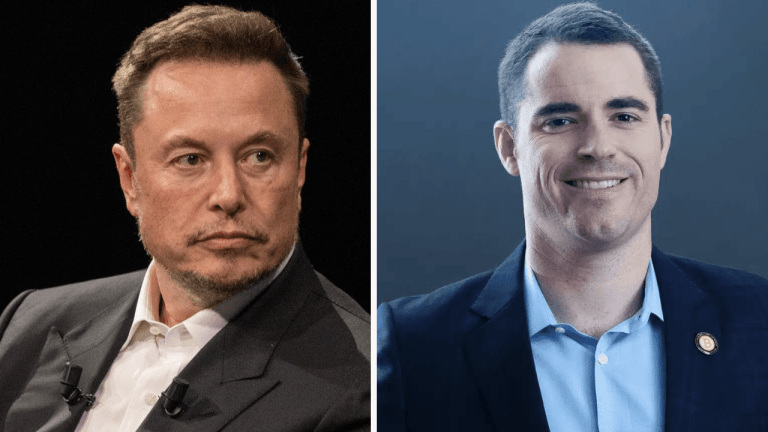





Comments