If you're buying or selling crypto on Coinbase, consider using the Advanced Trading feature instead of the standard platform to save on fees.
For example:
Selling $40,000 of crypto on the regular Coinbase platform can result in fees close to $1,000 (including spreads). Using Advanced Trading for the same transaction? Fees are typically under $100. The standard platform is user-friendly but comes with higher fees and spreads. Advanced Trading, while a bit more complex, offers a much lower fee structure and is worth exploring if you’re trading larger amounts.
How to Use Advanced Trading: Navigate to the Trade section of Coinbase. Select the Advanced Trading option. Place your buy or sell orders through this interface. It’s a straightforward switch that can help you keep more of your money when trading crypto.
[link] [comments]

You can get bonuses upto $100 FREE BONUS when you:
💰 Install these recommended apps:
💲 SocialGood - 100% Crypto Back on Everyday Shopping
💲 xPortal - The DeFi For The Next Billion
💲 CryptoTab Browser - Lightweight, fast, and ready to mine!
💰 Register on these recommended exchanges:
🟡 Binance🟡 Bitfinex🟡 Bitmart🟡 Bittrex🟡 Bitget
🟡 CoinEx🟡 Crypto.com🟡 Gate.io🟡 Huobi🟡 Kucoin.
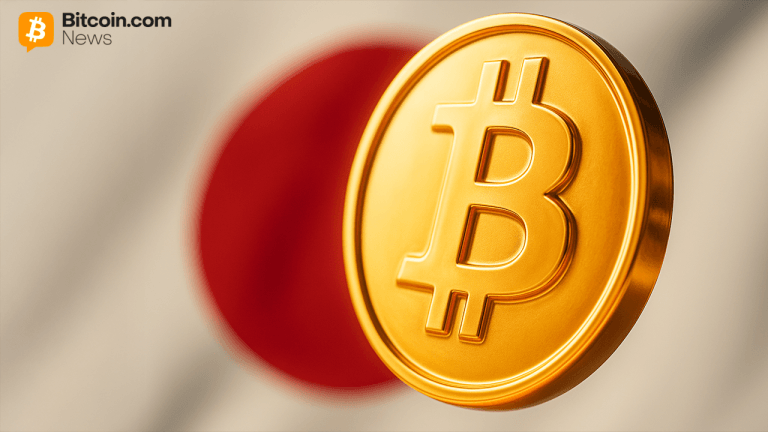









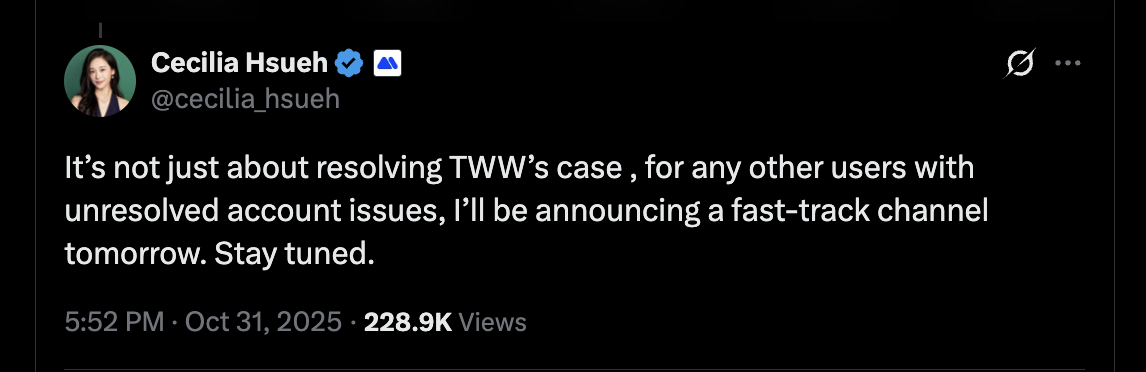
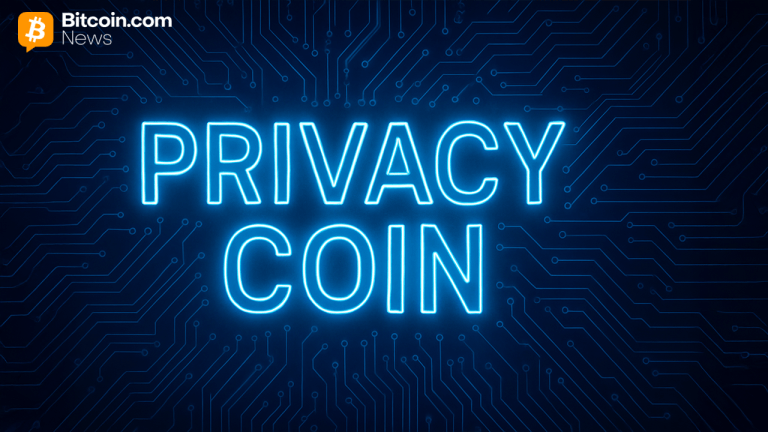


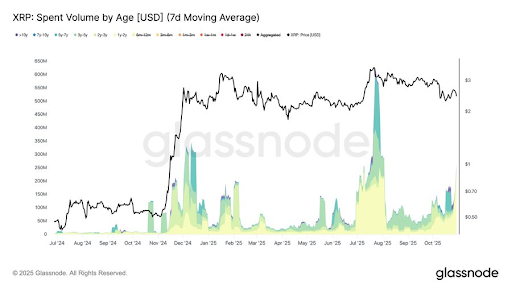

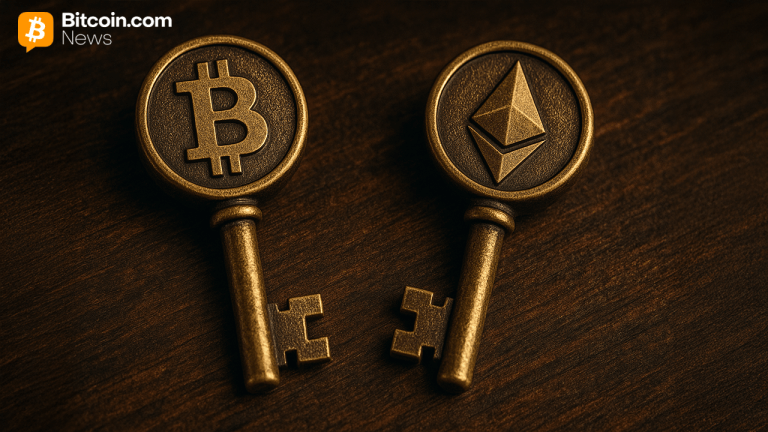

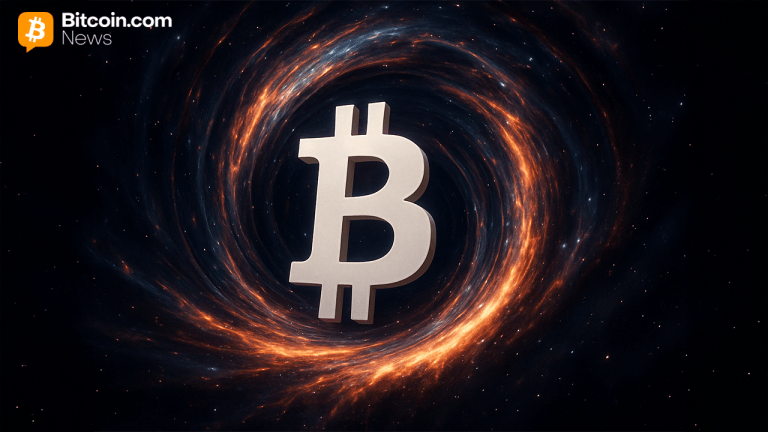

Comments