 | This is a much simple version of an old post for the old blokes such as myself to have a profit tracking Excel sheet. I tried to make it as simple as possible. This tutorial considers that you already know your average buying price. Setting the basics - Open a new Excel/Calc sheet;
- On cell A1 type "Bag", and on B1 type the amount of coins you have. On this example we have 1 BTC;
- On A2 and B2 type "Average Price" and the average price of your bag, respectively. On this example, we use $15k
- You can change the color of this section by going on "Background Color" to highlight it (it's the icon that looks like a painting can).
Your file should look like this: https://preview.redd.it/uzpwef06tnib1.png?422&format=png&auto=webp&s=6d9ef7501cc5e1d6e87343eeb500fc9237e11171 (the icon to change colors of the cell is on the top right) Calculating the average selling prices - On cells D1, E1 and F1 type "Amount", "Selling price" and "Sale", respectively. These represent (i) the amount of your barg you're selling, in terms of percentages, (ii) the selling price and (iii) the amount earned from the sale;
- Let's fill the cells. On D2 type "25%", therefore we're selling 25% of the bag. On F2, type "29000". So we're selling 25% of our bag at $29k;
- On cell F2, type "=D2*$B$1*E2". This means that we're taking the value on cell D2, i.e. the percentage, multiplying it by cell B2, i.e. our bag's value and by cell E2, i.e. the selling price. The symbol $ on cell B2 means that the bag's amount is fixed on this very cell, and copying/pasting won't alter it. Press "Enter". The cell should update to 7250, meaning that the sale of 25% of the bag netted you $7,250. Your table should look like this:
https://preview.redd.it/4muwwkl8tnib1.png?571&format=png&auto=webp&s=d3d1aabf9aeebbe274f3316d26e626392d134bf5 Calculating profits We can now add more rows and calculate our profits. - On cells D3, D4 and D5 type "25%", "30%" and "20%", respectively;
- On cells D3, D4 and D5 type "32000", "39000" and "45000", respectively;
- Select cell F2. Put the mouse cursos at the bottom right corner. A small cross will appear. Click and drag downwards, stopping at cell F5. Boom, you've just extended the price calculation to all the cells!;
- On cell D7 type "Total";
- On cell F7 type "=SUM(F2:F5)". This means we're summing over cells F2 to F5;
- On cell D8 type "Profits";
- On cell F8, type "=F7-$B$2" and press Enter. The cell should now show your total profits as $20,950. Not so bad! Your sheet should look like this:
https://preview.redd.it/zwmanzy9tnib1.png?564&format=png&auto=webp&s=336029cd68388df831eabcafd0f5094266d5cb49 You can do the same procedure to all of your coins. It's annoying to do this but I like it better than using third parties and putting my portfolio there. Note: A minus sign on the result shown on cell F8 indicates losses. Hope this helps someone!
[link] [comments] |

You can get bonuses upto $100 FREE BONUS when you:
💰 Install these recommended apps:
💲 SocialGood - 100% Crypto Back on Everyday Shopping
💲 xPortal - The DeFi For The Next Billion
💲 CryptoTab Browser - Lightweight, fast, and ready to mine!
💰 Register on these recommended exchanges:
🟡 Binance🟡 Bitfinex🟡 Bitmart🟡 Bittrex🟡 Bitget
🟡 CoinEx🟡 Crypto.com🟡 Gate.io🟡 Huobi🟡 Kucoin.






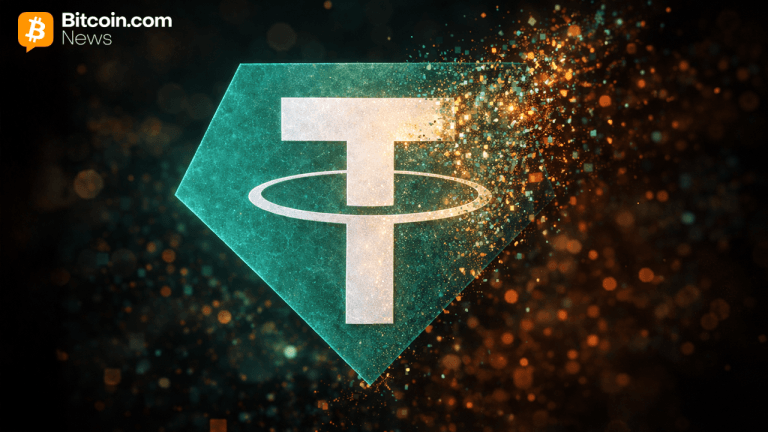



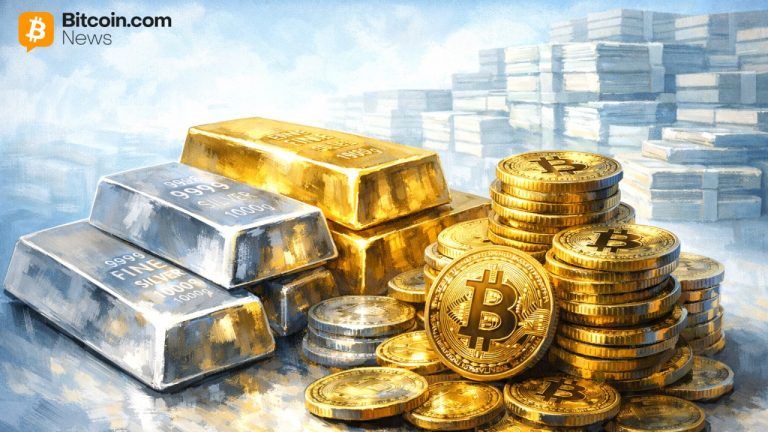
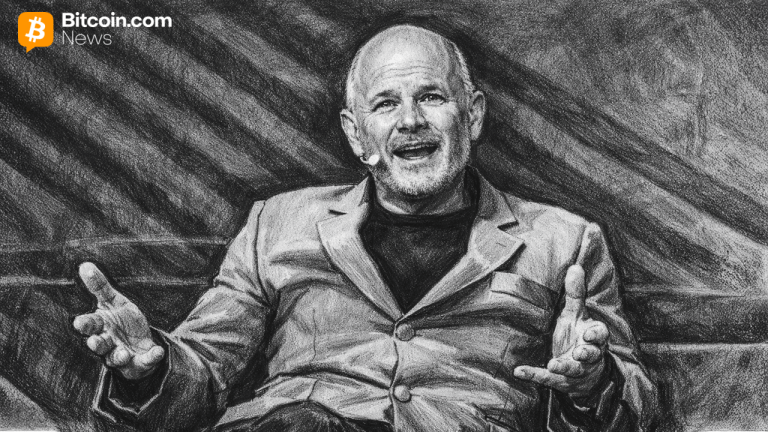





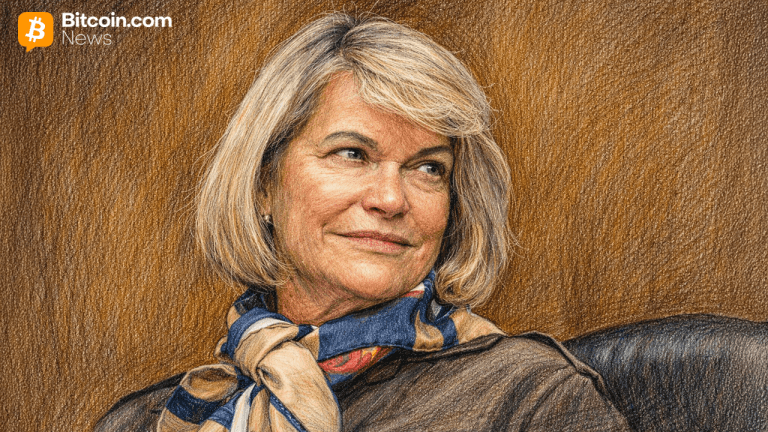
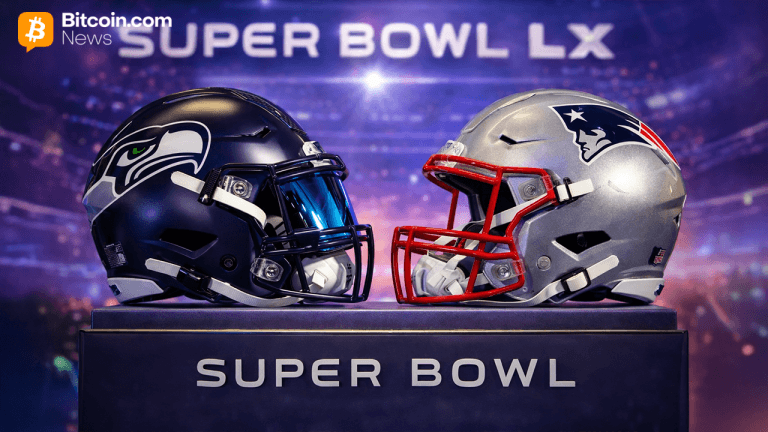


Comments