I'm sure this will provide some needed help to many of us newbie binance users. I have started in crypto very few months ago and mainly used binance for most of my transactions. Many of my trades were done using the "classic " interface (where u can place limit order) but some were done using the "easy" interface (that white screen that only shows u the 2 spots where u type the 2 coins u wanna exchange) that gives u 5 seconds to confirm a trade once u buy at live market value. I was trying to go back and check all my trades to enter them in an excel and start tracking my gains (by the way please feel free to suggest the best app or computer program that can track crypto transactions thanks) and I found somewhere that to do that u had to go to "spot order" then "trade history" and after playing with dates I was able to see most of my trades BUT some were missing. After some digging I discovered today that the missing ones were the "trades" using the "easy" interface and to find those ones u have to go to "convert history". It took me an entire night to figure it out. If u found this tip useful please upvote this post so I have enough karma to post this on the "cryptocurrency" sub rn I dont have enough to post anything there. For binance mods u guys should post a tutorial video easy to find by google on transaction history. I wanted to start tracking my trades since like 3 months ago but since I couldn't find all my transactions I kept putting it off, other than that keep up the good work your my favourite exchange by far.
[link] [comments]

You can get bonuses upto $100 FREE BONUS when you:
💰 Install these recommended apps:
💲 SocialGood - 100% Crypto Back on Everyday Shopping
💲 xPortal - The DeFi For The Next Billion
💲 CryptoTab Browser - Lightweight, fast, and ready to mine!
💰 Register on these recommended exchanges:
🟡 Binance🟡 Bitfinex🟡 Bitmart🟡 Bittrex🟡 Bitget
🟡 CoinEx🟡 Crypto.com🟡 Gate.io🟡 Huobi🟡 Kucoin.






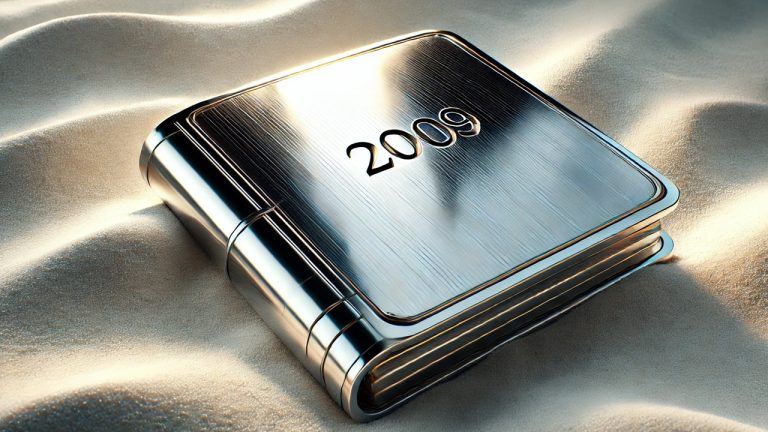
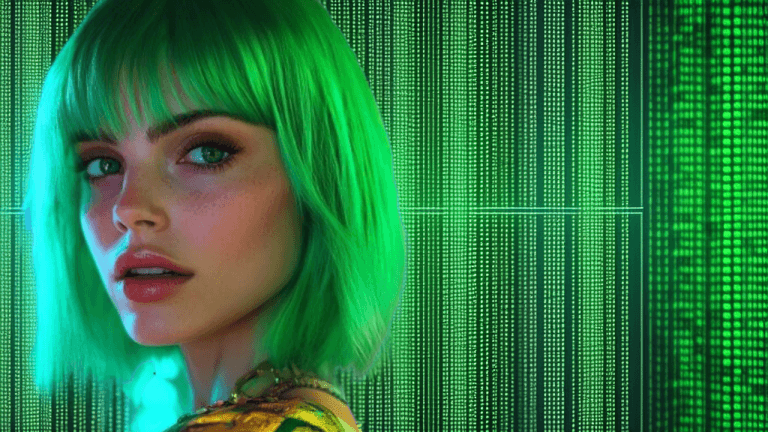
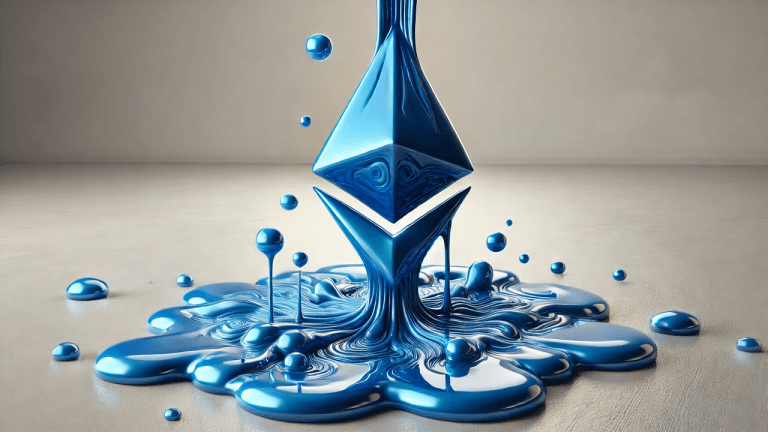






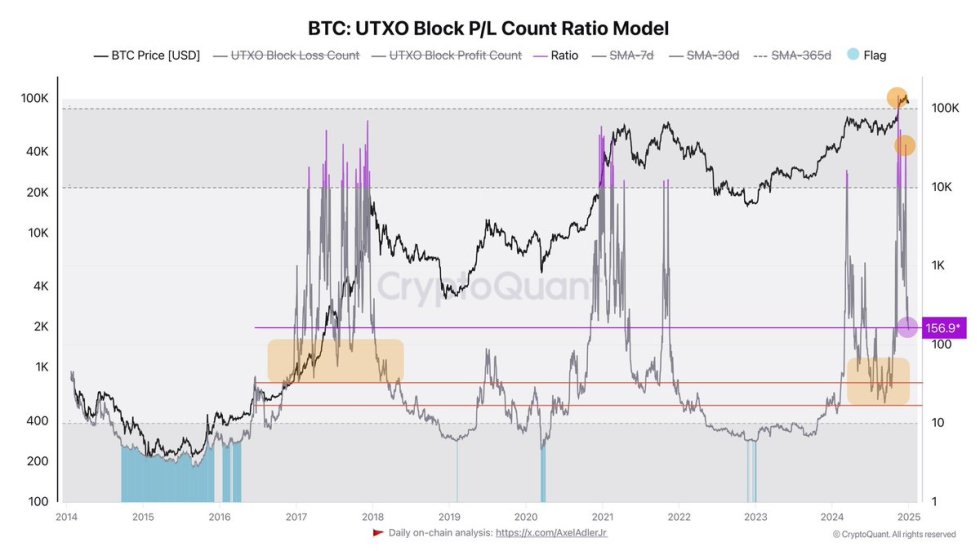




Comments