After having installed Bitcoin core on your machine, run the following command to start synchronising the testnet blockchain
bitcoind -testnet -daemon
The synchronisation starts as a daemon and runs in the background, you can issue the following the command to see the progress
tailf ~/.bitcoin/testnet3/debug.log
To access the command line apis , just add the -testnet parameter
bitcoin-cli -testnet getinfo
Update: The RPC getinfo is deprecated, use getblockchaininfo for it to work with the latest version
bitcoin-cli -testnet getblockchaininfo

You can get bonuses upto $100 FREE BONUS when you:
💰 Install these recommended apps:
💲 SocialGood - 100% Crypto Back on Everyday Shopping
💲 xPortal - The DeFi For The Next Billion
💲 CryptoTab Browser - Lightweight, fast, and ready to mine!
💰 Register on these recommended exchanges:
🟡 Binance🟡 Bitfinex🟡 Bitmart🟡 Bittrex🟡 Bitget
🟡 CoinEx🟡 Crypto.com🟡 Gate.io🟡 Huobi🟡 Kucoin.
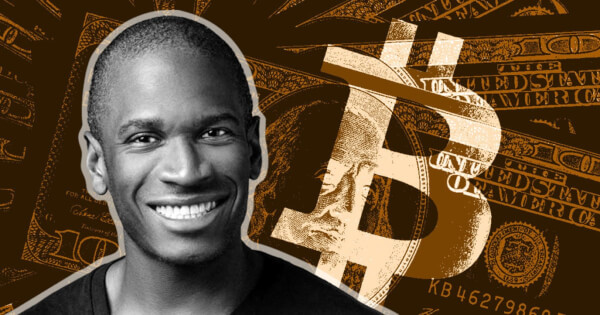
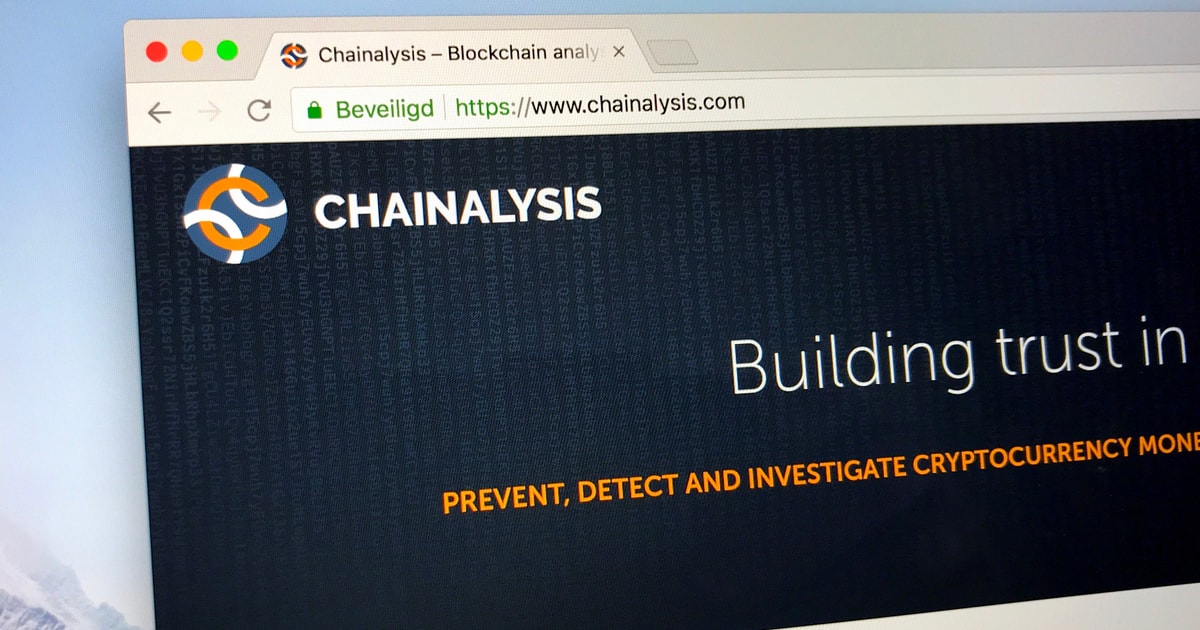




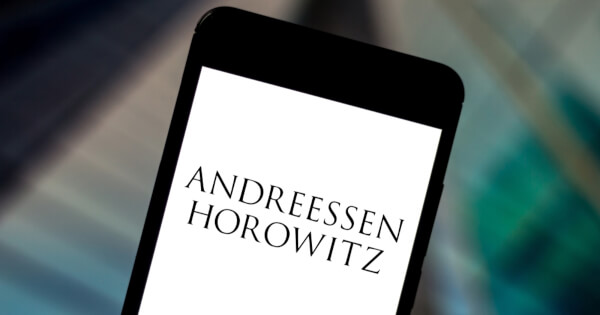







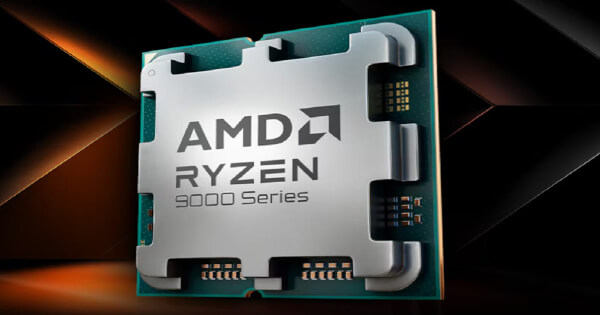
Comments