 | Have been building webapps for the past 10 years and want to check how wallets are following good UX patterns. My target user is someone with no experience in the web3 what so ever. Everything is new and confusing for him. I won't go easy on them. But I will provide potential improvements. In my previous post I already talked about the UX of Metamask Metamask - UX Analysis : CryptoCurrency (reddit.com) OnboardingWelcome screen of trust wallet Short an simple. No terms to agree like in metamask, yet. Also direkt connection to ledger if you want. No need to create a burner wallet just to switch to ledger. Sadly it misses any information that could be useful for new users
Primary action is also in the first index and border with a divider. Very clearly indicating the intend for new users creating a new wallet, good. It's also in german, as my system is. Metamask was in english, regardless of the systems language. Create WalletTerms and agreements, how I've missed you. At least they are not in the initial screen. Concept similar to metamask but with way less text to read. Short description and password form with strength check.
Unlike metamasks "create wallet" button action we just click "next". Very good. The process on the chain is done but from the users perspective "creating a wallet" is not done. Very clean. I like the emphasized hint in a gray card with icon. It's the first thing the user will read. Also hiding/blurring the seed, nice security touch. If you reveal the seed it's not displayed as text, it's rendered as image. I guess to make it harder for exploits to snatch you seed. Again very security focused. They offer a "copy to clipboard" button. I tend to force users here to write them down manually
But this is a nitpick. Afterwards comes the verification which is nicely done with clickable chips. After verifying my seed the process "is done". AnalyticsShare information with trust wallet Unlike metamask, trust wallet asks for this at the very last step. AFTER creating the wallet. I still hope for a wallet without analytics but this is a better implementation. Also very clear action buttons on what they do. Share or not share. Again, love those cards to separate information blocks. (But icon alignment is off. Would align centered with title)
Finish screenMake trust wallet your default wallet Most web3 users will have multiple wallets. Offering a "default" wallet action is very nice. Primary action is no opening your new wallet, good. Hint for chrome extensions pinning This is a more lightweight solution than metamask to explain on how to pin an extension. It also doesn't fill a whole step, just a block at the very bottom BELOW the "open your wallet" action button. TipsAfter opening my wallet I get hints. Well, Nice idea but the execution is lacking additional information.
And if you would provide these information the screen would be overfilled. Needs further iterations to not make this screen feel cramped but also explaining everything that needs to be explained THIS I would have expect when creating my wallet. How nice would it have been to see this slide while creating the wallet. This aint a hint, it's the purpose, the WHY of trust wallet. Move that to the front of the user flow.
OverviewThis looks straight like an android app. Well metamask was similar. But where is the love for responsive design? Fill my screen. Wasted space Explicit "receive" button, yes! Metamask just offered a "copy address to clipboard" action and thought the user would know what to do.
Buy cryptobuy crypto from external services
Refactor to stepper
Selling cryptoSame problems as the "buy crypto" section. would also refactor into step process. Also why do I have to select my value first AND THEN see the providers? And again this 100 twt hint EarnI guess due to missing assets this screen misses everything? It's just broken/useless at this state VerdictI'll stop here as the rest would go into too much detail. It feels more polished than metamask for sure. Especially the initial creation wallet flow feels more streamlined and user focused. I still miss a little more information on WHY in the first minutes of using trust wallet. They very clearly get how typography works and use spacing to their fullest. It's not empty but also doesn't feel cramped, yet. Responsive design would be nice though. Use my screen width. Don't be an app in a browser. [link] [comments] |

You can get bonuses upto $100 FREE BONUS when you:
💰 Install these recommended apps:
💲 SocialGood - 100% Crypto Back on Everyday Shopping
💲 xPortal - The DeFi For The Next Billion
💲 CryptoTab Browser - Lightweight, fast, and ready to mine!
💰 Register on these recommended exchanges:
🟡 Binance🟡 Bitfinex🟡 Bitmart🟡 Bittrex🟡 Bitget
🟡 CoinEx🟡 Crypto.com🟡 Gate.io🟡 Huobi🟡 Kucoin.






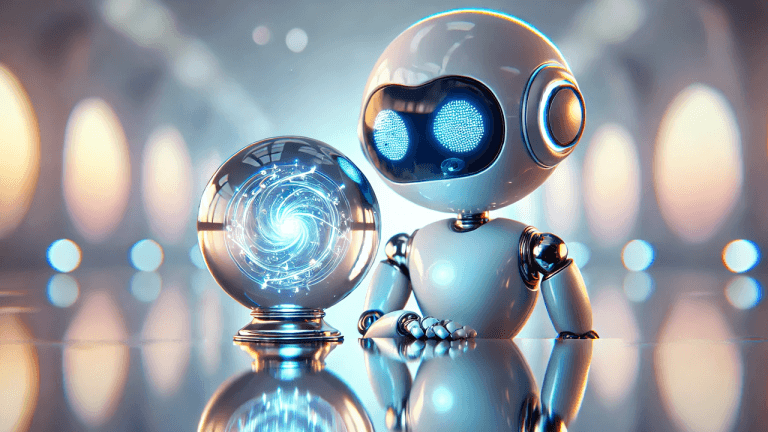








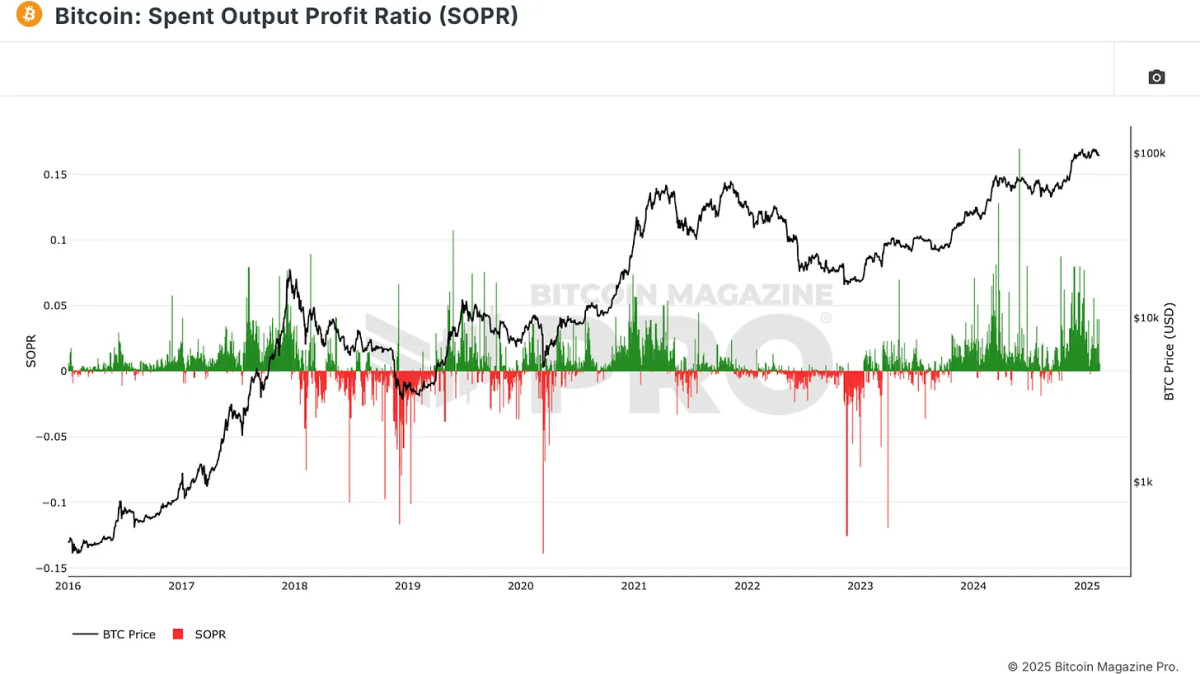

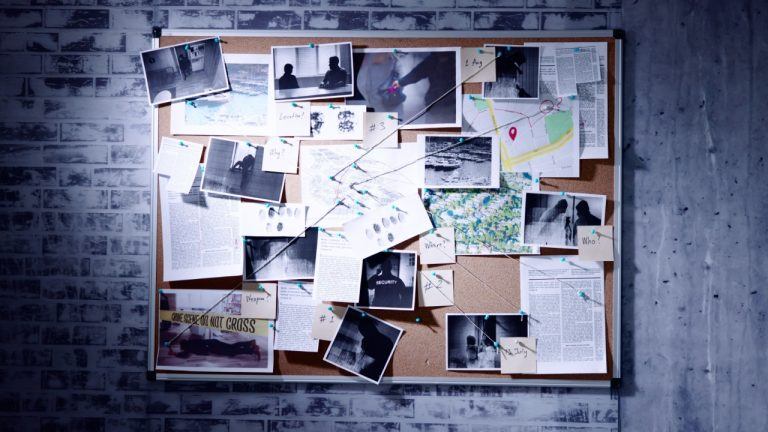


Comments