Hello,
I wanted to share my experience setting up a full bitcoin node and how easy the experience was for me.
If you have these components laying around or can afford to get a 16GB+ raspberry pi kit, USB to SATA cable, and a 1TB SSD, you can run your own full node and have access to the bitcoin blockchain without the help of a third party (ie an exchange or wallet app) as well as helping with decentralization of the network and securing your investment.
All I had to do was follow the raspberry pi assembly manual and watch a 6 minute YouTube tutorial on how to install Umbrel software to a microSD card. I'll admit I have a little more technical knowledge than the average Joe, but with a little bit of patience, troubleshooting, and a handy search engine, anyone can figure it out fairly quickly.
The process essentially involved putting together the raspberry pi, hooking it up to my internet and a spare monitor (in my case an old TV monitor), downloading the umbrel software to a microSD card on my windows computer using a USB to microSD converter (often comes in raspberry pi kits), loading the SD card into the pi, and powering on. [I did encounter a bug during the validation step when writing Umbrel to the SD card. It has something to do with the windows OS, but can be skipped during writing and isn't a necessary step in writing Umbrel to the SD card successfully. You just have to hit the skip button during the validation step when it is writing.]
This process can be very easy and I encourage anyone invested in bitcoin and wanting to participate in maintaining the network to give it a try. It's a fun and fulfilling project.
AMA
[link] [comments]

You can get bonuses upto $100 FREE BONUS when you:
💰 Install these recommended apps:
💲 SocialGood - 100% Crypto Back on Everyday Shopping
💲 xPortal - The DeFi For The Next Billion
💲 CryptoTab Browser - Lightweight, fast, and ready to mine!
💰 Register on these recommended exchanges:
🟡 Binance🟡 Bitfinex🟡 Bitmart🟡 Bittrex🟡 Bitget
🟡 CoinEx🟡 Crypto.com🟡 Gate.io🟡 Huobi🟡 Kucoin.






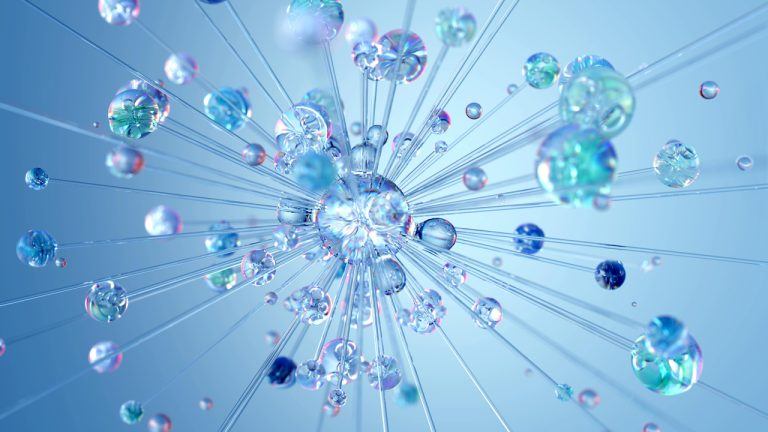



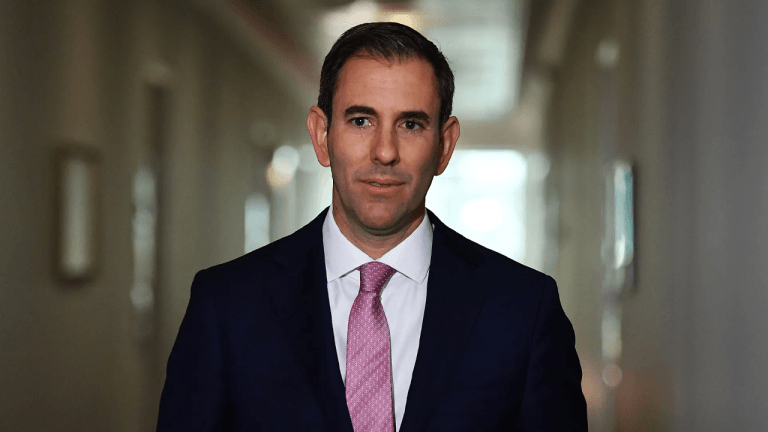


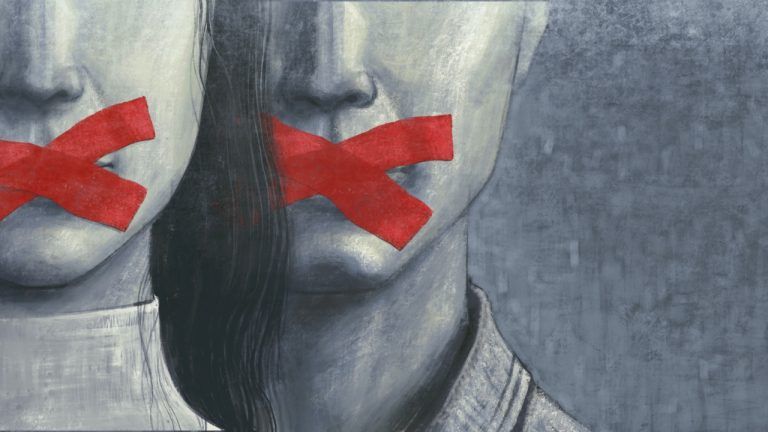
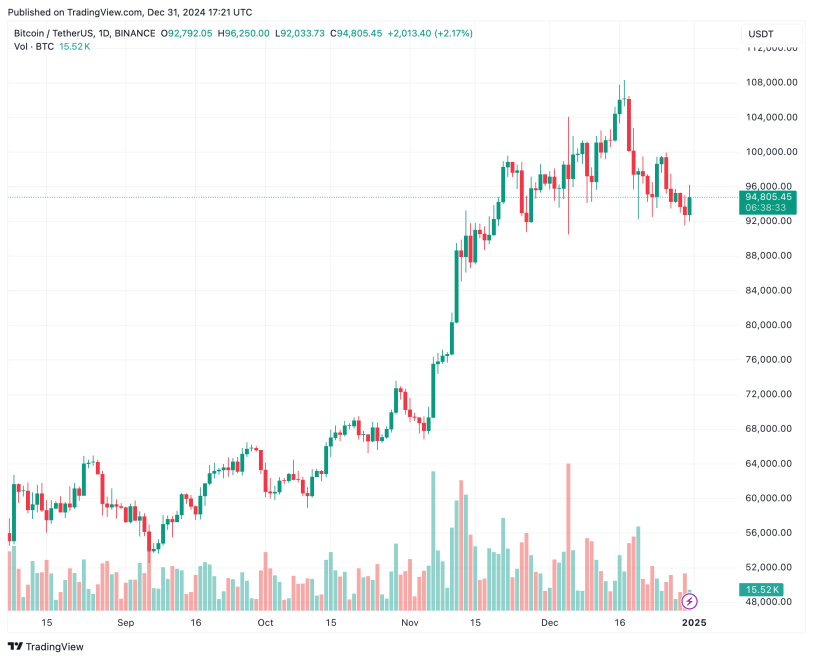





Comments