Hello and welcome to cryptoworld, new crypto users!
With the release of Reddit Gen 3 avatars, a lot of you are probably entering the wild frontier that is cryptocurrency. You’re curious about your avatars value, or maybe you missed one in the shop and wanted to buy one on the secondary market.
In order to safely buy and sell avatars on the secondary market, this requires that you have MATIC (used as gas and can be used to purchase some NFTs/avatars if that’s what the lister chose as their preferred currency) and WETH (Wrapped ETH on the Polygon network).
Before anything though, I’ll start with a guide on setting up your Reddit vault which holds your avatars as well as r/CryptoCurrency Moons if you end up sticking around this sub and feel like earning them. It’s fun!
———————————————————————
Creating your vault: (IMPORTANT)
For new users, tap the Profile icon, tap your default avatar or profile picture, then tap "You." After that, you’ll see "Your Stuff." Tap that tab, and on the middle right of the screen you’ll see a little spaceship-looking icon. This will walk you through creating your first vault.
For existing Redditors, if you tap the profile icon, you should see the Vault option in the menu. If you do, just finish following the vault creation process with the steps above.
Remember your secret seed phrase that is generated for you. Write it down and keep it safe, because if you lose it, there’s no way to recover your assets. Do not share it with anyone either. There is an option to backup your vault to Reddit and the cloud, but use at your own discretion.
You’ll also want to download the Wallet/exchange app of your choice. It can be Coinbase, Trust, Kraken, Metamask ect. Lots of choices out there. I use Coinbase because it just feels secure and flexible to me, but others might disagree.
in this guide I use Metamask as my wallet, and Coinbase app as the exchange
When you’re setting up your wallet you’ll want to make sure that you’re IMPORTING an existing wallet, using the seed phrase that was generated to you by Reddit when setting up your vault. Keep it safe and secure, and never screenshotted in your phone or email. Reddit offers other options to back it up as well.
————————————————————————
As far as MATIC goes, you’ll need it to buy or sell anything on the Polygon network on sites like OpenSea.
There’s a couple different ways you can get it, whether through a MATIC faucet (https://www.theavatarfaucet.com/ there is a karma requirement though) or purchasing directly through the exchange of your choice (I use Coinbase). A little goes a very long way most of the time, and if you buy $20 worth you’ll be set for a loooong time.
If you purchase MATIC or ETH on Coinbase, you’ll likely need to bridge those from the Ethereum network to Polygon network (where Reddit avatars are located). It seems to just automatically put those funds automatically on the Ethereum network even though I think you used to get an option?
http://bridge.umbria.networkis a good solid, and cheaper place to bridge your crypto vs Coinbase or others. Fairly user friendly as well.
You might not have to go this route, but if so there’s quite a few detailed walkthroughs in this sub if you do a quick search.
————————————————————————
If you’re looking to purchase avatars on OpenSea but have no crypto at all, you’ll need to purchase Ethereum. The guide below is specifically made for Coinbase (because it’s what I know):
PURCHASING ETH ON COINBASE AND BRIDGING/SWAPPING FROM THE ETHEREUM NETWORK TO POLYGON
Assuming you already have your payment methods setup in Coinbase, we’ll walk through the steps that come after that.
In the Coinbase Home Screen, tap “Buy”
Tap “Ethereum”
Enter the amount you wish to purchase and pick your preferred method of payment that you setup.
Tap “Review Order” and then after making sure everything is good, tap “Buy Now”
You now own Ethereum, but you need to get it to the Polygon network to purchase an avatar.
In Coinbase you have your own unique wallets for each different network they offer. Most of them you’ll never use, but in the Coinbase exchange when you send the ETH to your Reddit issued address, it will be different than the one they offered you. That’s ok and normal.
Now, go back to “Home” and tap “Send”
Select “Ethereum” from the list.
Go into your Reddit Vault and copy your public address. It looks like this, “0x55f8470B8dE5bd984cacC06451E58DF80C25aTFb” (made one as an example)
Click “Continue” and enter the amount (there are fees that will be deducted so keep it in mind).
Click “Preview” then submit the transaction.
You’ve now sent ETH to your Reddit wallet, but it’s still in the wrong network.
Tap “Bridge Assets”. It’ll ask you to connect your wallet. Go ahead and connect (always disconnect when finished, or use “revoke.cash” website to revoke it as well.
In the “Send From” box select Ethereum. In the receive box select Polygon.
You should see your ETH where it says “Balance” below the Receive box.
Set the amount you want to bridge, but remember that there’s fees to keep in mind, so adjust as needed.
Tap “Send (Metamask)” .
Tap “Confirm” when the box pops up with the gas fees, then wait.
It can take a few minutes, but after this and disconnecting your wallet from Umbria, you now have WETH to buy Reddit avatars.
There’s a lot to learn, and even with tutorials there’s a lot of trial and error and figuring things out in crypto, but this should get you started enough.
Hope it helps! Don’t hesitate to questions as well.
[link] [comments]

You can get bonuses upto $100 FREE BONUS when you:
💰 Install these recommended apps:
💲 SocialGood - 100% Crypto Back on Everyday Shopping
💲 xPortal - The DeFi For The Next Billion
💲 CryptoTab Browser - Lightweight, fast, and ready to mine!
💰 Register on these recommended exchanges:
🟡 Binance🟡 Bitfinex🟡 Bitmart🟡 Bittrex🟡 Bitget
🟡 CoinEx🟡 Crypto.com🟡 Gate.io🟡 Huobi🟡 Kucoin.
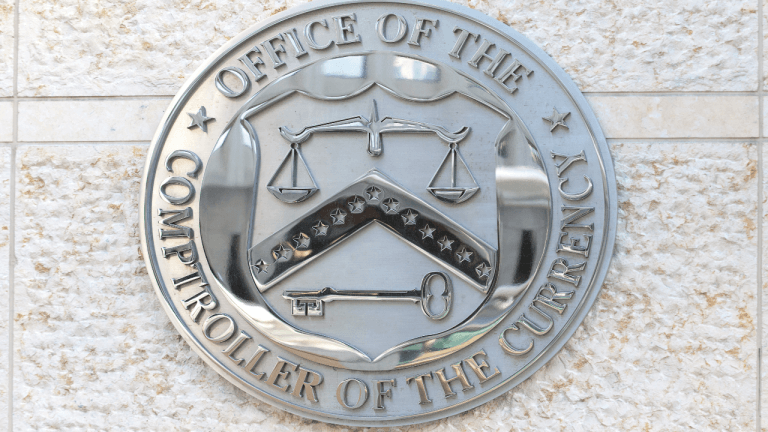


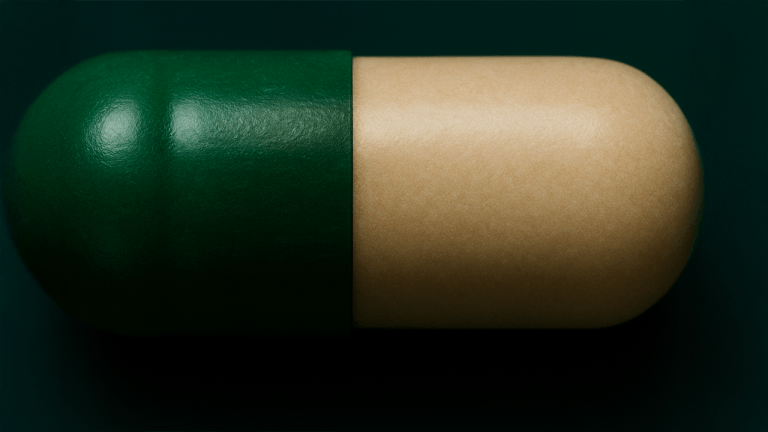



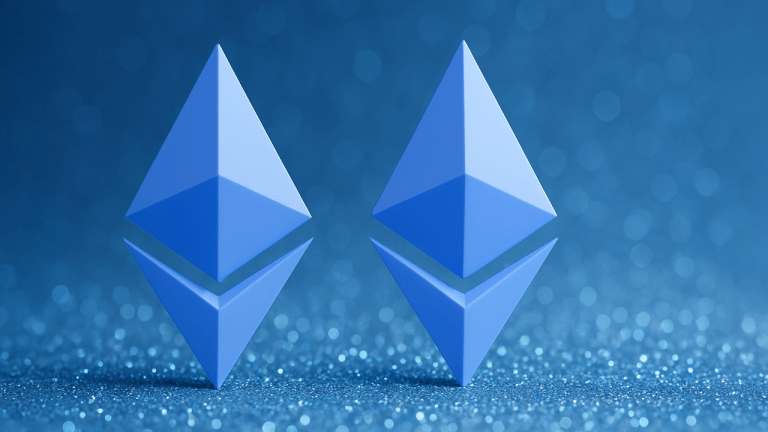



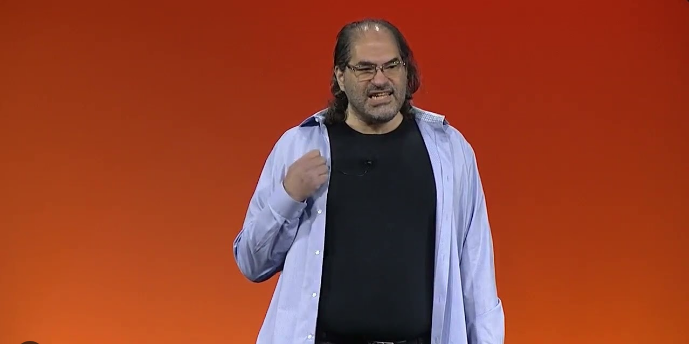

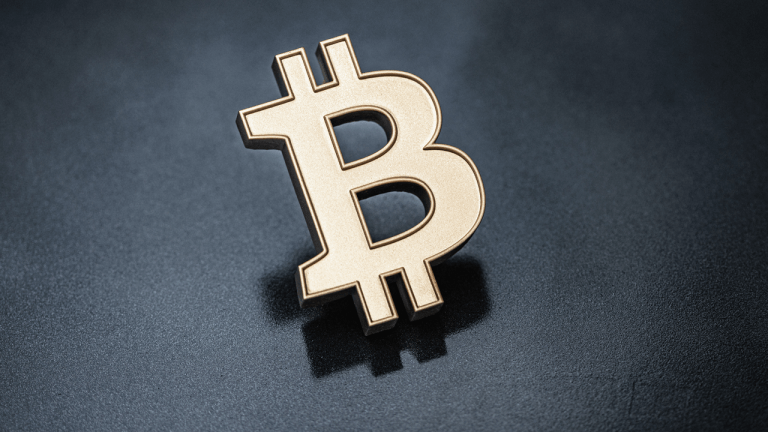
Comments