Many people don't realise that Google Authenticator does not backup itself in the cloud. All accounts remain local, so if you lose or damage your phone you will have to setup all your 2FAs from scratch. Depending on your situation this can be a tidious process at best or a straight up hell locking you out of your accounts.
While there is no official function for backup, you can use this simple way:
- Select export accounts - you can select up to 10
- Select export and then screenshot the QR code
- Cancel the process
Save the image somewhere safe. For additional security crop the screenshot leaving only the QR code so there are no Google Authenticator references. When you have a new phone select 'Scan QR code' and use the screenshot. All your 2FA accounts will be automatically restored.
EDIT: It seems that some Android phones don't allow screenshoting within GA, if anyone has a software solution to this, let us know. Otherwise a photo with a second device seems to be another way. iOS screenshoting works fine.
[link] [comments]

You can get bonuses upto $100 FREE BONUS when you:
💰 Install these recommended apps:
💲 SocialGood - 100% Crypto Back on Everyday Shopping
💲 xPortal - The DeFi For The Next Billion
💲 CryptoTab Browser - Lightweight, fast, and ready to mine!
💰 Register on these recommended exchanges:
🟡 Binance🟡 Bitfinex🟡 Bitmart🟡 Bittrex🟡 Bitget
🟡 CoinEx🟡 Crypto.com🟡 Gate.io🟡 Huobi🟡 Kucoin.



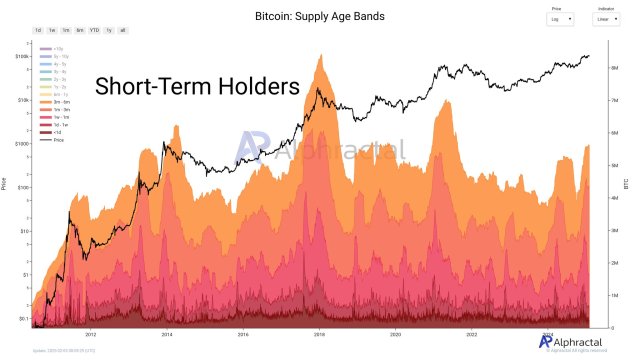
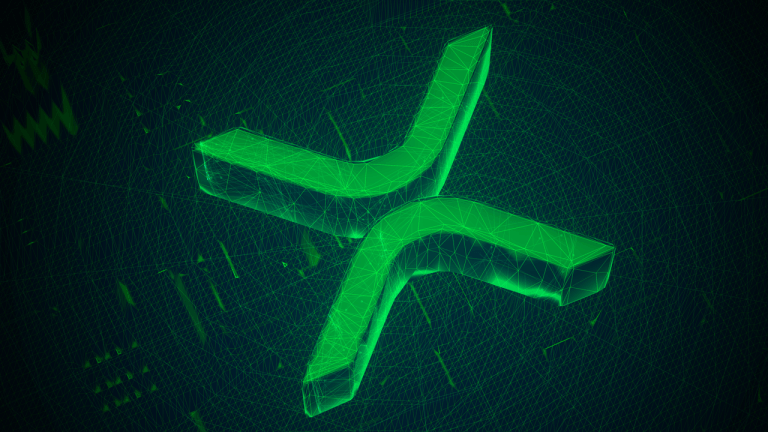










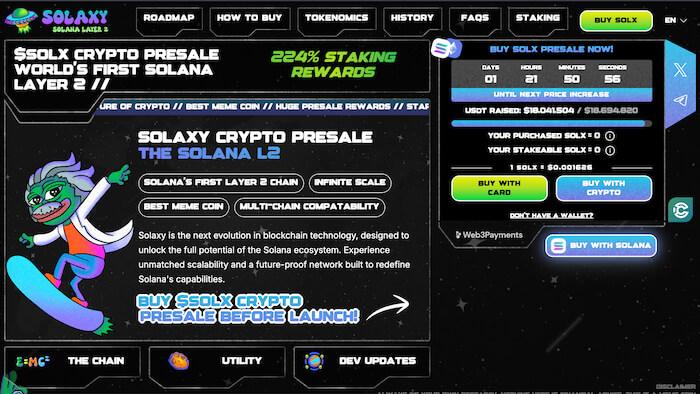
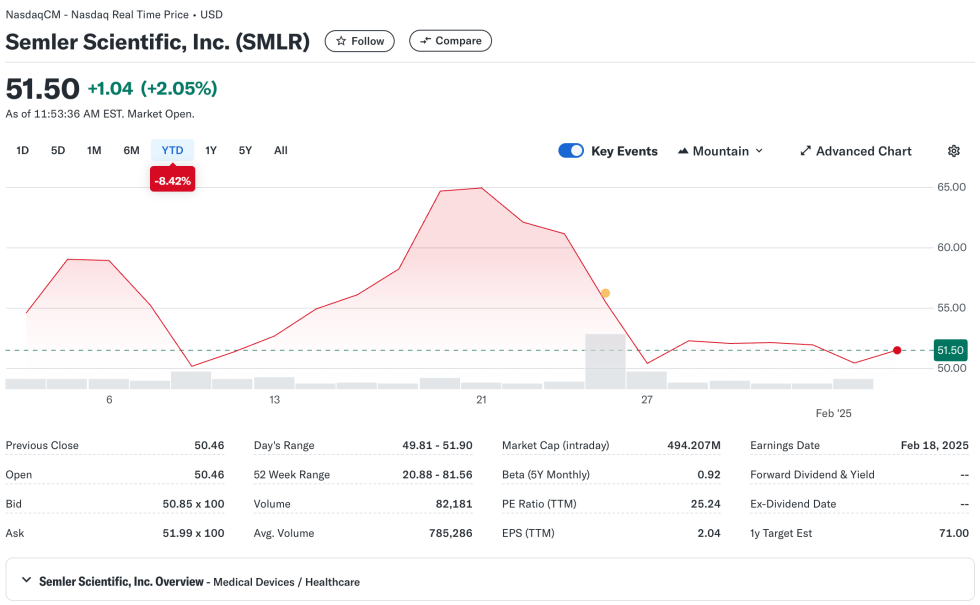
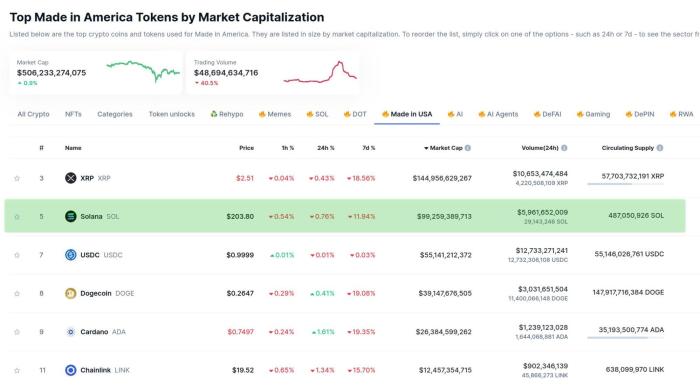


Comments