
Managing multiple crypto assets across various exchanges and wallets can be challenging regarding cryptocurrency trading. With CoinStats' API integrations, you can easily track the performance of all your crypto assets in one place. Whether on your computer or mobile device, our integrations allow you to monitor price changes, buy/sell cryptos, swap, and even earn by staking your cryptos.&
In this guide, we'll walk you through the detailed steps of connecting your Binance account to the CoinStats platform and managing your Binance portfolio tracker on CoinStats.&
How to Connect Your Binance Account to CoinStats?
Connecting your Binance Account to CoinStats is a seamless and straightforward process on mobile and desktop platforms. Follow the easy steps below to link your Binance account to CoinStats.
Connecting Your Account on Desktop
Step 1: Log in to your Binance account on your PC.
Step 2: Click the Profile Icon in the top right corner of the page and select API Management.
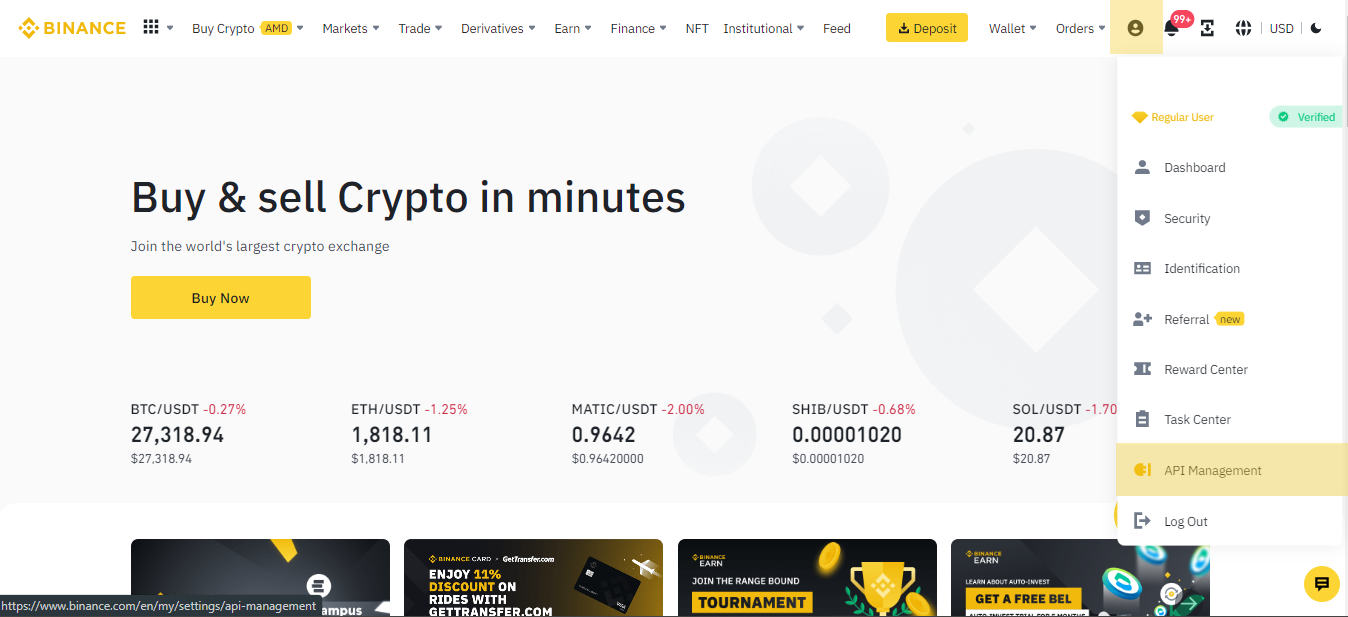
Step 3: Select Create API.
Step 4: Binance will prompt you to choose between a self-generated or a system-generated API. For convenience, it's recommended to select System-Generated API and save yourself the trouble of creating one manually.
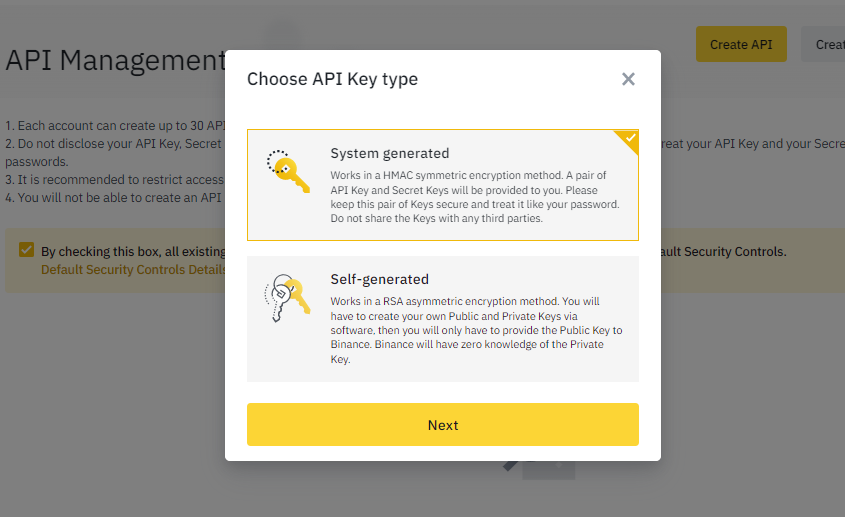
Step 5: Label your API. While there are no strict labeling rules, using something you can easily remember is recommended. Once you've labeled your API, click Next.
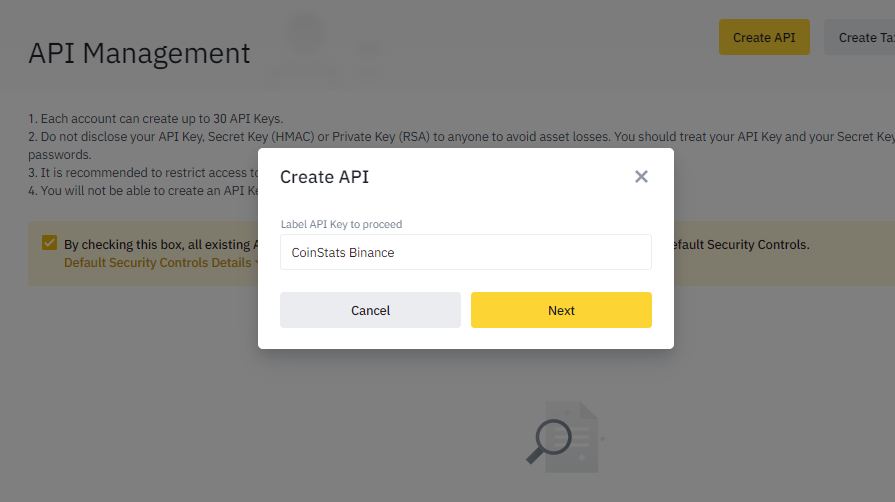
Step 6: Input your Security Verification codes for Binance. However, not all accounts may have this feature enabled, so if you don't see this step, it's not applicable to your account.
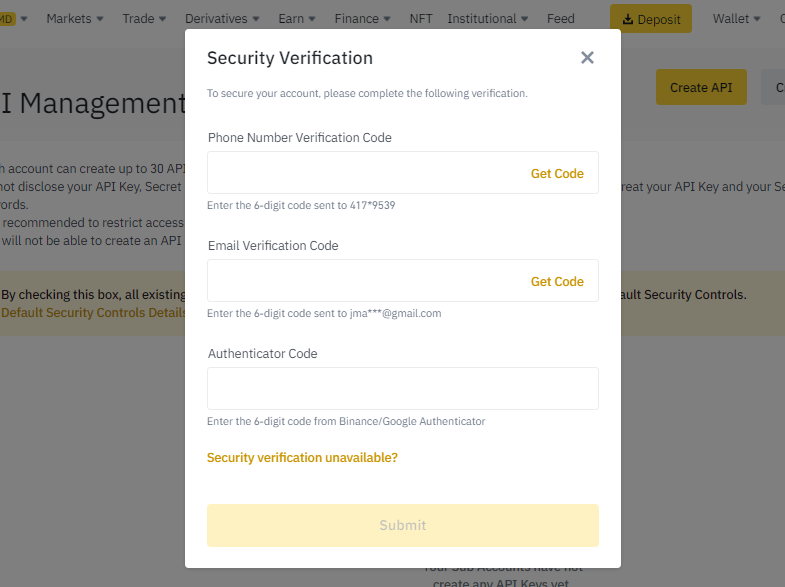
Step 7: Your API and Secret Key will be generated, and it's crucial to keep them secure and not share them with anyone to avoid unauthorized access to your Binance account.
Step 8: Go to the CoinStats app, click Portfolio Tracker in the top left corner of the site, and select Connect Exchange. You might need to register on the platform first if you haven't already done so.
Step 9: From the list of available exchanges, select Binance.
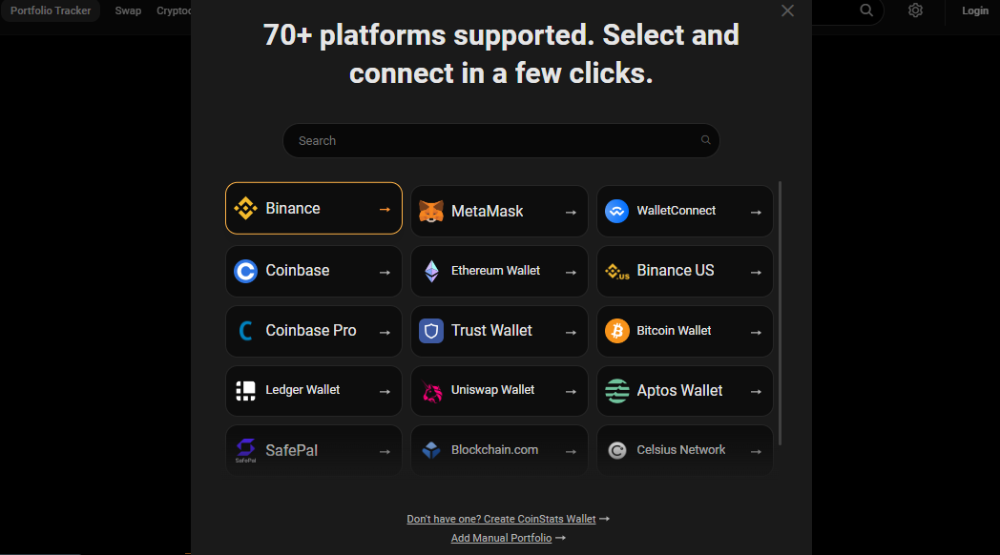
Step 10: You'll be prompted to enter your API and Secret Key you obtained from Binance in the earlier steps.
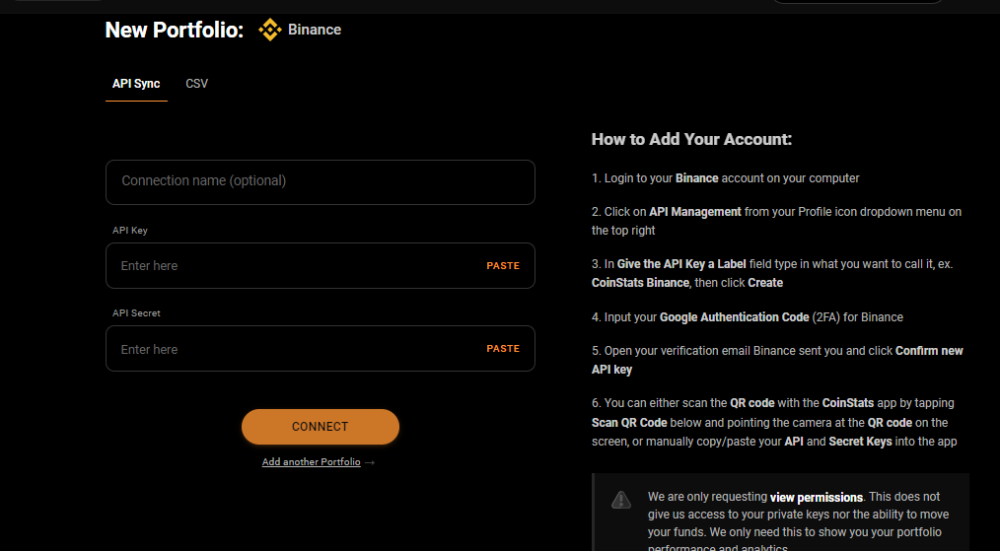
Step 11: A list of available accounts will be displayed. Review the list and click Add Accounts to confirm the accounts you want to track with CoinStats.
Voilà! You've set up your Binance account on CoinStats, and you can track your portfolio's performance, view analytics, and get insights on your wallet's activity.&
Connecting Your Account With the CoinStats App
Once you obtain your API from Binance, you can set up your Binance account on the CoinStats mobile application. The CoinStats app is available for download on iOS App, Android App, and MAC App.&
Step 1: After logging in to the CoinStats App, click Portfolio and Select Binance from the list of available exchanges.
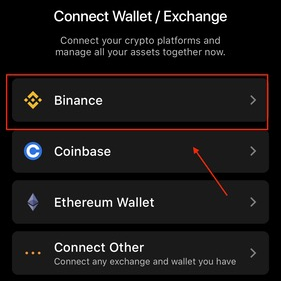
Step 2: Input your API and Secret key through QR Code scanning or manually.
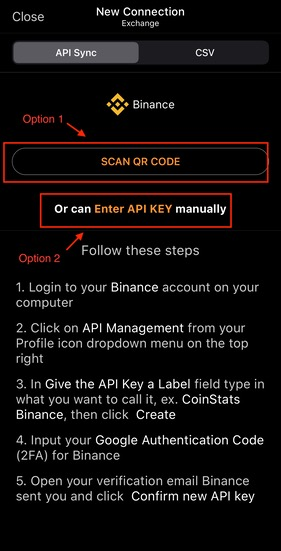
Step 3: A list of available accounts will be displayed after you click Submit. Review the list and click Add Accounts to confirm the accounts you want to track with the CoinStats app.&
Now let's explore the full potential of CoinStats' Binance integration.&
How to Use CoinStats to Its Full Potential?
Although experiencing it firsthand is the best way to appreciate its full potential, using CoinStats offers the following significant advantages:
Portfolio Analytics
CoinStats portfolio tracker enables you to analyze your cryptocurrency investments in several ways. It provides your Profit and Loss analysis over different timeframes, the average purchase or selling price of your investments since opening the account, and other timely metrics. As a subscribed user, you can access advanced analytics features like total deposits, most profitable coins, biggest loss, and more.
CoinStats Wallet
CoinStats has an integrated wallet that serves as a gateway to DeFi. The CoinStats Wallet lets you buy cryptocurrency with fiat, stake tokens, and access a wide range of tokens. Lending crypto is also an option, and you can earn up to 20% APY by staking stablecoins.
CoinStats offers a convenient and user-friendly experience for managing cryptocurrency assets by providing an all-in-one wallet.
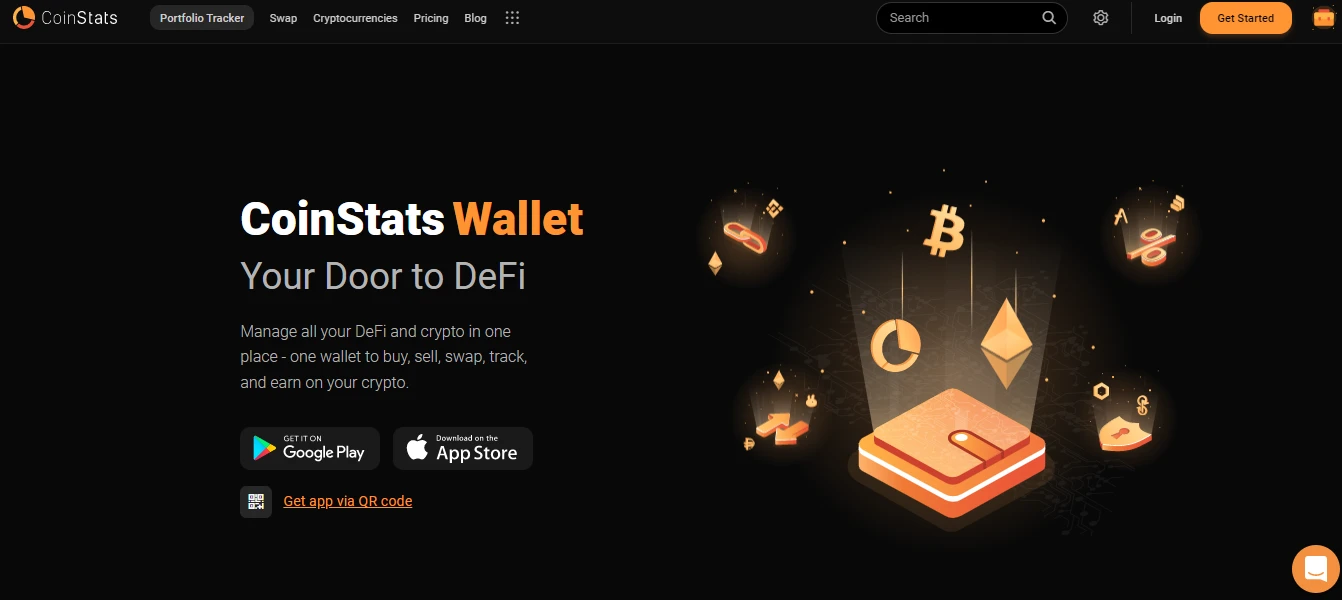
DeFi Swapping
CoinStats' DeFi Swapping feature allows you to swap tokens with the equivalent value. If your Binance account is linked to CoinStats, you can get the best rates on the tokens you hold on Binance or in your CoinStats Wallet.
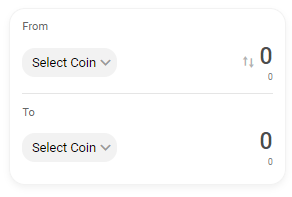
Coin Insights and CoinStats Score
CoinStats provides Coin Insights and CoinStats Score for analyzing investor sentiment. Coin Insights aggregates statistics of tracked coins on the CoinStats app to provide a clear picture of users' investment decisions and sentiments. CoinStats Score shows what cryptocurrencies are popular based on three primary factors: how many users marked the coin as their favorite, buying and selling activity on the coin, and the number of users who viewed the coin and checked its details.
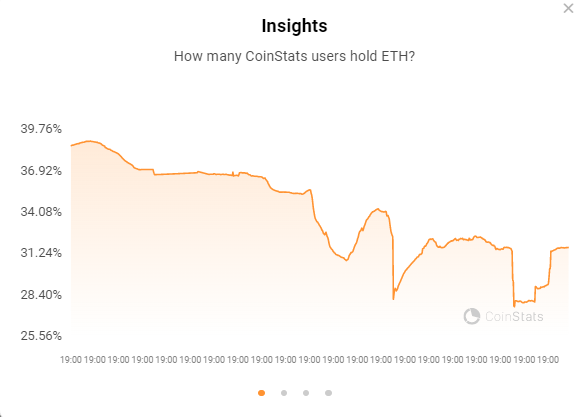
Alerts and News
CoinStats users can set custom alerts for crypto prices and volumes, as well as receive tailor-made requests from Coinmarketcap. These alerts and news segments ensure that users stay informed about the latest developments in their investments and don't miss any buying or selling opportunities. Over 30 news sources are cited and regularly updated to ensure users get the latest news in record time. Users can customize their news feed to remove or add any news outlet they prefer.
Sharing Your Portfolio
If you want to engage in contests with friends, you can share your portfolio and get in touch with each other's account information. Your friends won’t be able to make any changes to your account, as it will be in view-only mode for them.&
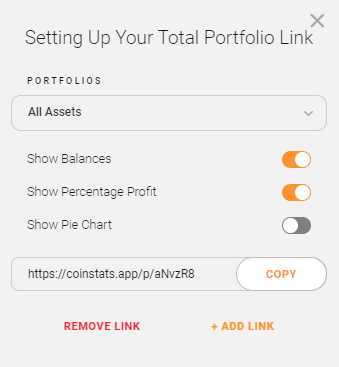
Final Word
In conclusion, CoinStats offers a simple and effective way to manage your cryptocurrency investments using the Binance portfolio tracker. With just a few clicks, you can gain valuable insights into your portfolio's performance and make informed decisions about future investments.
CoinStats also offers seamless integration with over 70 other crypto exchanges, including popular platforms such as Coinbase, Bitget, and Bitfinex.&
Whether you're a beginner or an experienced trader, CoinStats serves as a comprehensive and centralized hub for all your cryptocurrency needs.& &

You can get bonuses upto $100 FREE BONUS when you:
💰 Install these recommended apps:
💲 SocialGood - 100% Crypto Back on Everyday Shopping
💲 xPortal - The DeFi For The Next Billion
💲 CryptoTab Browser - Lightweight, fast, and ready to mine!
💰 Register on these recommended exchanges:
🟡 Binance🟡 Bitfinex🟡 Bitmart🟡 Bittrex🟡 Bitget
🟡 CoinEx🟡 Crypto.com🟡 Gate.io🟡 Huobi🟡 Kucoin.
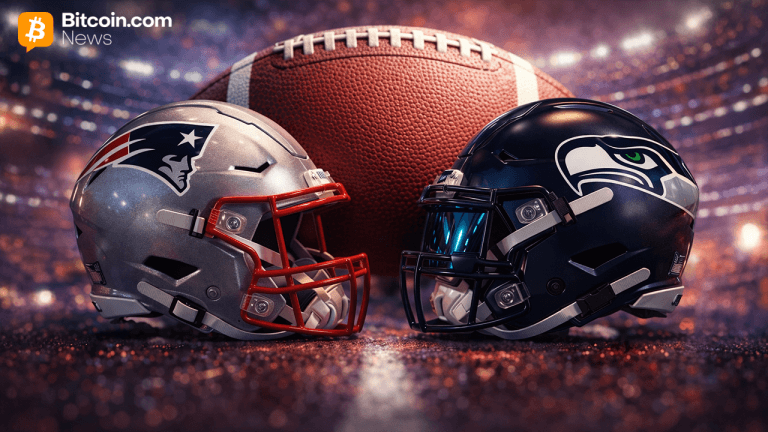


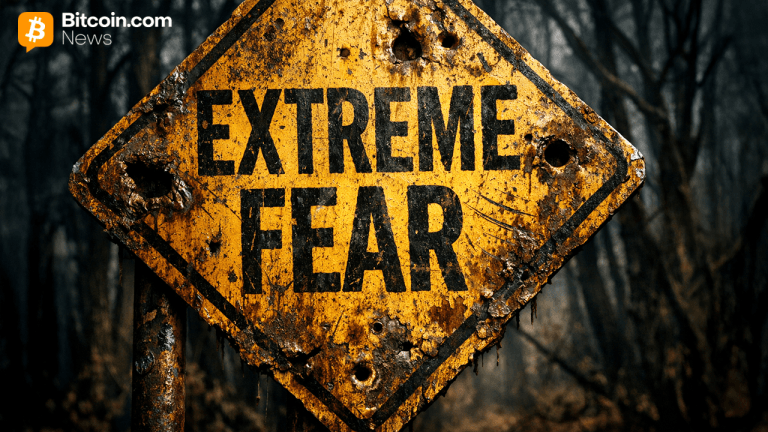


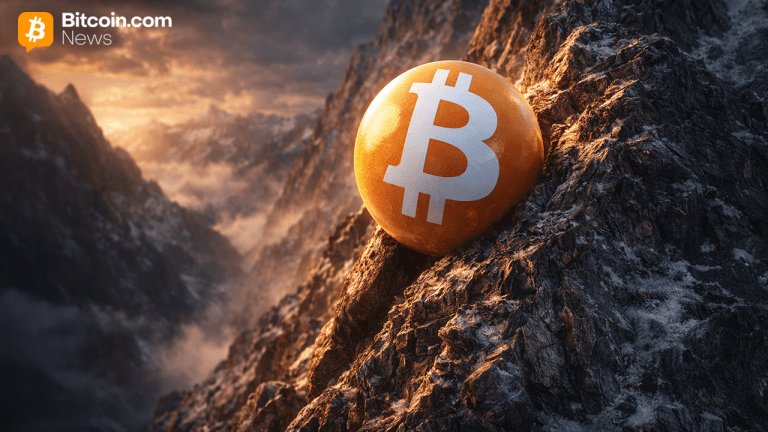
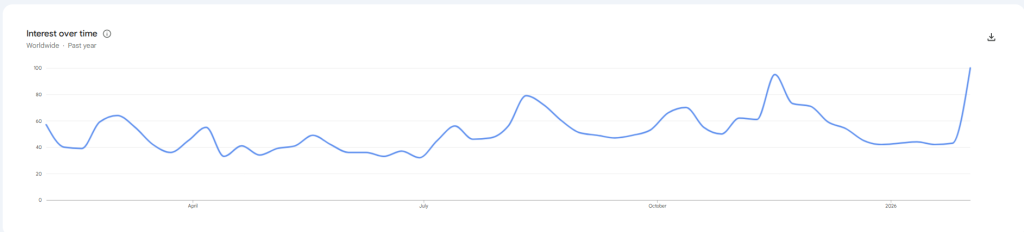

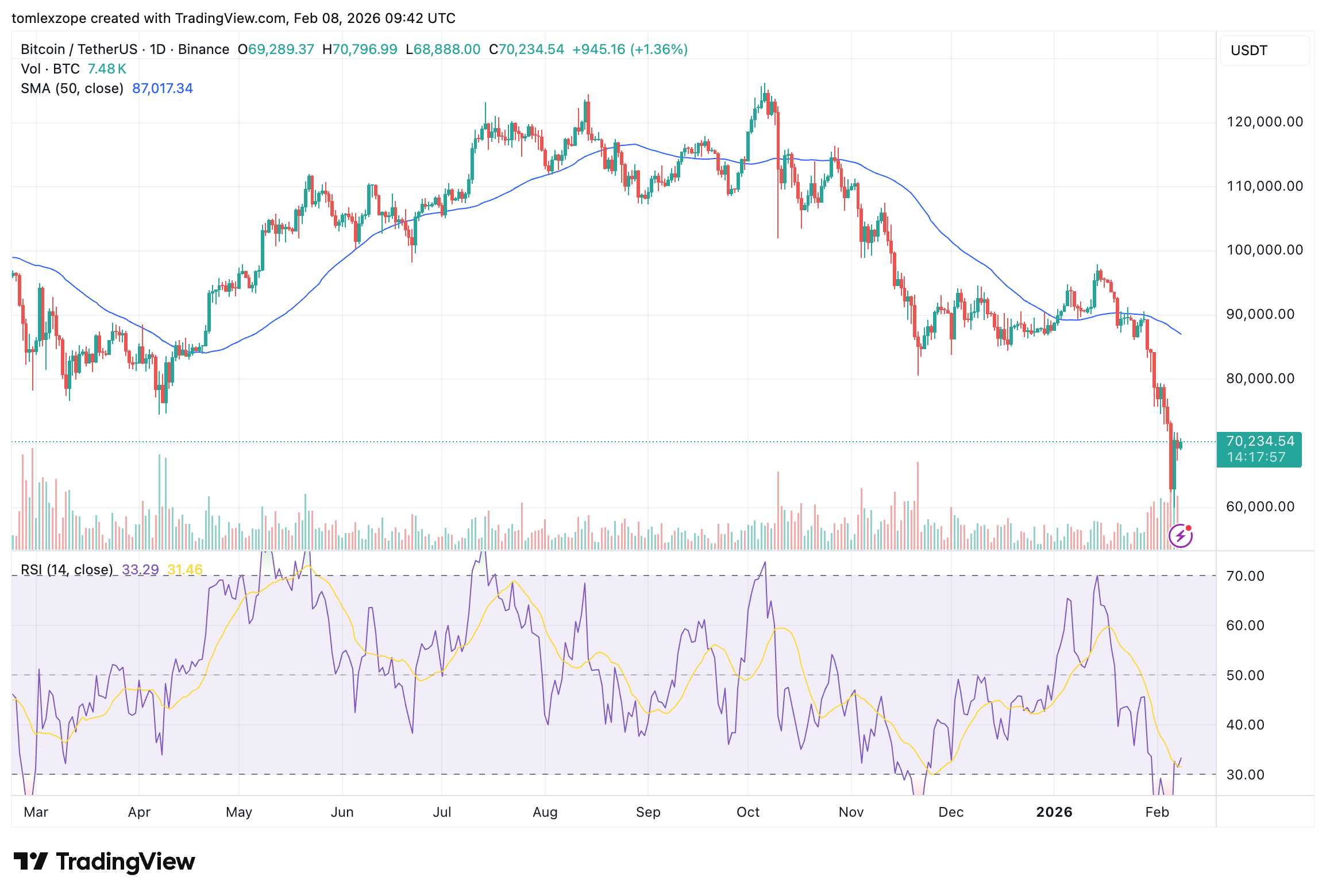








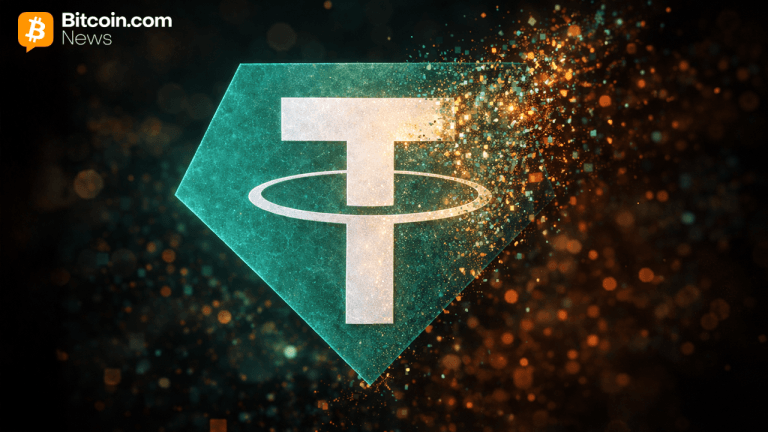

Comments