 | Have been building webapps for the past 10 years and want to check how wallets are following good UX patterns. My target user is someone with no experience in the web3 what so ever. Everything is new and confusing for him. I won't go easy on them. But I will provide potential improvements. OnboardingStart screen of metamask when opening A three page slider containing information about:
What problems do we have here?
Share information for measuring performance and metrics AnalyticsRegardless of which action you choose afterwards (create or import wallet) metamask will ask you to share information. This is the wrong spot. If the users clicks on "create wallet" it wants to create a wallet. If the user clicks on "import wallet" it wants to import wallet.
Also you don't mix centered and left aligned text. Either everything is centered or everything is left aligned. If you choose centered be cautios how much text you have. This here is too much. One or two lines centered are ok.
Create WalletMissing context (I clicked on "create wallet" now see "create password") No title
[I'm conflicted on the secure wallet step. Add more later, maybe] Finish screenGood guided final stepped information for easier use, as chrome extensions are hidden by default. As we are forwarded to the overview page inside chrome I question its need here.
What's new Especially for new users this screen is useless. Someone just entering the web3 world doesn't care about the changelog. But nicely done. Has screenshots, extremely user value focused and has even call to actions "try it out"
OverviewInitial view for new users after setup complete
I could go deeper but I think that's enough for today. Maybe I'll check out other wallets if this is interesting for you guys [link] [comments] |

You can get bonuses upto $100 FREE BONUS when you:
💰 Install these recommended apps:
💲 SocialGood - 100% Crypto Back on Everyday Shopping
💲 xPortal - The DeFi For The Next Billion
💲 CryptoTab Browser - Lightweight, fast, and ready to mine!
💰 Register on these recommended exchanges:
🟡 Binance🟡 Bitfinex🟡 Bitmart🟡 Bittrex🟡 Bitget
🟡 CoinEx🟡 Crypto.com🟡 Gate.io🟡 Huobi🟡 Kucoin.




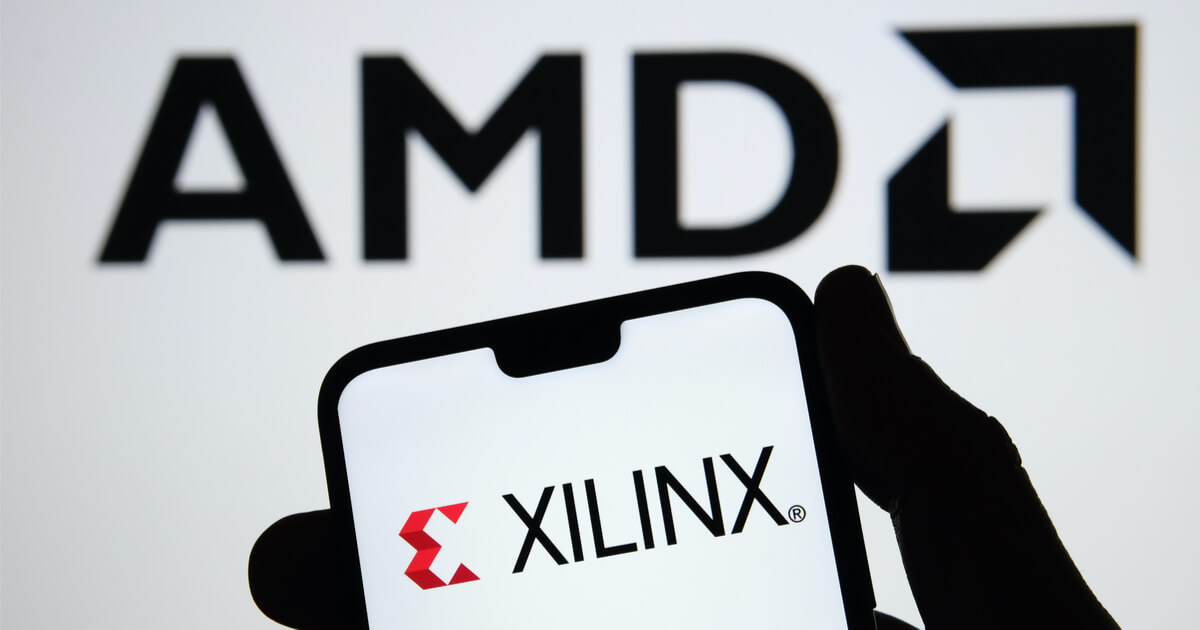



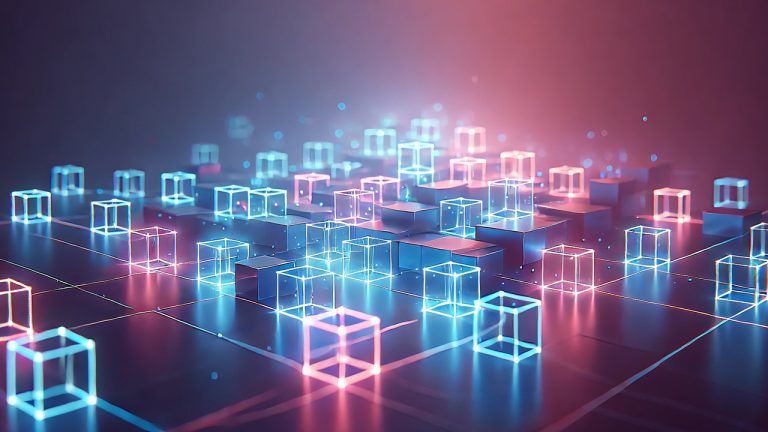

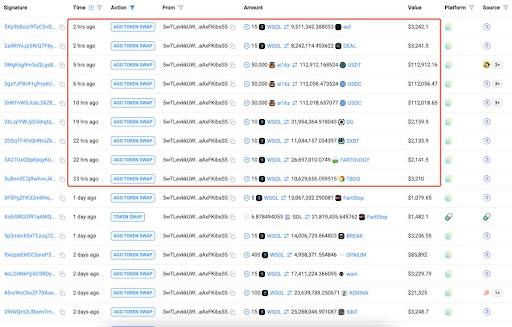







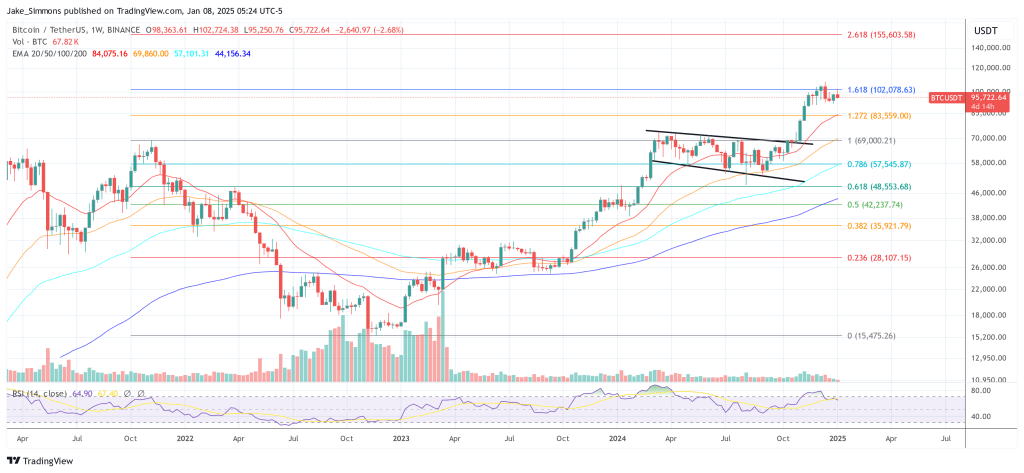

Comments