 | As the good mod u/MrMoustacheMan posted earlier today, Sushiswap was exploited recently and some users who interacted with the Moon pool contract(s) within the past week or so report having their wallets drained. It also affects non-Moon contracts as well. Refer to the post liked above for if Sushiswap has recovered your funds in their whitehat address or if you need alternative measures. It also gives a basic outline on how to revoke approvals which is the exploited part of the contract but I've also included a more detailed tutorial below . But here is how unlimited spends work and how to set and revoke spend limits. By default, if you approve a transaction, the contract by default is technically permitted to 'spend' as many tokens as it likes, as the default spend value is a very high number. However of course, 'good' contracts won't do this. But if you have a hacked or exploited contract, you can lose all funds, like what happened with some users. Luckily, you can also explicitly define how many tokens you allow the contract to spend, although unluckily it is not the default and is more of a 'advanced user' option. Here I include two tutorials:
Tutorial 2 is a follow-up to tutorial 1 as it explains the effects or 'consequences' of revoking spend limits. Tutorial: How to Revoke Approvals or Change Spend Limits
You can choose Edit to edit it to whatever value you desire or simply Approve to remove it completely. When revoking, the Spending Cap is preset to 0 which is effectively the same thing as completely revoking the permission.
Hit Next after you input your value. You will then be taken back to the page in step 4 where you can hit Approve. You may also need to follow through and read the following tutorial because you will need to understand the effects of revoking approvals or hitting your new spending limit*.* Tutorial: How to Approve Tokens & Set Token Spend Limits(after revoking approval or hitting your spend limit or first time swapping)Here we go through the steps for a LP Swap using Metamask for your first time using a token, after you hit your spending cap/limit or after revoking approval/permissions:
NOTE: Whenever you hit the set transaction spend limit, you will be presented with the same page as in step 1, where you again have to approve the transaction and set another spend limit. To sum of these steps:
And there you have it. I won't even lie, I do some Defi development and I had to take a few hours to research and make this tutorial. I only vaguely knew about these features before. It just goes to show how far Defi has to go. Hope this helps you all. EDIT: Sushiswap also has a (probably temporary) check to see if your wallet is vulnerable. I went with another option to allow future users to still follow the steps after Sushiswap removes that likely temporary security measure. [link] [comments] |

You can get bonuses upto $100 FREE BONUS when you:
💰 Install these recommended apps:
💲 SocialGood - 100% Crypto Back on Everyday Shopping
💲 xPortal - The DeFi For The Next Billion
💲 CryptoTab Browser - Lightweight, fast, and ready to mine!
💰 Register on these recommended exchanges:
🟡 Binance🟡 Bitfinex🟡 Bitmart🟡 Bittrex🟡 Bitget
🟡 CoinEx🟡 Crypto.com🟡 Gate.io🟡 Huobi🟡 Kucoin.

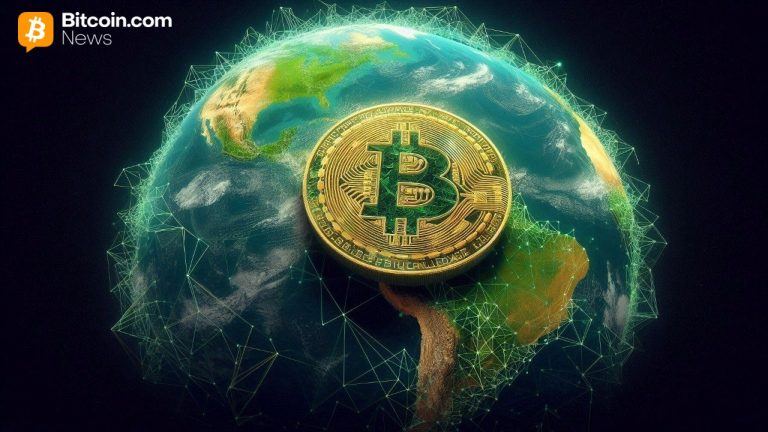



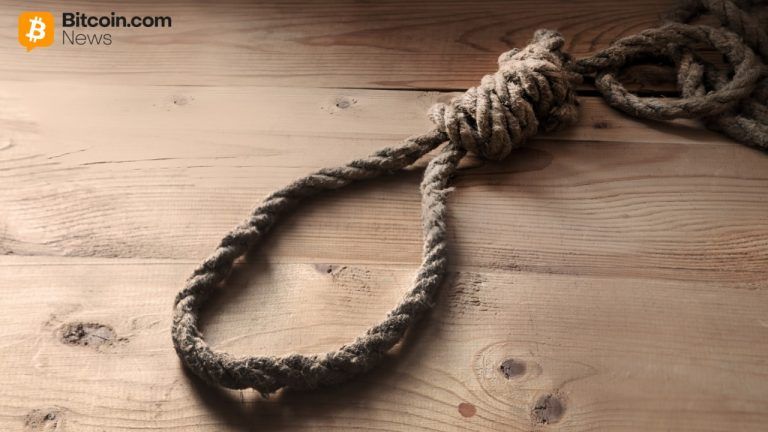





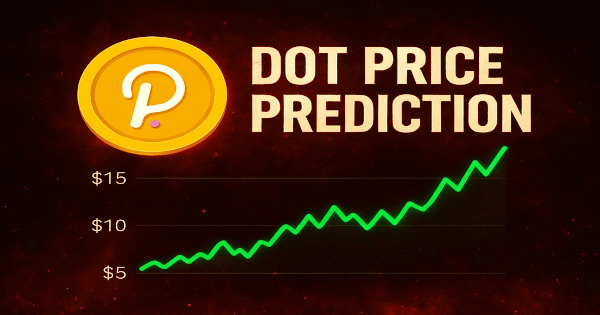







Comments