Bitcoin Stack Exchange is a question and answer site for Bitcoin crypto-currency enthusiasts. It only takes a minute to sign up.
Sign up to join this community
Anybody can ask a question

Anybody can answer

The best answers are voted up and rise to the top
Just wanted to ask a question about "importwallet" bitcoin-cli command.
After starting my bitcoind daemon, created a wallet, protected with a passphrase and made a backup to a file:
bitcoin-cli createwallet wallet1 bitcoin-cli encryptwallet mypassword bitcoin-cli backupwallet ~/wallet1.backup
I want to test if I am able to recover my backuped wallet. This is what I am testing:
bitcoin-cli stop rm -Rf ~./bitcoin/wallets/wallet1
And then start again my bitcoind server. At this point I want to import my wallet. I try this:
$ bitcoin-cli importwallet ~/wallet1.backup error code: -18 error message: No wallet is loaded. Load a wallet using loadwallet or create a new one with createwallet. (Note: A default wallet is no longer automatically created)
But as you can see, the bitcoin-cli is requesting to create a new wallet. Just to import an existing one? I don't understand that point.
For this particular example, what should be the proper way to import the wallet? Tnks!
What you are looking for is the restorewallet RPC. As of 2/2/2022, this has not been included in a release of Bitcoin Core (although it is in the master code branch on GitHub). It will be included in the v23 release, expected in April 2022.
restorewallet "wallet_name" "backup_file" ( load_on_startup )
Restore and loads a wallet from backup.
Arguments:
1. wallet_name (string, required) The name that will be applied to the restored wallet
2. backup_file (string, required) The backup file that will be used to restore the wallet.
3. load_on_startup (boolean, optional) Save wallet name to persistent settings and load on startup. True to add wallet to startup list, false to remove, null to leave unchanged.
Result:
{ (json object) "name" : "str", (string) The wallet name if restored successfully. "warning" : "str" (string) Warning message if wallet was not loaded cleanly.
}
Examples:
> bitcoin-cli restorewallet "testwallet" "home\backups\backup-file.bak"
> curl --user myusername --data-binary '{"jsonrpc": "1.0", "id": "curltest", "method": "restorewallet", "params": ["testwallet" "home\backups\backup-file.bak"]}' -H 'content-type: text/plain;' http://127.0.0.1:8332/
> bitcoin-cli -named restorewallet wallet_name=testwallet backup_file='home\backups\backup-file.bak"' load_on_startup=true
> curl --user myusername --data-binary '{"jsonrpc": "1.0", "id": "curltest", "method": "restorewallet", "params": {"wallet_name":"testwallet","backup_file":"home\\backups\\backup-file.bak\"","load_on_startup":true}}' -H 'content-type: text/plain;' http://127.0.0.1:8332/The importwallet RPC is used in a different scenario, to import a list of keys from a dumpfile (a plaintext list of keys generated by the dumpwallet RPC).
To restore a backup with v22 and below, simply:
- navigate to your
wallets/directory in your bitcoin data directory - create a new directory inside
wallets/with a unique name of your choice for the restored wallet. - Copy the wallet file into this newly created directory, and rename it to
wallet.dat - Start bitcoin core, and you should be able to load the wallet.

You can get bonuses upto $100 FREE BONUS when you:
💰 Install these recommended apps:
💲 SocialGood - 100% Crypto Back on Everyday Shopping
💲 xPortal - The DeFi For The Next Billion
💲 CryptoTab Browser - Lightweight, fast, and ready to mine!
💰 Register on these recommended exchanges:
🟡 Binance🟡 Bitfinex🟡 Bitmart🟡 Bittrex🟡 Bitget
🟡 CoinEx🟡 Crypto.com🟡 Gate.io🟡 Huobi🟡 Kucoin.
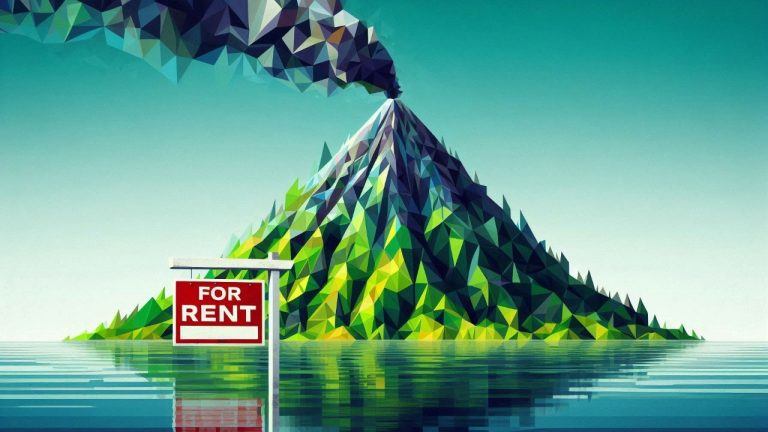










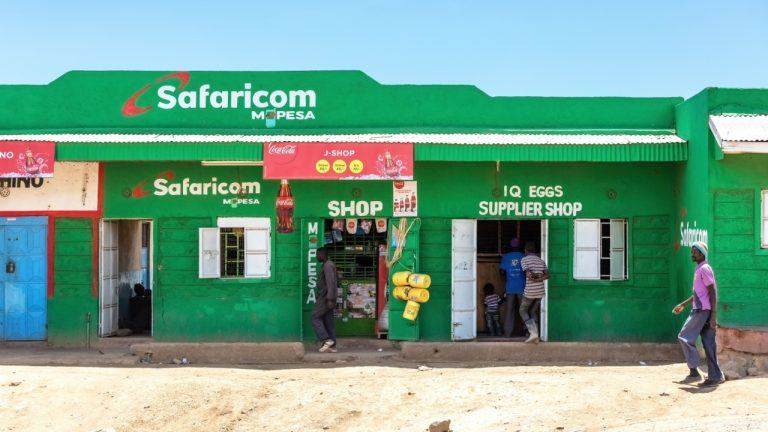

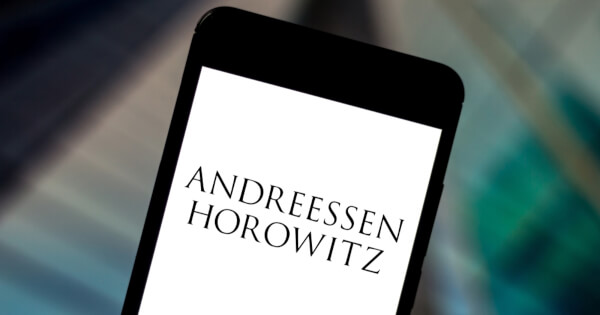




Comments