
MATIC is the native token for Polygon, an Ethereum scaling solution that improves the speed and efficiency of the Ethereum network and reduces ETH gas fees through Layer 2 sidechains.
Polygon offers the Plasma Chains scaling model and the Ethereum Matic PoS Chain sidechain based on Proof-of-Stake (PoS) as a popular scaling option for various applications. As an ERC-20 token, working on Proof-of-Stake, MATIC, enables crypto investors to benefit from staking while using MATIC.
Staking involves locking up your crypto assets in your personal cryptocurrency wallet for a specific period to contribute to the performance and safety of the blockchain network and earn rewards in the form of additional coins or tokens.&
This article will explain everything you need to know about Polygon Matic staking and provide a detailed guide on where, why, and how to stake Matic tokens to earn staking rewards.
Let's get right to it.
What Is MATIC
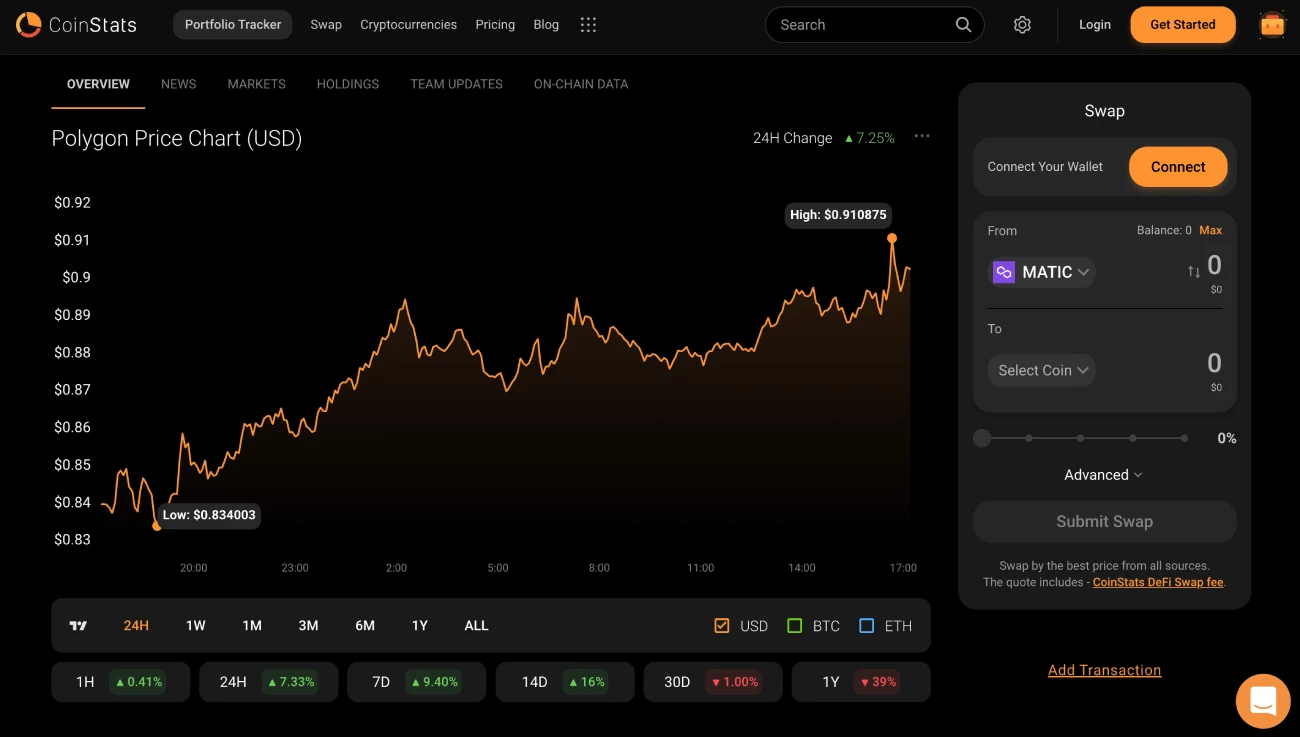
MATIC is the native token and main transactional currency of the Polygon Network. It serves as a staking token for Polygon's Proof-of-Stake (PoS) blockchain, making Polygon a unique Layer 2 solution. MATIC tokens are used as collateral in the staking process, enabling users to participate in Polygon's consensus mechanism to validate transactions in return for staking rewards.
Polygon was rebranded from Matic Network in February 2021. The Polygon Network is a Layer 2 scaling solution designed to increase transaction throughput and lower transaction fees for Ethereum users and developers.
Polygon was launched when Ethereum became congested with transactions as its demand in the emerging decentralized finance (and NFTs) skyrocketed. As a result, ETH fees increased, and the Ethereum network became too expensive for average users and developers running their decentralized apps (DApps) atop its ledger. The Polygon Network was designed to enhance Ethereum's transaction processing speed, reduce gas fees, and enable the launching of sovereign blockchains and decentralized applications and the building of interconnected blockchain networks.
Additionally, Polygon is the only scalability solution to fully support the Ethereum Virtual Machine (EVM), i.e., it supports Solidity as a smart-contract language, which means that DApps built on the Polygon Network will benefit from Ethereum's Network effect without sacrificing its robust security.
The value of Polygon's scaling technologies is also reflected in MATIC's price action. Check out the Polygon MATIC price, live market cap, 24h-trading volume, total supply, circulating supply, and other metrics on CoinStats.
Get the latest crypto news and latest trading insights with the CoinStats blog.
Why Choose Polygon
Polygon has gained popularity in the crypto space in a short period due to several reasons highlighted below:
High DApp Usage
Polygon's aim to provide a solution to the increased transaction fees and slow transaction times on the Ethereum network has made it an attractive chain for decentralized finance applications (DApps). Polygon’s Ethereum Virtual Machine- (EVM)-compatible Proof-of-Stake (PoS) blockchain hosts prominent DApps, such as nonfungible token (NFT) marketplace OpenSea, Metaverse platforms Decentraland and The Sandbox, DeFi lending platform Aave, etc.
High Scalability
Polygon has recently launched the Polygon zkEVM, the first Ethereum-equivalent scaling solution that works seamlessly with all existing smart contracts, developer tools, and wallets. zkEVM is the first Ethereum-compatible scaling solution that leverages optimistic roll-ups following Zero-Knowledge cryptography. The one-of-a-kind scaling solution is designed to cut down ETH fees and even outpace Visa’s transaction throughput.
High Security
Polygon Matic provides three types of security models for a developer to build their DApp upon:
How Does Staking Work
Staking only applies to blockchains built on the Proof-of-Stake (PoS) consensus mechanism. PoS involves allocating responsibility in maintaining the public ledger to a participant node in proportion to the number of virtual currency tokens it holds. Participants staking their crypto in a PoS blockchain for an agreed-upon 'staking period' to provide value to the network and earn rewards in return are called validators. PoS validators are selected based on the higher number of staked coins. Anyone holding a required number of coins can participate in validation, i.e., verify transactions and earn staking rewards.
Proof-of-Work (PoW) is a common consensus algorithm that requires miners to compete to solve complex mathematical problems to verify and process transactions and add them as a new block in the blockchain. The PoW mechanism of verifying transactions on the blockchain is robust and secure but also requires high energy consumption and a longer processing time. This hinders the number of transactions that can be processed by a blockchain simultaneously and therefore causes a scalability issue.
A Proof-of-Stake blockchain is less power-consuming and, therefore, solves scalability issues faced by a Proof-of-Work (PoW) blockchain.
What Is Polygon Staking
Polygon is a PoS network, enabling crypto investors to stake Polygon (MATIC) to contribute to network security and decentralization and earn an attractive yield for their staked tokens. Staking Polygon may provide you with a significant return on investment. According to Polygon, the typical APY for staking Polygon is 8%, and more than 2.39 billion MATIC tokens are currently staked in various staking providers.
Polygon relies on a set of validators, who stake their MATIC tokens as collateral to secure the network and earn rewards in exchange for their service. Validators run a full node, produce new blocks, participate in consensus, validate transactions, and earn rewards for performing network operations. To become a validator, one needs to stake MATIC tokens with staking management contracts on the Ethereum mainnet.
A validator node receives inflation-funded block rewards and network-based transaction fees in return for good validator performance. Rewards are distributed to all stakers proportional to their stake at every checkpoint. However, slashing staked funds are placed at risk and can be penalized or slashed if a validator node commits a malicious act like double signing or validator downtime.
Token holders, called delegators, who cannot or don't want to run a validator node themselves, can participate indirectly by delegating their tokens to a validator. They secure the network by choosing validators and delegating their stake to validator nodes. Validators charge a fee for running a service for delegators. While delegators share rewards with their validators, they also share the risks.
Where to Stake MATIC
Some centralized exchanges to stake MATIC are Coinbase, Kraken, KuCoin, Bitfinex, Binance, FTX, Gemini, and Huobi. You can choose any of these platforms to stake your MATIC tokens. While you can also stake Polygon on decentralized exchanges, currently, your MATIC staked on a centralized exchange will give you higher rewards.
The staking platform you choose must have a track record of good service and reputation, be audited by blockchain security auditors such as Certik, and offer high returns on your staked MATIC tokens. You can use this stakingcrypto.io website to discover platforms providing the best staking rewards for your MATIC.
The staking process on most exchanges is very similar. You must have MATIC tokens and some ETH to pay the Ethereum gas fees in an Ethereum-compatible wallet and create an account on your chosen platform.
How to Stake MATIC on Polygon
To stake MATIC, you must have MATIC tokens and some ETH to pay the Ethereum gas fees in an Ethereum-compatible wallet. You're welcome to visit the CoinStats step-by-step guide for buying MATIC tokens first if you don't already have any.
Follow our MATIC staking tutorial on the Polygon website below.
Step #1: Visit Polygon Website
Enter the staking page on the Polygon website. You'll be presented with an overview.
Step #2: Connect Your Wallet
On the page's top right, click "Connect to a Wallet" and select the wallet (Metamask, Trust Wallet, etc.) containing the MATIC tokens you wish to stake.
Step #3: Select a Validator
Navigate to the staking page, where you'll see links to the staking calculator, support, Polygon explorer, the network overview stats, etc. Check the chart containing important stats to select a good validator. You must ensure ‘Checkpoints Signed’ are 100%, i.e., a validator hasn't missed any checkpoints not to lose any tokens through slashing. The "Commission" column shows the percentage of rewards the validator takes from the total stake. You want the commission to be as low as possible to get more rewards.
Step #4: Become a Delegator
Delegate your tokens by clicking on the ‘Become a Delegator’ button. After you click "Approve" and "Confirm," your tokens will be staked and earning rewards!
Liquid Staking MATIC
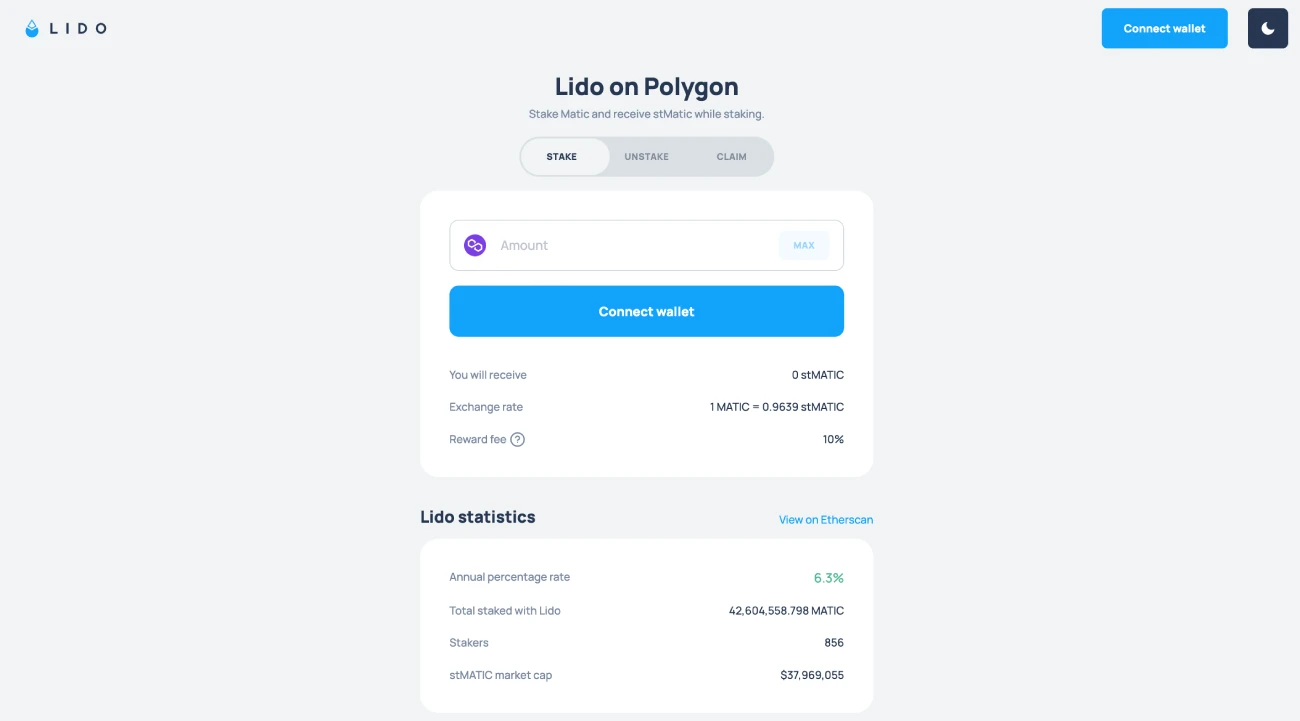
Lido Finance is a liquid staking protocol, allowing you to earn staking rewards without locking your MATIC tokens. When you stake your tokens, you receive the $stMATIC tradable liquid tokens in return. Again, you must have MATIC tokens and some ETH to pay the Ethereum gas fees in an Ethereum-compatible wallet.
Step #1: Visit Lido Finance
Visit Lido Finance and click on "Stake MATIC".
Step #2: Connect Your Wallet
Click "Connect to a Wallet" and follow the instructions to connect the wallet (Metamask, Trust Wallet, etc.) containing the MATIC tokens you wish to stake.
Step #3: Swap MATIC
Enter the number of tokens you wish to stake and click on "Unlock tokens." Your MATIC tokens will be swapped for $stMATIC tokens. You must confirm the transaction in your wallet.
Step #4: Stake MATIC
Once you've received the $stMATIC tokens, click "Stake now" and confirm the transaction in your wallet.
How to Use the Polygon Bridge
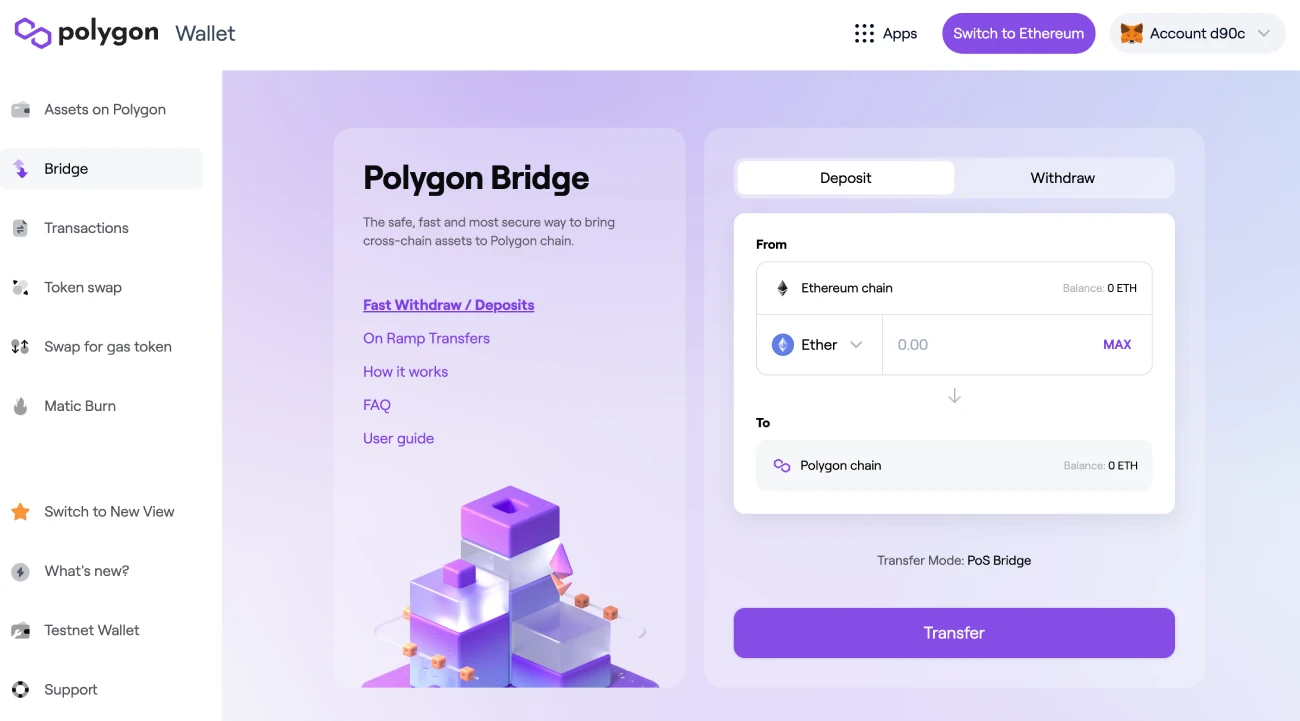
The Polygon Bridge ensures interoperability among blockchain networks by facilitating cross-chain token transfers instantly without any third-party risks or restrictions on market liquidity. The Proof of Stake Bridge helps transfer tokens from Ethereum to Polygon and from Polygon to Ethereum.
Note that it will take about 2 hours using PoS and 7 days using the Plasma Bridge for the transfer.
To transfer tokens from the Ethereum blockchain to Polygon Network, you must have a compatible crypto wallet like Metamask and follow the steps below:
- Click on Polygon Bridge and log into the Polygon Web Wallet.
- Connect your crypto wallet.
- Sign to confirm the connection of your wallet.
- Select the Bridge from the left menu bar.
- On the "Deposit" tab, click on the token name you want to bridge, enter the number of the tokens, click "Transfer," then "Continue."
- Review all the transaction details and click on "Continue" again.
- Confirm the transfer.
Below are the steps for transferring tokens to Ethereum from Polygon through the Proof of Stake Bridge:&
- Click on Polygon Bridge, then "Withdrawal," and enter the number of tokens you want to bridge to the Ethereum blockchain.
- Click "SWITCH BRIDGE" and select the PoS Bridge.
- Click "Transfer," then "Continue" after you've reviewed the estimated gas fees for the transaction.
- Check the transaction details, sign, and click "Confirm."
After processing the transaction, you can see the tokens in your Metamask wallet.
Final Thoughts
Polygon aims to create an Internet of Things (IoT) for the Ethereum blockchain. The project provides an easy framework for new and existing blockchain projects to build on Ethereum without scalability issues and without sacrificing decentralization or security.
The staking of Polygon's token, MATIC, on the Polygon blockchain enables users to earn interest for helping validate transactions on the blockchain.
Staking MATIC tokens is an excellent way to support the Polygon network while earning rewards in return. While there are some risks associated with staking, such as the potential for hacks or loss of funds, these can be mitigated by taking proper precautions and storing your funds in a secure wallet. Overall, staking is a great way to earn rewards on your investment and support the growth of the crypto ecosystem.

You can get bonuses upto $100 FREE BONUS when you:
💰 Install these recommended apps:
💲 SocialGood - 100% Crypto Back on Everyday Shopping
💲 xPortal - The DeFi For The Next Billion
💲 CryptoTab Browser - Lightweight, fast, and ready to mine!
💰 Register on these recommended exchanges:
🟡 Binance🟡 Bitfinex🟡 Bitmart🟡 Bittrex🟡 Bitget
🟡 CoinEx🟡 Crypto.com🟡 Gate.io🟡 Huobi🟡 Kucoin.
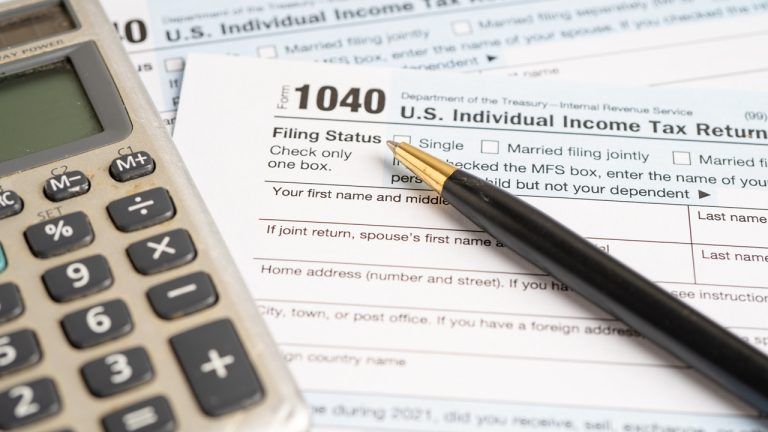






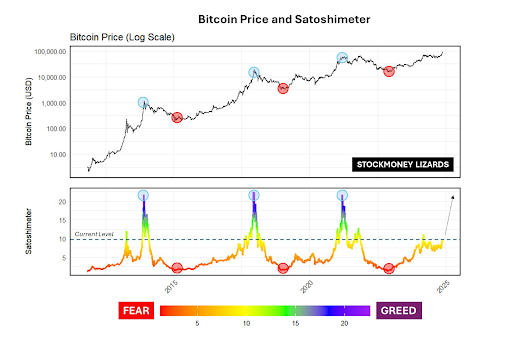
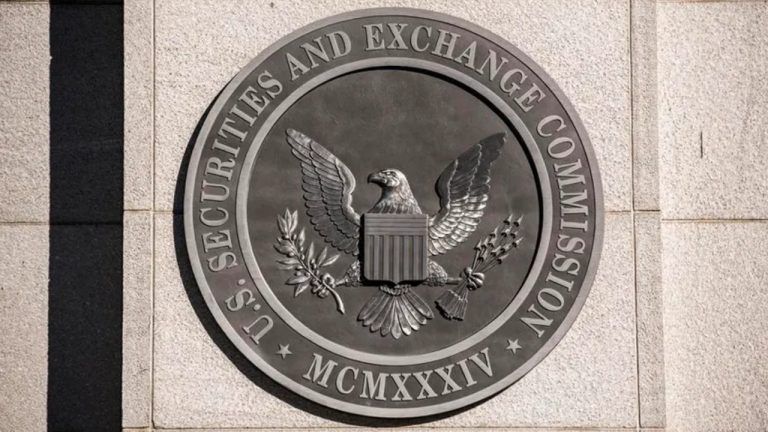

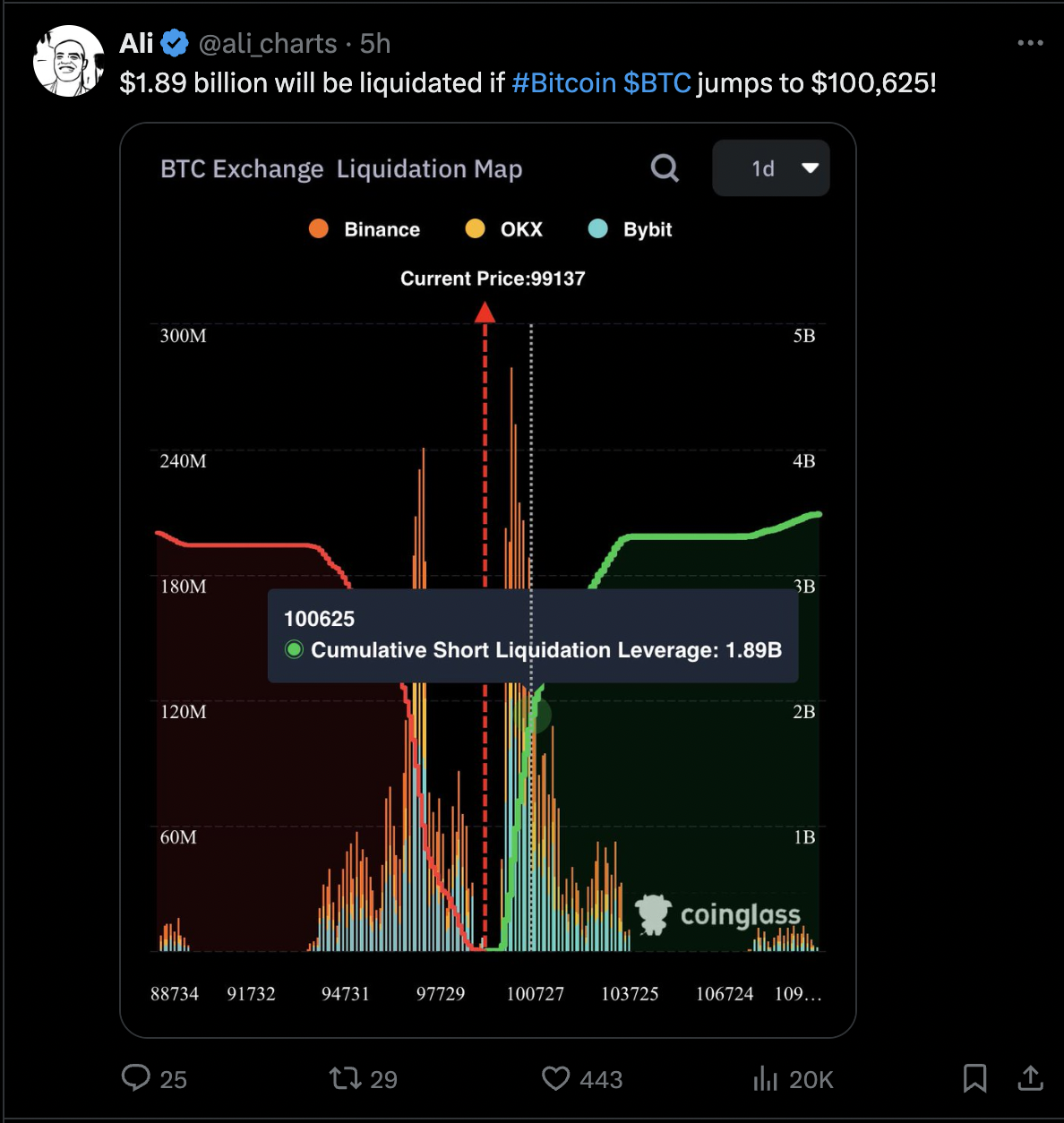

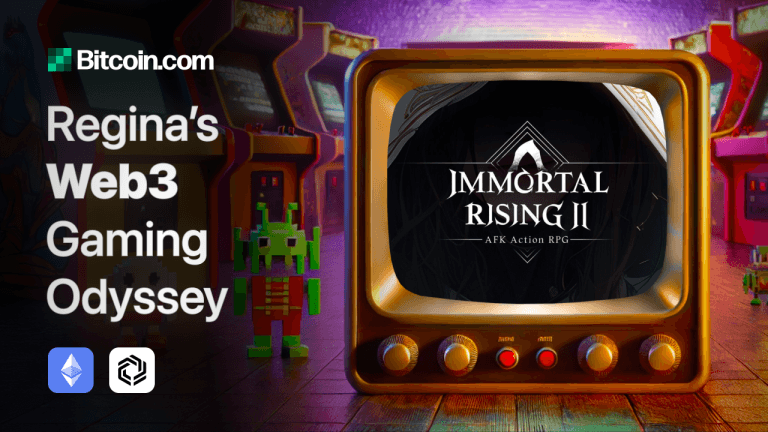

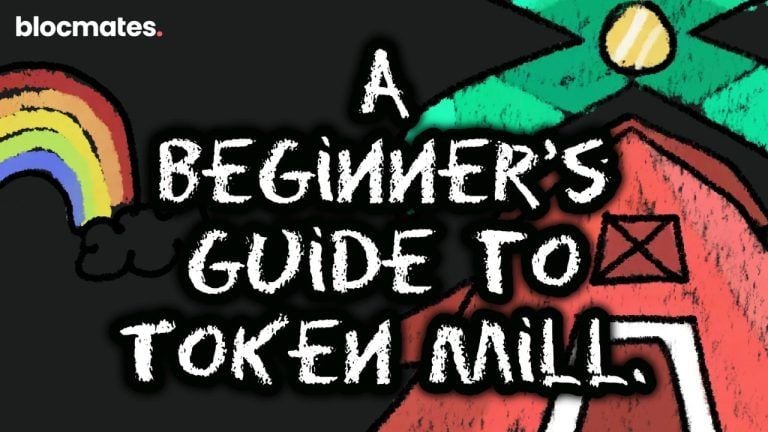


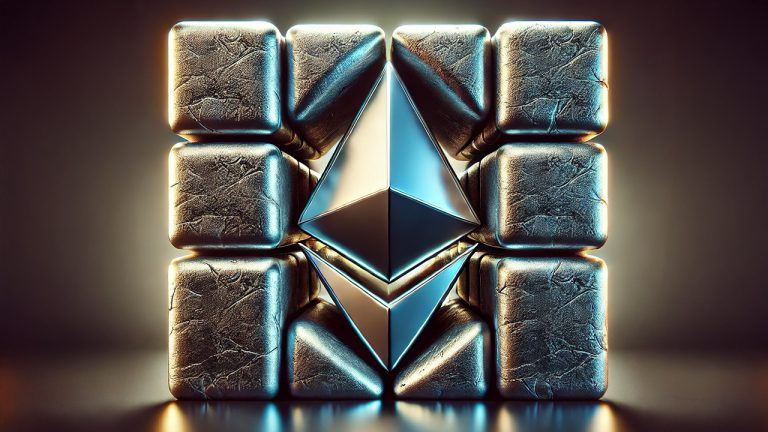


Comments